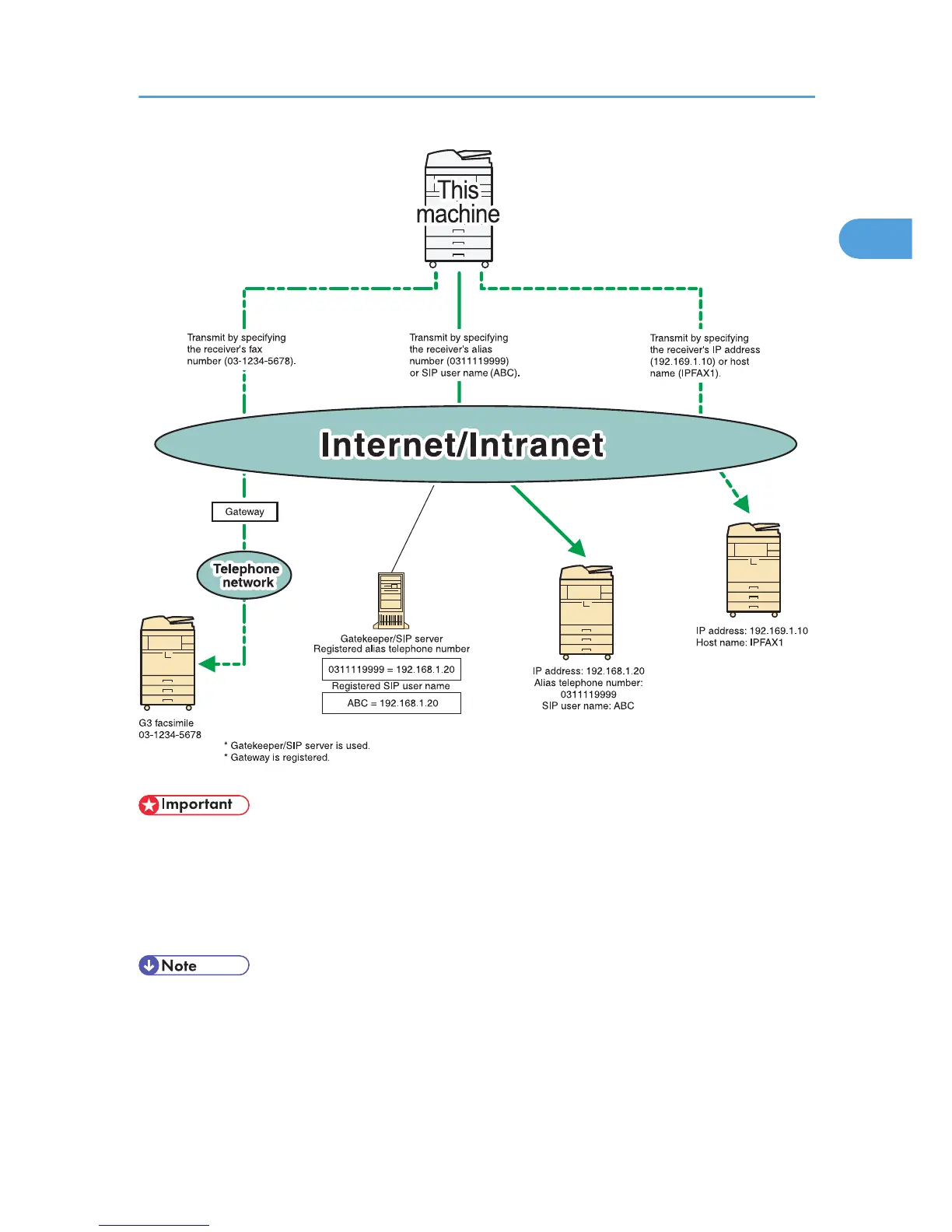• To use IP-Fax functions, this machine must be connected to a LAN and its IP-Fax settings correctly
specified under Initial Settings in the Facsimile Features menu. For details about these settings, see
“Initial Settings”.
• Before using this function, configure the network in the System Settings menu. For details about the
required settings, see “Connecting the Machine”, Network and System Settings Reference.
• IP-Fax supported by this machine is ITU-T Recommendation T.38 compliant.
• SIP allows you to transmit and receive documents over an IPv6 network.
• For details about H.323 Settings, SIP Settings, or Program / Change / Delete Gateway, see
“Initial Settings”.
• This function supports both IPv4 and IPv6 addresses.
IP-Fax Functions
39
