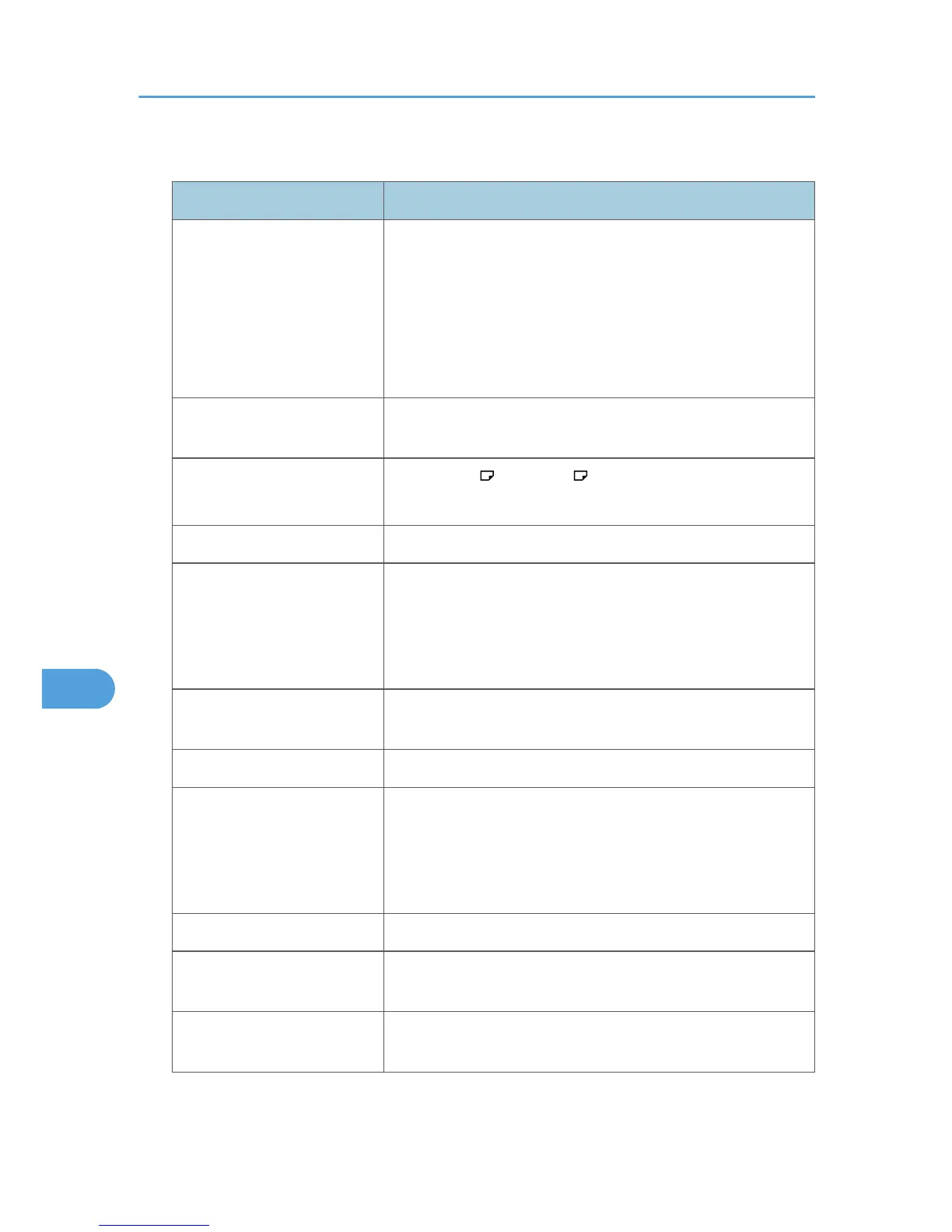E-mail Transmission and Reception, and Folder Transmission
Component Specifications
Network Standard:
• Ethernet interface (100BASE-TX/10BASE-T)
Optional:
• Gigabit Ethernet interface (1000BASE-T/100BASE-TX/
10BASE-T)
• IEEE 802.11a/b/g wireless LAN interface
Scan line density 200 × 100 dpi (Standard character)
*1
, 200 × 200 dpi (Detail
character), 400 × 400 dpi (Super Fine character: optional)
Maximum original size Standard: A4 , 8
1
/
2
× 14
Custom: 210 × 1,200 mm, 8
1
/
2
× 47 inches
Maximum scanning size 210 × 1,200 mm, 8
1
/
2
× 47 inches
E-mail reception/transmission
protocols
• Transmission
SMTP, TCP/IP
• Reception (Mail to Print)
POP3, SMTP, IMAP4, TCP/IP
Protocols for sending files to
folders
SMB, FTP, NCP, TCP/IP
E-mail formats Single/Multi-part, MIME Conversion
File formats • Transmission
TIFF (MH, MR, MMR compression), PDF
• Reception (Mail to Print)
JPEG (JFIF), PDF
Authentication methods SMTP-AUTH, POP before SMTP, A-POP
Encryption method (for
forwarding)
S/MIME
E-mail sending functions Automatically converts documents to e-mail format and sends
them as e-mail.
8. Appendix
424
