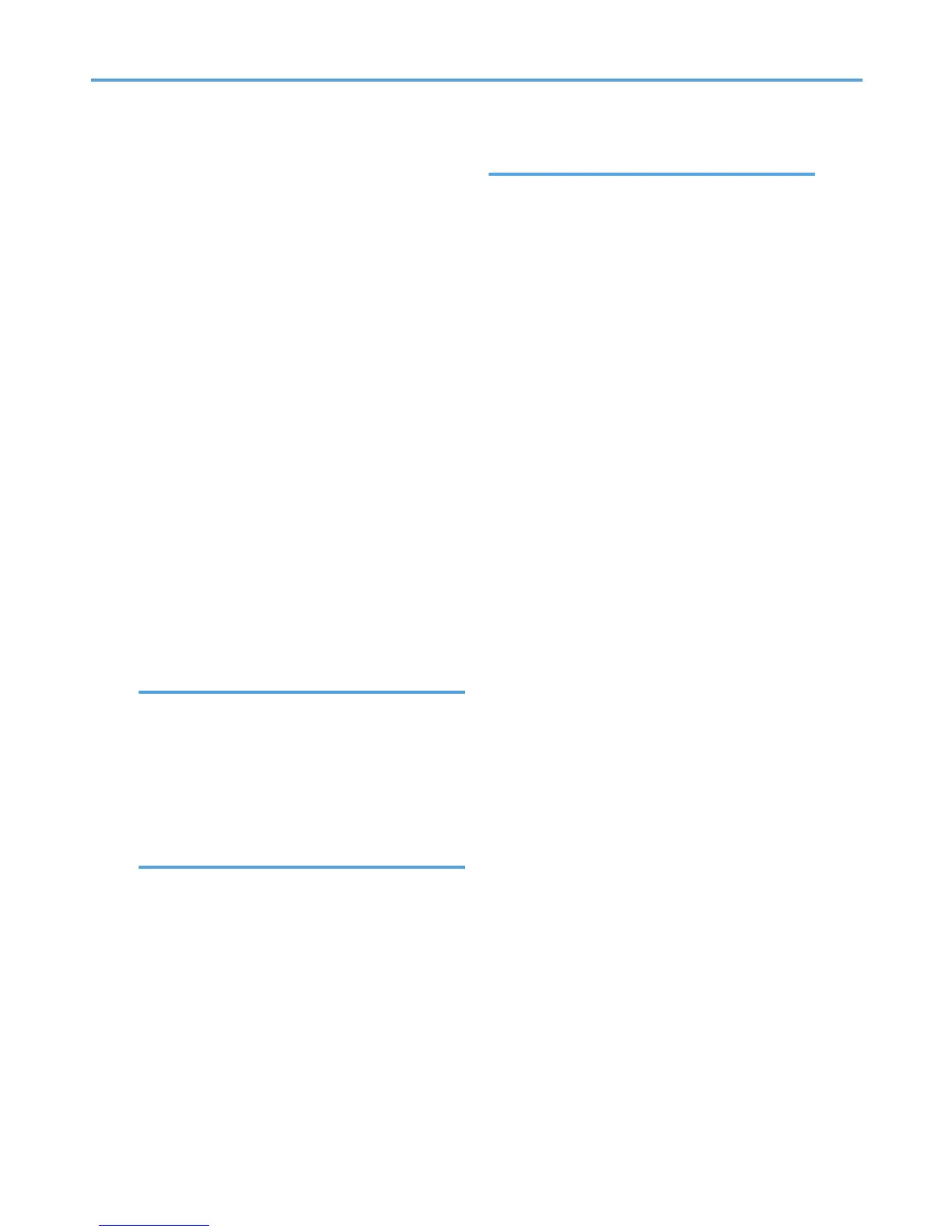Manual Density.....................................................73
Manual Dial.........................................................138
Manual e-mail reception....................................199
Manual E-mail RX...............................................199
Manual Entry...........................81, 86, 92, 284, 289
Manual Reception...............................................196
Manuals for this machine......................................10
Max. E-mail Size.................................................339
Maximum values.................................................427
MDN....................................................................168
Memory...............................................................413
Memory File Transfer.................................340, 353
Memory Lock..............................................387, 394
Memory Lock Reception.....................................345
Memory Reception..............................................192
Memory Storage Report.....................................160
Memory Transmission.....................................25, 28
Memory Transmission sequence..........................33
Menu Protect.......................................................351
Mixing scan settings for a multiple page original...
................................................................................75
Model-specific information...................................17
Multi-copy reception...........................................214
N
Name...................................................................118
Names..................................................................116
Names of major functions.....................................15
Notes on using Internet Fax..................................44
Notes on using IP-Fax...........................................40
Notice.....................................................................13
O
On Hook..............................................................136
On Hook Dial......................................................136
On Hook Mode Release Time...........................337
Operation switch.................................................210
Option list...............................................................15
Option Setting.....................................................179
Optional equipment............................................420
Original + Stored File.........................................286
Original Feed Type.........................................57, 58
Original size....................................................55, 61
Original Type.........................................................66
P
Page separation and length reduction..............216
Paper size and scanned area..............................61
Paper Tray...................................................344, 388
Paper Tray per Sender.......................................394
Parallel Memory Transmission.......................25, 31
Parameter Setting................................................347
Parameter Setting Print List..................................347
Parameter Settings..............................................375
Password..............................................................285
Password (PWD).................................................149
Password (SID)...........................................146, 354
Pause......................................................................79
PDF..........................................................49, 53, 201
Personal Box...............................................203, 270
Photo.......................................................................66
Placing into the ADF..............................................55
Placing on the exposure glass..............................55
Placing originals....................................................55
Preventing transmission to the wrong destination....
..............................................................................105
Preview...............................................263, 291, 312
Preview before transmission.................................63
Prg. Dest......................................................115, 116
Print..............................................................236, 264
Print / Delete Stored Reception File.........264, 265
Print 1st Page.......................................................291
Print 2 Sided................................................387, 393
Print completion beep.........................................211
Print Fax Header.................................................311
Print File................................................................291
Print Journal.........................................................250
Print List.................................................................238
Print Memory Lock...............................................267
Print per File No..................................................251
Print per User.......................................................253
Print Personal Box File.........................................271
Print Reception Time............................................343
Print speed..............................................................14
Printing a file from memory.................................236
Printing a file received with Memory Lock........267
Printing a list of files in memory..........................238
Printing and saving..............................................315
436
