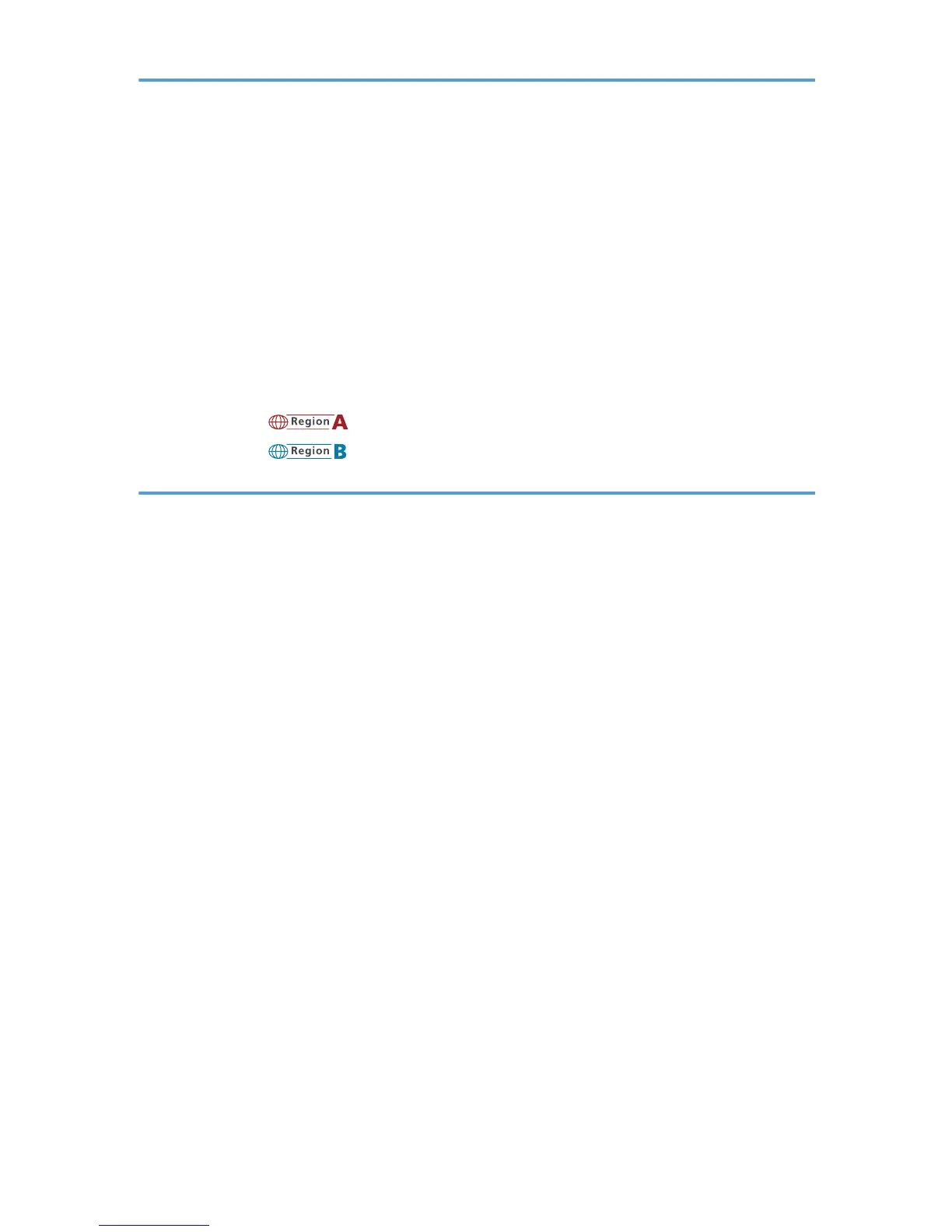Entering the Subject.......................................................................................................................................174
Specifying Auto-Generated Subjects for E-mail.....................................................................................176
Entering the Text.............................................................................................................................................177
Transmission Options.....................................................................................................................................179
Standard Message Stamp........................................................................................................................179
Label Insertion............................................................................................................................................180
Closed Network........................................................................................................................................182
SUB Code Transmission............................................................................................................................183
SEP Code Reception.................................................................................................................................184
Fax Header Print (mainly Europe and Asia)......................................................................186
Fax Header Print (mainly North America)..........................................................................187
3. Reception
Types of Reception........................................................................................................................................191
Immediate Reception.................................................................................................................................191
Memory Reception....................................................................................................................................192
Substitute Reception..................................................................................................................................192
Reception Modes...........................................................................................................................................196
Manual Reception.....................................................................................................................................196
Auto Reception..........................................................................................................................................196
Receiving E-mail.............................................................................................................................................197
Receiving Internet Fax Documents...........................................................................................................198
Mail to Print................................................................................................................................................201
Reception Functions.......................................................................................................................................203
Routing Received Documents...................................................................................................................203
Transferring Received Documents............................................................................................................204
Forwarding Received Documents............................................................................................................205
SMTP Reception of E-mail........................................................................................................................207
JBIG Reception..........................................................................................................................................210
Auto Fax Reception Power-Up.................................................................................................................210
Printing Options..............................................................................................................................................211
Print Completion Beep..............................................................................................................................211
Checkered Mark.......................................................................................................................................211
Centre Mark...............................................................................................................................................211
4