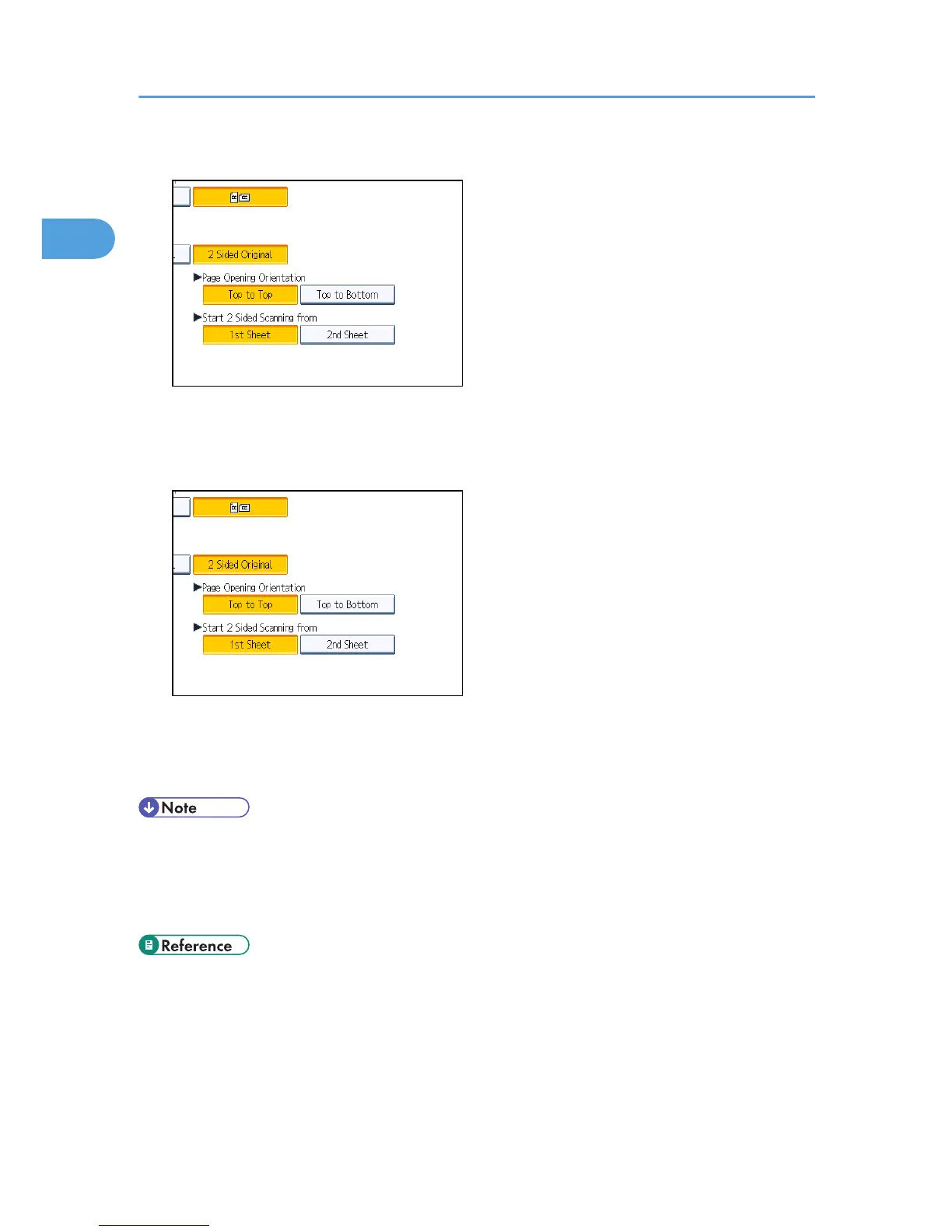5. Select [Top to Top] or [Top to Bottom].
6. Select [1st Sheet] or [2nd Sheet].
To cancel two-sided transmission, press [1 Sided Original]. The display returns to that of step 4.
Select [2nd Sheet] if you want to send a cover sheet as the first page.
7. Press [OK].
"2 Sided Original" appears above [Original Feed Type].
8. Specify a destination, and then press the [Start] key.
• For details about acceptable original size and paper thickness for two-sided scanning with the
ADF, see “Acceptable Original Sizes”.
• You can set the original feed types that are selected right after the power is turned on or whenever
the [Clear Modes] key is pressed. See “Changing the Default Functions of the Fax's Initial Display”.
• p.61 "Acceptable Original Sizes"
• p.161 "Changing the Default Functions of the Fax's Initial Display"
1. Transmission
60
