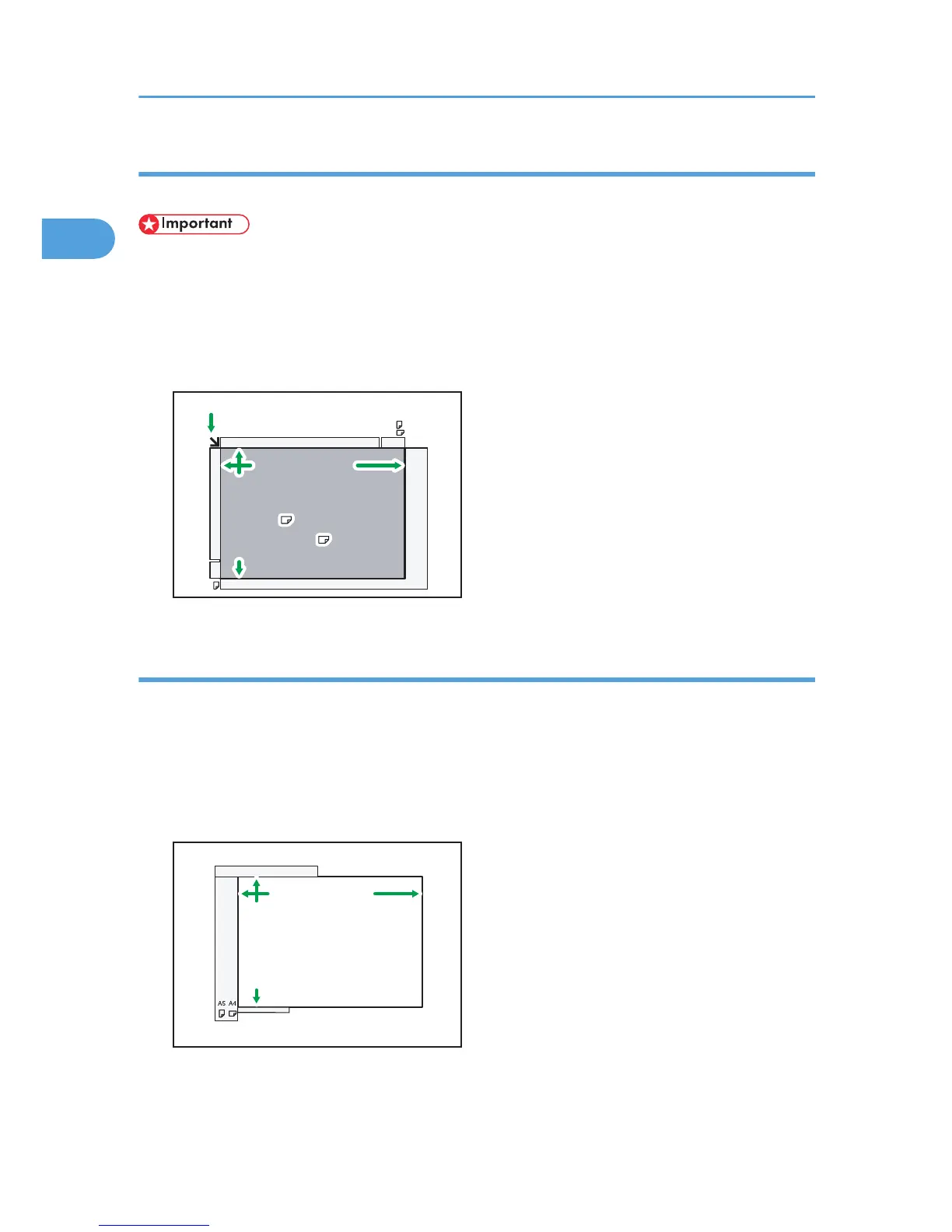When placing an original on the exposure glass
This section explains how to place an original on the exposure glass.
• If you place an original larger than A4, 8
1
/
2
× 11 on the exposure glass, only an A4, 8
1
/
2
× 11
area is scanned.
• Maximum scan area
The following shows the maximum scan area:
216 × 297 mm, 8
1
/
2
× 11 inches (W × L)
Horizontal size
Vertical size
Maximum scanning area
A4 (210 x 297 mm)
Horizontal size
Positioning mark
Vertical size
Maximum scanning area
A4 (210 x 297 mm)
(216 x 279 mm)(216 x 279 mm)
8
1
/
2
x 118
1
/
2
x 11
CFH005
When placing an original into the Auto Document Feeder
This section explains how to place an original into the ADF.
• Maximum scan area
The following shows the maximum scan area:
Memory Transmission: 216 × 1,200 mm/8
1
/
2
× 47 inches (W × L)
Immediate Transmission: 216 × 1,200 mm/8
1
/
2
× 47 inches (W × L)
CCV008
Horizontal size
Vertical size
Horizontal size
Vertical size
Maximum scanning area
1-sided: 216 x 1,200 mm
2-sided: 216 x 356 mm
Maximum scanning area
1-sided: 216 x 1,200 mm
2-sided: 216 x 356 mm
8
1
/
2
x 14 inches8
1
/
2
x 14 inches
8
1
/
2
x 47 inches
8
1
/
2
x 47 inches
