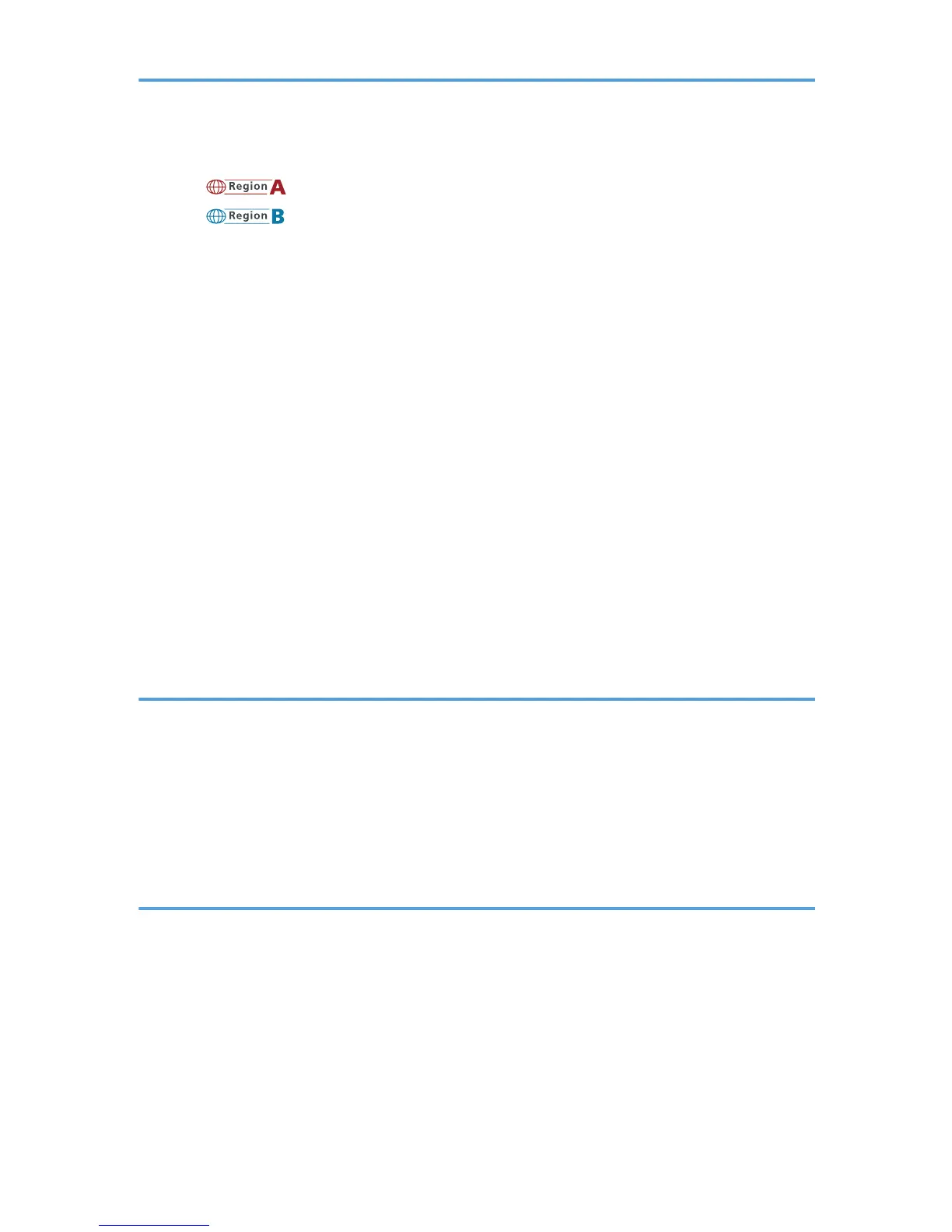Printing the Journal....................................................................................................................................250
Journal (mainly Europe and Asia)......................................................................................254
Journal (mainly North America)..........................................................................................257
Transmitting Journal by E-mail..................................................................................................................260
Confirming/Printing/Deleting Received and Stored Documents..............................................................262
Confirming Received and Stored Documents.........................................................................................263
Printing Received and Stored Documents................................................................................................264
Deleting Received and Stored Documents..............................................................................................265
Printing a File Received with Memory Lock.................................................................................................267
Personal Boxes...............................................................................................................................................270
Personal Boxes..........................................................................................................................................270
Printing Personal Box Documents.............................................................................................................271
Confidential File Report............................................................................................................................273
Information Boxes..........................................................................................................................................274
Information Boxes......................................................................................................................................274
Storing Documents in Information Boxes.................................................................................................275
Printing Information Box Documents........................................................................................................277
Deleting Information Box Documents......................................................................................................278
5. Storing a Document
Sending a Stored File....................................................................................................................................281
Storing a Document...................................................................................................................................282
Sending Stored Documents......................................................................................................................286
Printing Stored Documents........................................................................................................................291
Changing Stored Document Information.................................................................................................293
Deleting a Stored Document....................................................................................................................297
6. Fax via Computer
Sending Fax Documents from Computers....................................................................................................299
Before Use..................................................................................................................................................300
Using the Software....................................................................................................................................300
Installing Individual Applications.............................................................................................................302
Setting LAN-Fax Driver Properties...........................................................................................................305
Basic Transmission.....................................................................................................................................307
Specifying Options....................................................................................................................................311
6