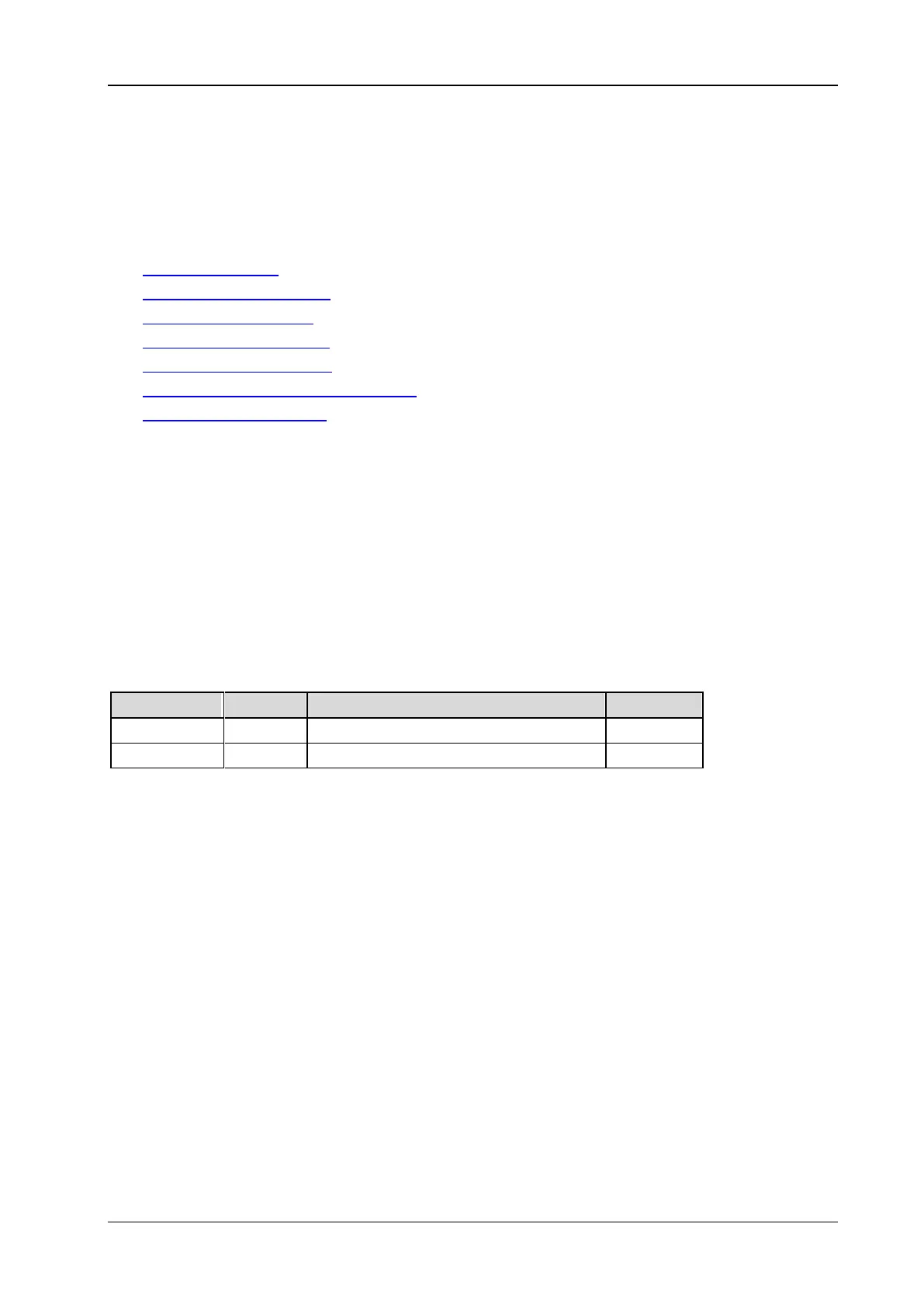2 Command System RIGOL
MSO2000A/DS2000A Programming Guide
:TRACe<n> Commands (MSO2000A-S/DS2000A-S)
The [:TRACe<n>] commands are used to set the arbitrary waveform related parameters of the built-in
signal source. <n> denotes the corresponding built-in signal source channels and can be 1 or 2. When
[:TRACe<n>] is omitted, the operation is applied to Source1 by default.
[:TRACe<n>]:DATA
[:TRACe<n>]:DATA:DAC16
[:TRACe<n>]:DATA:DAC
[:TRACe<n>]:DATA:LOAD?
[:TRACe<n>]:DATA:POINts
[:TRACe<n>]:DATA:POINts:INTerpolate
[:TRACe<n>]:DATA:VALue
[:TRACe<n>]:DATA
Syntax
[:TRACe<n>]:DATA VOLATILE,<value>,<value> [,<value>[,<value>...]]
Description
Download the float voltage values to the volatile memory of the built-in signal source.
Parameter
Name Type Range Default
<value> Real -1 to 1 --
<n> Discrete {1|2} 1
Explanation
Each time, 2 to 16384 (16k) points can be downloaded. This command will overwrite the previous
waveform in the volatile memory. You can use the formula “amplitude value currently set × <value>”
to calculate amplitude corresponding to each point. -1 and +1 correspond to the minimum and
maximum of the current amplitude of the waveform respectively. For example, when the maximum
amplitude is 5Vpp, -1 corresponds to -2.5V and 1 corresponds to 2.5V.
After the command is sent, the instrument will switch the current source channel to volatile
waveform output automatically and modify the interpolation mode and the number of editable points
at the same time. The data downloaded using this command can be edited on the instrument.
Example
:DATA VOLATILE,0.25,-0.5 /*Download two floating values into the volatile memory of the built-in
signal source*/
