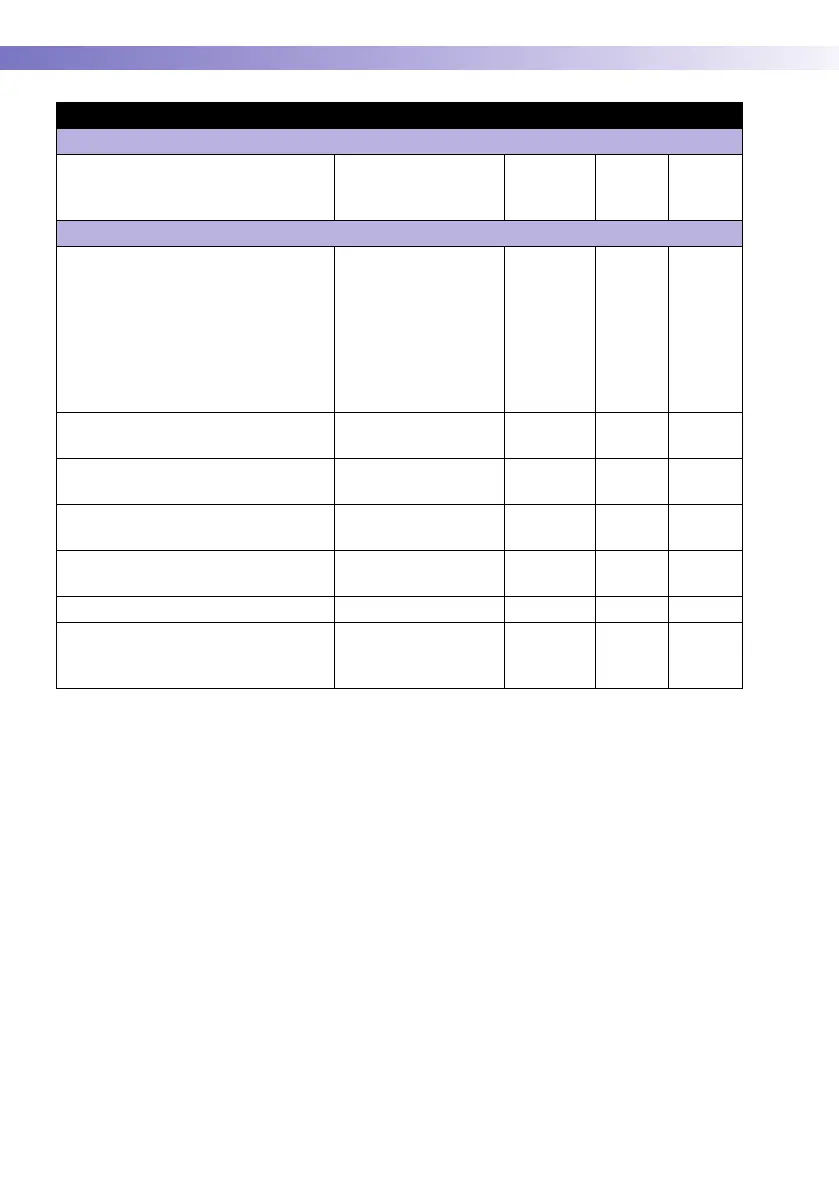A • Appendix
164
Power Up
Location (a string to show where a certain
meter ought to be located); to be shown on
the Power Up screen.
0 – 20 characters “” N Y
Meter Functionality
Date and time editing allowed 0: electronically only (only
the DMS can set date and
time)
1: anyone (anyone can set
date and time)
2: password required (the
setup password is required
to set date and time)
1NY
Main menu 2 “Linearity” (if enabled, linear-
ity tests are allowed)
0: disabled
1: enable
1YY
Main menu 2 “Maintenance” (if enabled,
maintenance comments are allowed)
0: disabled
1: enable
1YY
Main menu 2 “Proficiency” allowed (if ena-
bled, proficiency tests are allowed)
0: disabled
1: enable
0YY
Admin menu “Setup” (if enabled, access to
setup screens is possible)
0: disabled
1: enable
1YY
Setup password 0 – 20 characters “” Y Y
Reagent editing allowed 1: Allowed
2: Password needed
0: Not allowed
1 (Y) Y
Subject/Attribute Range Default Device DMS
