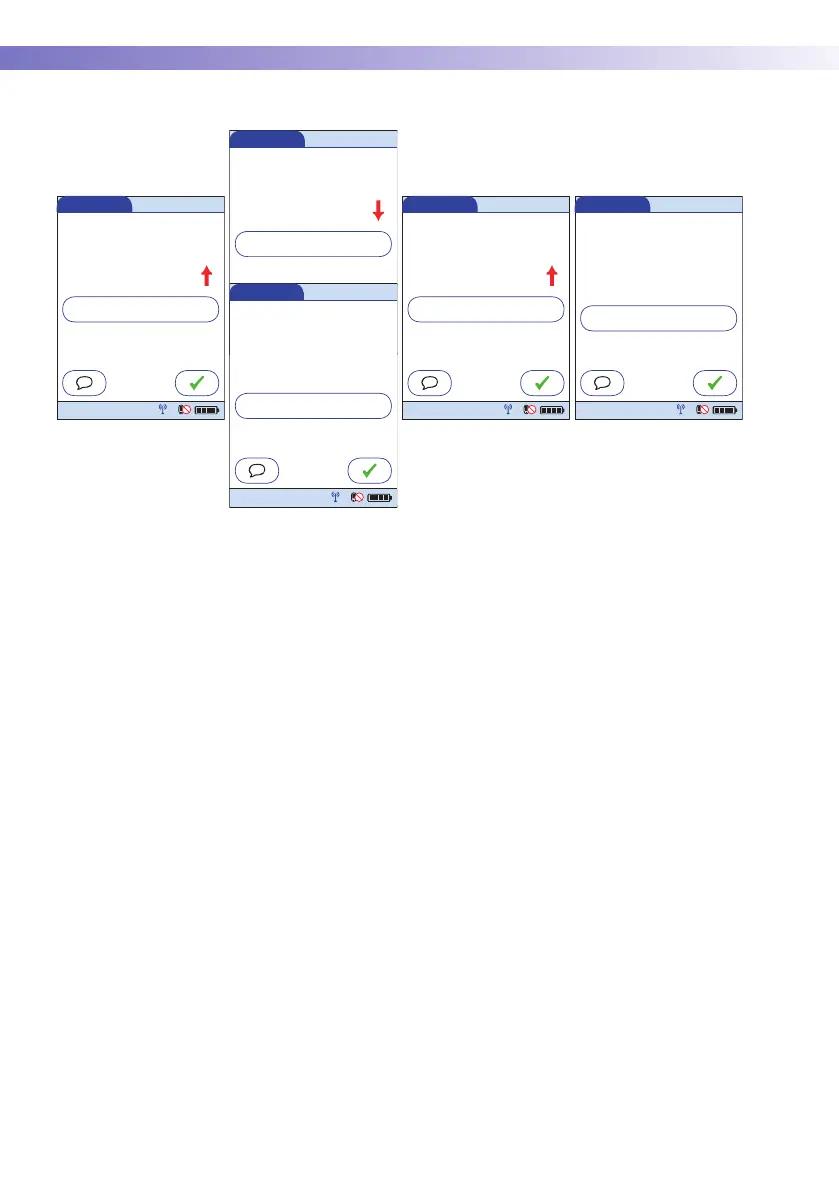3 • Patient Glucose Testing
52
■ The System Measurement Range refers to the
measurement range of the system itself (strips and
meter) and is the only range which cannot be con-
figured. With Accu-Chek Inform II test strips this
fixed range is 10 to 600 mg/dL (0.6 to 33.3 mmol/L).
If a result falls outside this range, the message HI or
LO appears, i.e., the result cannot be quantified
properly.
■ Glucose results above or below the Reportable
Range, as defined by the institution or local regula-
tory body, are above the highest or below the
lowest numerical results to be reported. Results
outside this range must not be used for intervention
decisions.
■ Glucose results above or below the Critical Range,
as defined by the institution, require immediate
action as defined by hospital policy.
■ Glucose results within the Normal Range, as
defined by the institution, are considered normal
and require no therapeutic action.
Patient Test
Out of Reportable Range
RR HI
Patient 123456789
Date 09/18/13 12:48 pm
12:48 pm
09/18/13
Patient Test
Out of Normal Range
12.2
Patient 123456789
Date 09/18/13 12:48 pm
mmol/L
09/18/13
12:48 pm
Patient Test
Out of Critical Range
16.9
Patient 123456789
Date 09/18/13 12:48 pm
mmol/L
09/18/13
12:48 pm
Patient Test
Out of Critical Range
1.9
Patient 123456789
Date 09/18/13 12:48 pm
mmol/L
12:48 pm
09/18/13
Patient Test
Out of Critical Range
CR LO
Patient 123456789
Date 09/18/13 12:48 pm
09/18/13
12:48 pm
