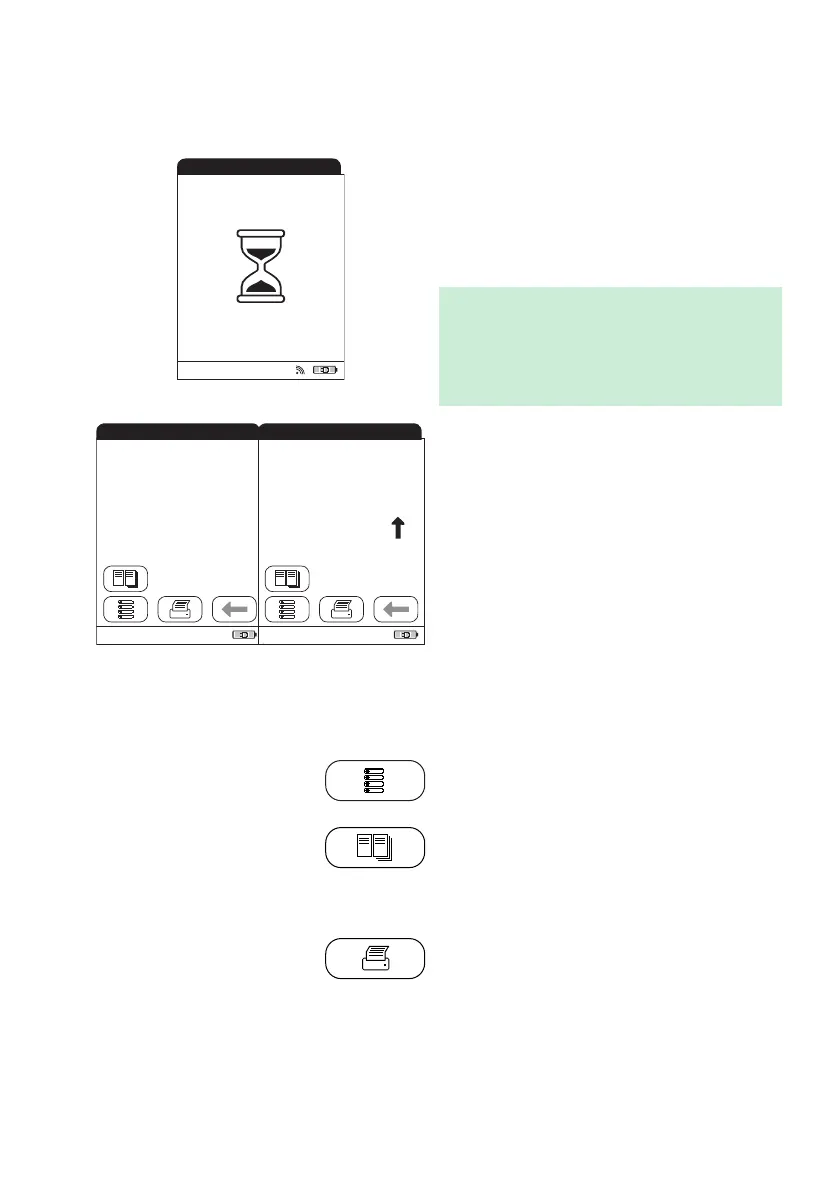Quality Control
111
The hourglass icon appears and spins until
the sample has been detected and the actual
measurement begins. The time remaining for
the test is displayed.
Note: The time of the measurement depends
on the test parameters. Typically, 8 to 12
minutes are required.
The result of this quality control test is dis-
played (based on presettings) and is automat-
ically saved to memory.
The target value and the range in which the
results for this control material should be
located is displayed below the current result.
If a quality control test fails, an up arrow (too
high) or down arrow (too low) is displayed.
In this display, you can scroll through addi-
tional quality control results or return to the
main menu.
Menu button:
Return to main menu
Scroll button:
Scroll through older values stored in memory
(this feature is active only if older values are
present)
Print button:
Print results (infrared interface)
QC Test - Measuring
09:15 am
10:20
Min
Level
proBNP, PB1234
LOT PBC014
JONES, TOM
Par:
Op:
Code
QC 1
QC Test - Result
09:15 am
329
01/25/2009 10:17
pg/ml
(350 / 300-400 pg/ml)
Level
proBNP, PB1234
LOT PBC014
JONES, TOM
Par:
Op:
Code
QC 1
Pass:
QC Test - Result
09:15 am
490
01/25/2009 10:17
pg/ml
(350 / 300-400 pg/ml)
Level
proBNP, PB1234
LOT PBC014
JONES, TOM
Par:
Op:
Code
QC 1
Fail:
