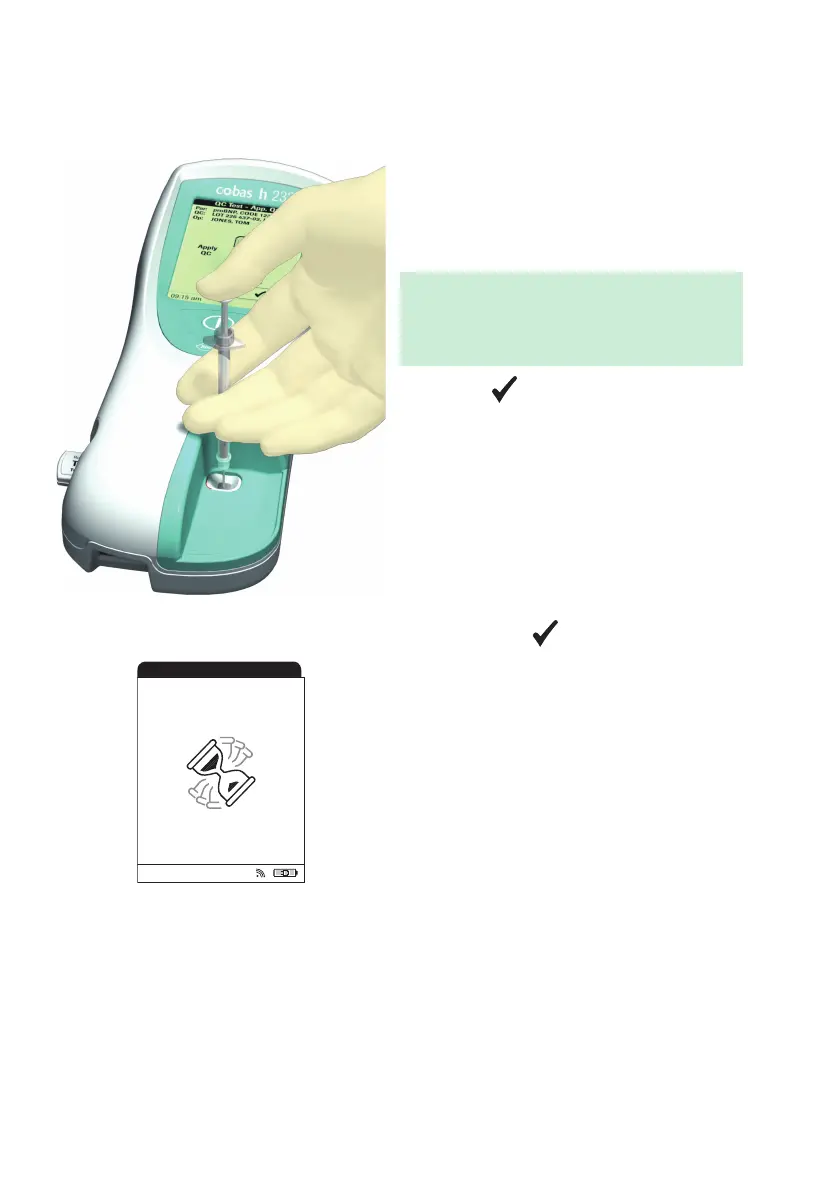Quality Control
110
11 Using the pipette, draw up the dissolved
contents of the vial.
12 Apply the sample (exactly 150 µL) to the
application area of the test strip.
Note: Always place the meter on a level,
vibration-free surface while applying the
sample until the necessary sample has been
absorbed completely by the test strip.
13 Touch to confirm that the sample has
been applied.
The hourglass icon appears as the meter
begins to process the sample. For better
control over the measurement process, you
should always confirm this yourself, instead of
waiting for the meter to detect the sample.
14 After you confirm that the sample has
been applied, or if the meter automatically
recognises that the sample has been
applied, the button disappears.
The hourglass icon appears and spins until
the sample has been detected and the actual
measurement begins.
Unlike regular tests, this procedure can be
very short and therefore might not be dis-
played (especially in case of a lack of or delay
in confirmation, see step 13).
QC Test - Processing
09:15 am
Processing
Level
proBNP, PB1234
LOT PBC014
JONES, TOM
Par:
Op:
Code:
QC 1
