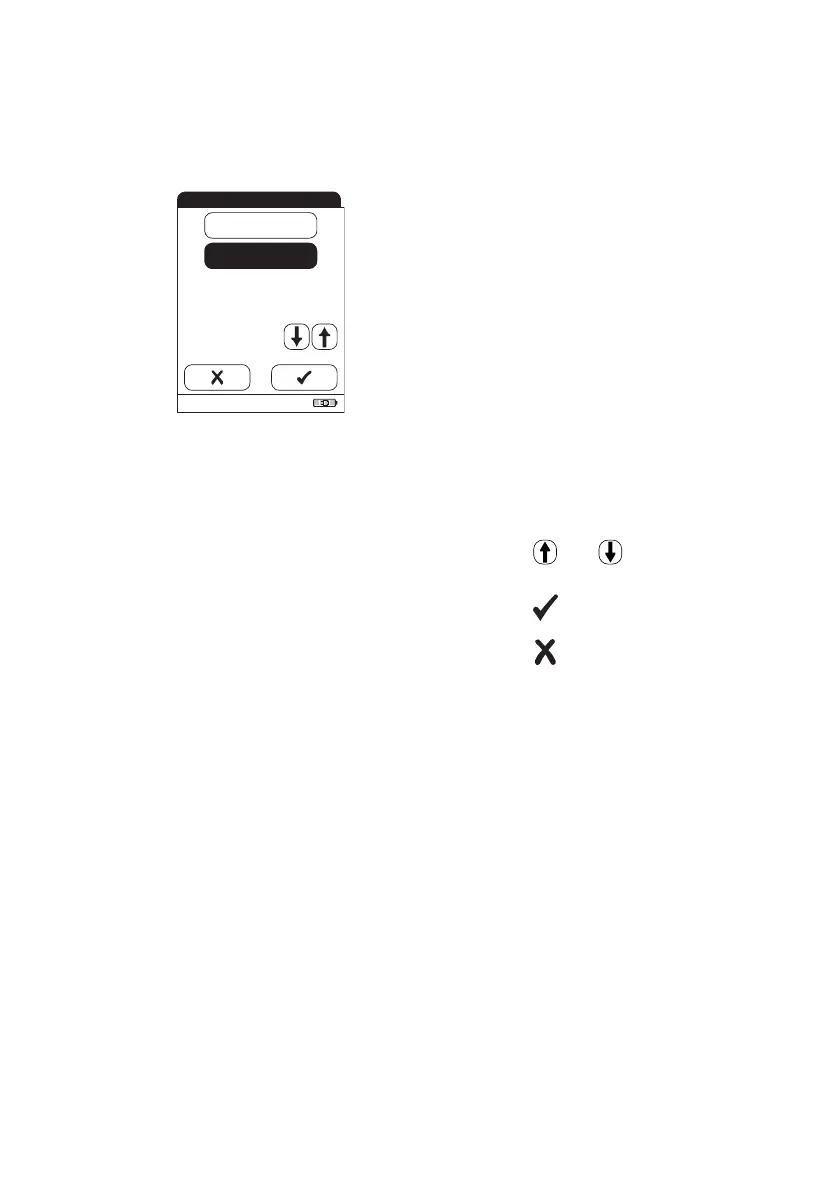Meter Setup
61
6 Select the form for input of the Operator
ID.
You may select from the following options:
■ Alphanumeric(letters andnumbers, e.g.,
“J. Doe 3378”)
■ Numeric (numbers only, e.g., “3387”)
■ Indicate the maximum number of charac-
ters (1 … 20) the Operator ID can have
7 Touch the button with the form of choice
for setting up the Operator ID. Your selec-
tion is now highlighted.
8 Touch and to set the number of
characters (length) of choice.
9 Touch to save this setting, or:
Touch to exit this menu without
saving any changes.
The meter automatically returns to the
Setup-ID Setup menu.
Operator ID
09:15 am
Alphanum.
Numeric
Max. Length:
20
