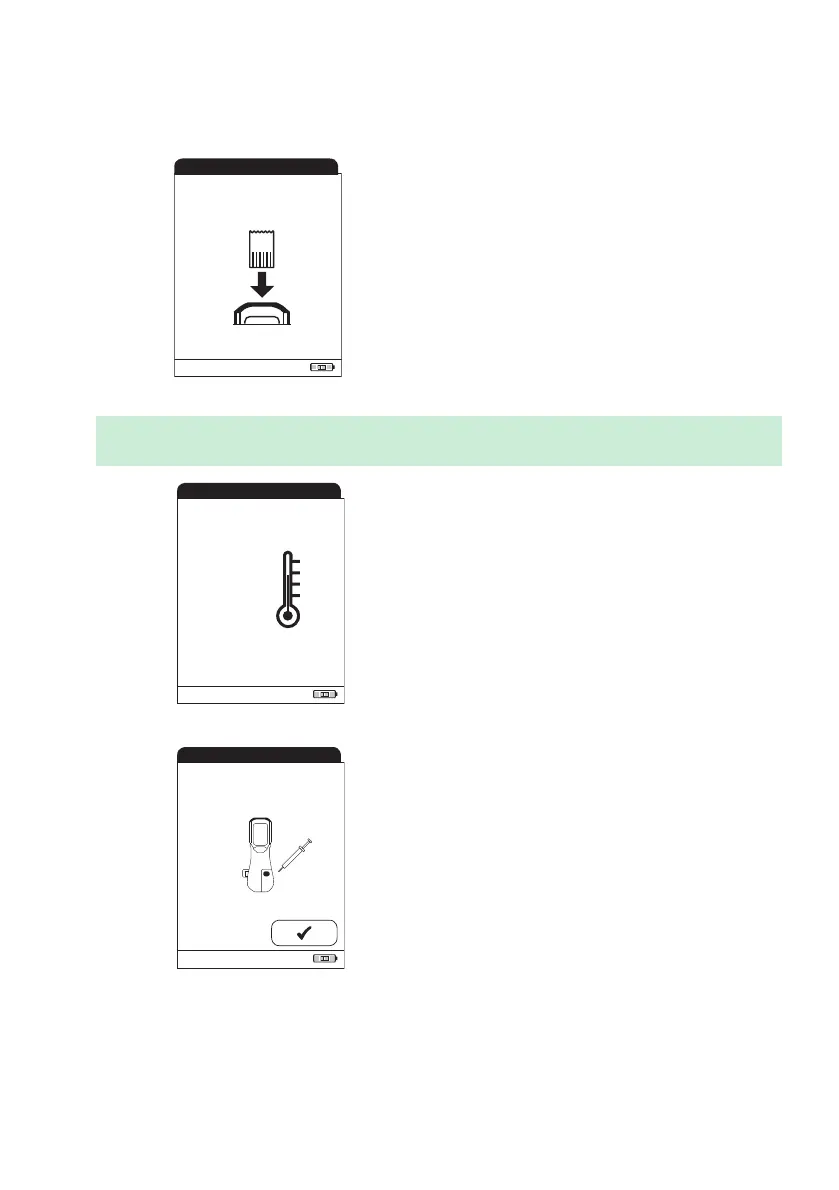Performing a Test
97
If you use a new test strip lot, you must insert
the corresponding code chip once.
See “Code Chip” on page 85.
Depending on the meter setting, you may also
be required to run a quality control test at this
point.
The meter identifies the required code chip
based on the test strip barcode and displays
the code number.
Note: For each test parameter and each new test strip lot a different code key number is
displayed.
The thermometer icon shows that the test
strip is warming up. A beep tone indicates
when the warming-up process is complete,
provided the beep tone is turned on in the
settings.
The pipette icon indicates that the meter is
ready to perform the test and is waiting for
blood to be applied.
Simultaneously, a 5-minute countdown
begins. You must apply the sample within this
time. Otherwise you will receive an error
message (after the sample detection has
timed out).
In case of errors, see “Troubleshooting” on
page 127.
Pat. Test - Ins. Chip
09:15 am
Insert Code
Chip
proBNPPar:
Pat. Test - Warming Up
09:15 am
Please Wait
Warming Up
PID111SCHULZM457
SCHULZ, MANFRED
JONES, TOM
Pat:
Op:
proBNPPar: PB1234Code:
Pat. Test - App. Sample
09:15 am
Apply
Sample
4:10
PID111SCHULZM457
SCHULZ, MANFRED
JONES, TOM
Pat:
Op:
proBNPPar:
Min
150µL
PB1234Code:
