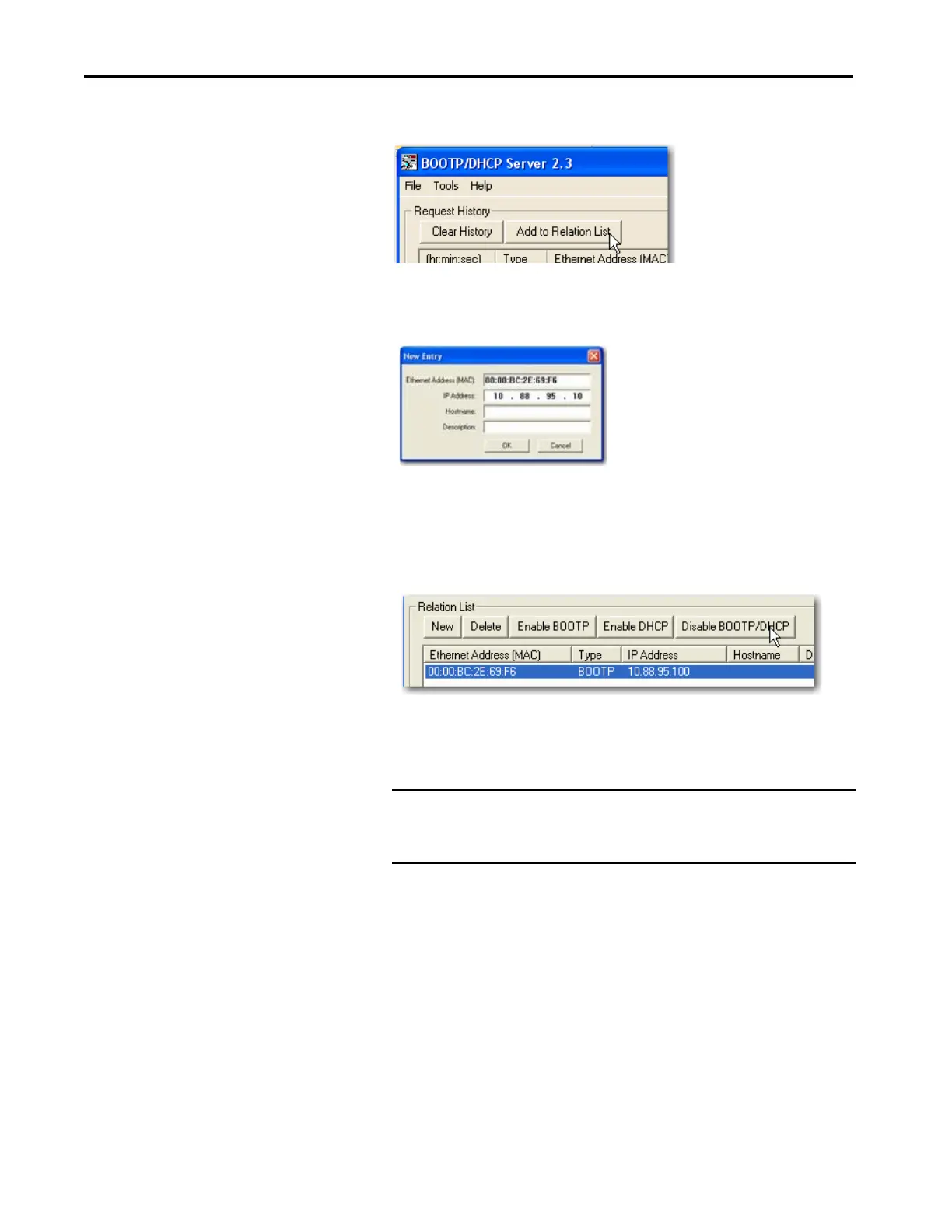94 Rockwell Automation Publication 1769-UM021I-EN-P - May 2018
Chapter 5 Complete Software Tasks Required at CompactLogix 5370 Controller Installation
6. Click Add to Relation List.
The New Entry dialog box appears.
7. Type an IP Address, Hostname, and Description for the controller.
8. Click OK.
9. To assign this configuration to the controller, wait for the controller to
appear in the Relation List panel and select it.
10. Click Disable BOOTP/DHCP.
When power is cycled, the controller uses the assigned configuration
and does not issue a BOOTP request.
IMPORTANT If you do not click Disable BOOTP/DHCP on a power cycle, the
host controller clears the current IP configuration and begins
sending BOOTP requests again.