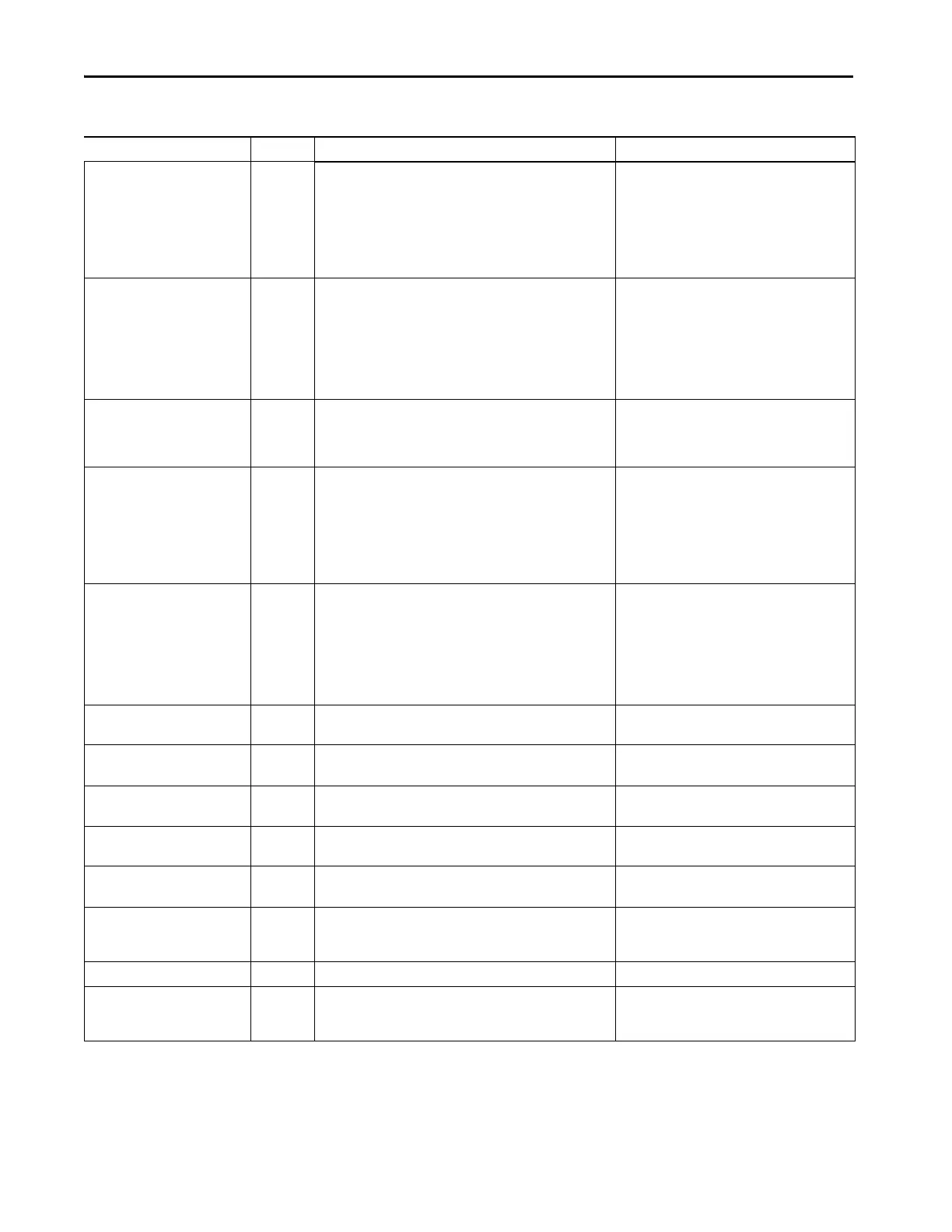118 Rockwell Automation Publication 5069-UM003B-EN-P - January 2020
Appendix A Module Tags
Ixx.Fault BOOL Indicates that channel data is inaccurate and cannot be trusted for
use in the application.
•0 = Good
• 1 = Bad, causing fault
If the tag is set to 1, you must troubleshoot the
module to correct the cause of the inaccuracy.
IMPORTANT: Once the condition that causes the
tag to change to 1 is removed, the tag
automatically resets to 0.
Ixx.Uncertain BOOL Indicates that the channel data can be inaccurate but the degree of
inaccuracy is not known.
•0 = Good data
• 1 = Uncertain data
If the tag is set to 1, you must troubleshoot the
module to correct the cause of the inaccuracy.
IMPORTANT: Once the condition that causes the
tag to change to 1 is removed, the tag
automatically resets to 0.
Ixx.LastExecutedCommand SINT Indicates the number of the latest executed command, and the
Update Counter indicates the status for command level. If this value
is updated, either a new command is executed, not changed,
command is not executed, or have not finished yet.
• -1(value shown before any command)
• 0…49
Ixx.Commandyy.Fault BOOL Indicates that channel data is inaccurate and cannot be trusted for
use in the application.
The number of Commandyy tags (where yy can be 0…49) are
dynamically created depending on the command list you create.
•0 = Good
• 1 = Bad, causing fault
If the tag is set to 1, you must troubleshoot the
module to correct the cause of the inaccuracy.
IMPORTANT: Once the condition that causes the
tag to change to 1 is removed, the tag
automatically resets to 0.
Ixx.Commandyy.Uncertain BOOL Indicates that the channel data can be inaccurate but the degree of
inaccuracy is not known.
•0 = Good data
• 1 = Uncertain data
If the tag is set to 1, you must troubleshoot the
module to correct the cause of the inaccuracy.
IMPORTANT: Once the condition that causes the
tag to change to 1 is removed, the tag
automatically resets to 0.
Ixx.Commandyy.Disabled BOOL Status whether the Modbus Command is disabled and not executed
on every scan of the module.
•0 = Enabled
•1 = Disabled
Ixx.Commandyy.ParityError BOOL Status that shows whether a parity error has occurred or not. • 0 = Non-occurrence
•1 = Occurrence
Ixx.Commandyy.ResponseTimeout BOOL Shows if there was a response timeout. • 0 = Non-occurrence
•1 = Occurrence
Ixx.Commandyy.FramingError BOOL Shows if there was a framing error. • 0 = Non-occurrence
•1 = Occurrence
Ixx.Commandyy.BufferOverrun BOOL Shows if a buffer overrun has occurred. • 0 = Non-occurrence
•1 = Occurrence
Ixx.C
ommandyy.Slav
eErrorCode SINT Indicates if a slave error code has occurred.
• IMPORTANT: A slave error code is not equal to an exception
code.
• 0 = Non-occurrence
•1 = Occurrence
Ixx.Commandyy.ExecutionCount SINT The number of times the command is executed. • -128...127
Ixx.Commandxx.Datazzzzzz SINT, INT, or
REAL
Command read response data.
The data for this tag is dynamic according to how the command list
is created.
• -128…+127
• -32768…+32767
Table 28 - Modbus Master Input Tags
Name Data Type Definition Valid Values
