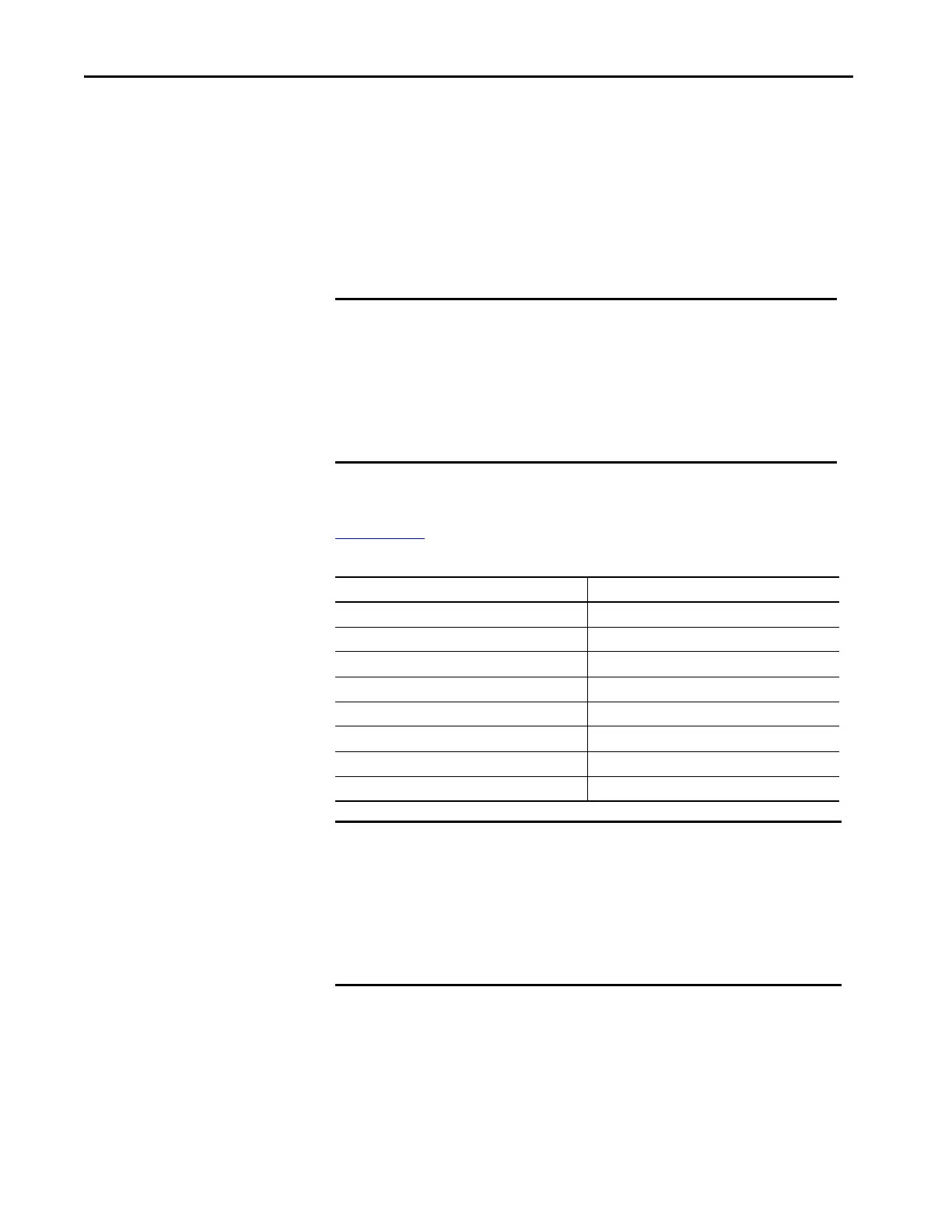26 Rockwell Automation Publication 5069-UM003B-EN-P - January 2020
Chapter 3 Compact 5000 I/O Serial Module Features
Requested Packet Interval
The Requested Packet Interval (RPI) is a configurable parameter that defines
a specific rate at which data is exchanged between the owner-controller and
the module.
You set the RPI value during initial module configuration and can adjust it as
necessary after module operation has begun.
For more information on guidelines for specifying RPI rates, see the
Logix 5000™ Controllers Design Considerations Reference Manual, publication
1756-RM094
.
IMPORTANT If you change the RPI while the project is online, the connection to the
module is closed and reopened in one of the following ways:
• You inhibit the connection to the module, change the RPI value, and
uninhibit the connection.
• You change the RPI value. In this case, the connection is closed and
reopened immediately after you apply the change to the module
configuration.
Table 4 - RPI Range
Protocol Setting Range of RPI
Generic ASCII 2 ms…750 ms (by 0.1 ms)
Modbus Master 6 ms…750 ms (by 0.1 ms)
Modbus Slave 6 ms…750 ms (by 0.1 ms)
DF1 Point to Point 2 ms…750 ms (by 0.1 ms)
DF1 Master 2 ms…750 ms (by 0.1 ms)
DF1 Slave 2 ms…750 ms (by 0.1 ms)
DF1 Radio Modem 2 ms…750 ms (by 0.1 ms)
DH-485 2 ms…750 ms (by 0.1 ms)
IMPORTANT • If the RPI is not a multiple of 0.1 ms, round the number down to
the closest multiple value of 0.1 ms. For example, if the RPI is
2.37 ms, round to 2.3 ms.
• Depending on the software version, you can set each channel
value separately.
• When using Immediate Output (IOT) instruction, remember to add a 1
ms execution dwell time before each subsequent execution.
