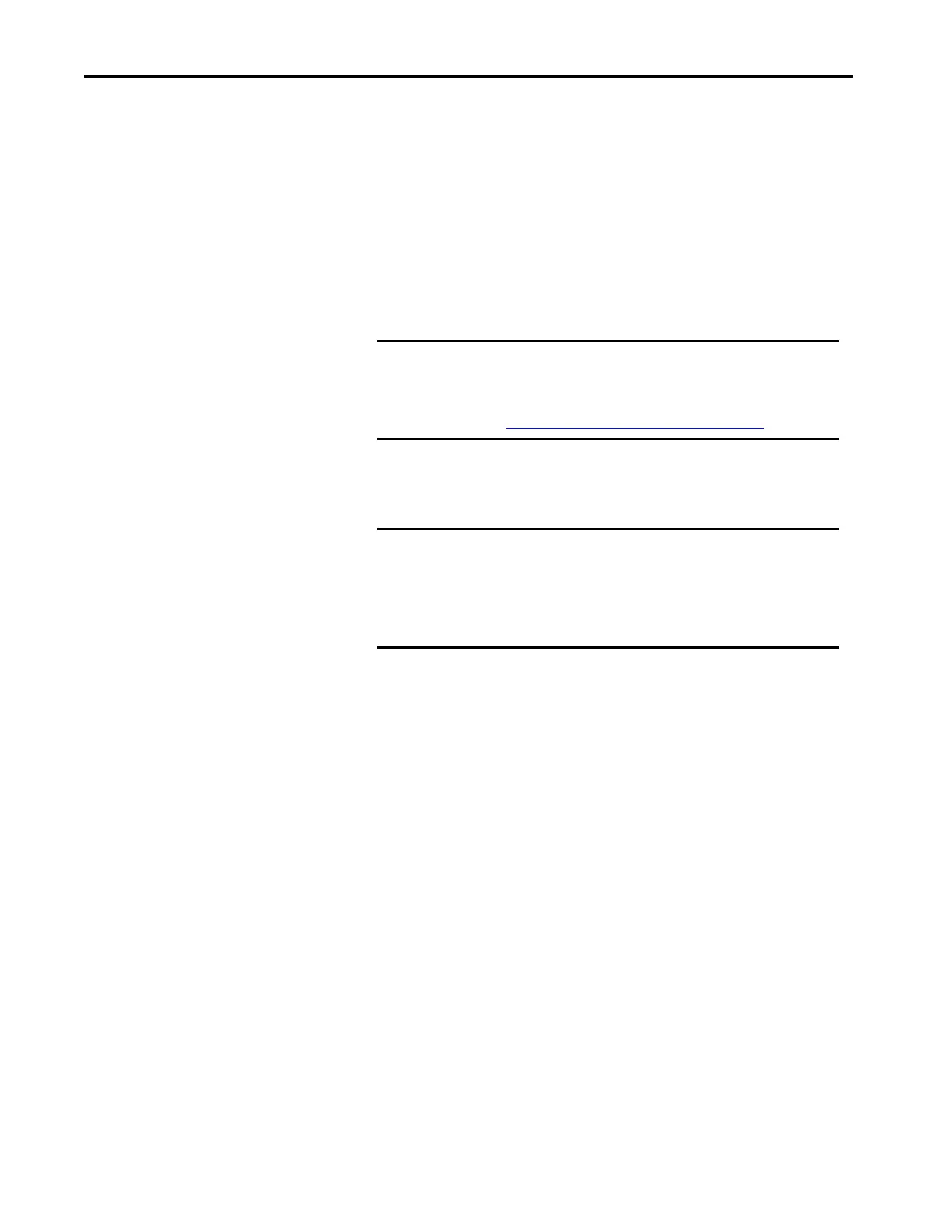16 Rockwell Automation Publication 5069-UM003B-EN-P - January 2020
Chapter 2 Compact 5000 I/O Serial Module Operation
Construct a System
Before you use your serial module, you must complete tasks based on whether the
modules are local or remote I/O modules:
Local I/O modules
Complete the following steps.
1. Install a CompactLogix™ 5380, CompactLogix 5480, or
Compact GuardLogix® 5380 controller.
2. Install the modules to the right of the controller.
3. Install the end cap on the last module in the system.
IMPORTANT You must use a Compact GuardLogix 5380 controller if the
local Compact 5000 I/O modules include safety modules.
For more information on controller compatibility,
see Controller and Software Compatibility on page 10
.
IMPORTANT The end cap in a CompactLogix 5380, CompactLogix 5480, or
Compact GuardLogix 5380 control system covers the exposed
interconnection on the last module on the DIN rail.
If you do not install an end cap on the last module on the DIN rail,
equipment damage or injury can occur.
