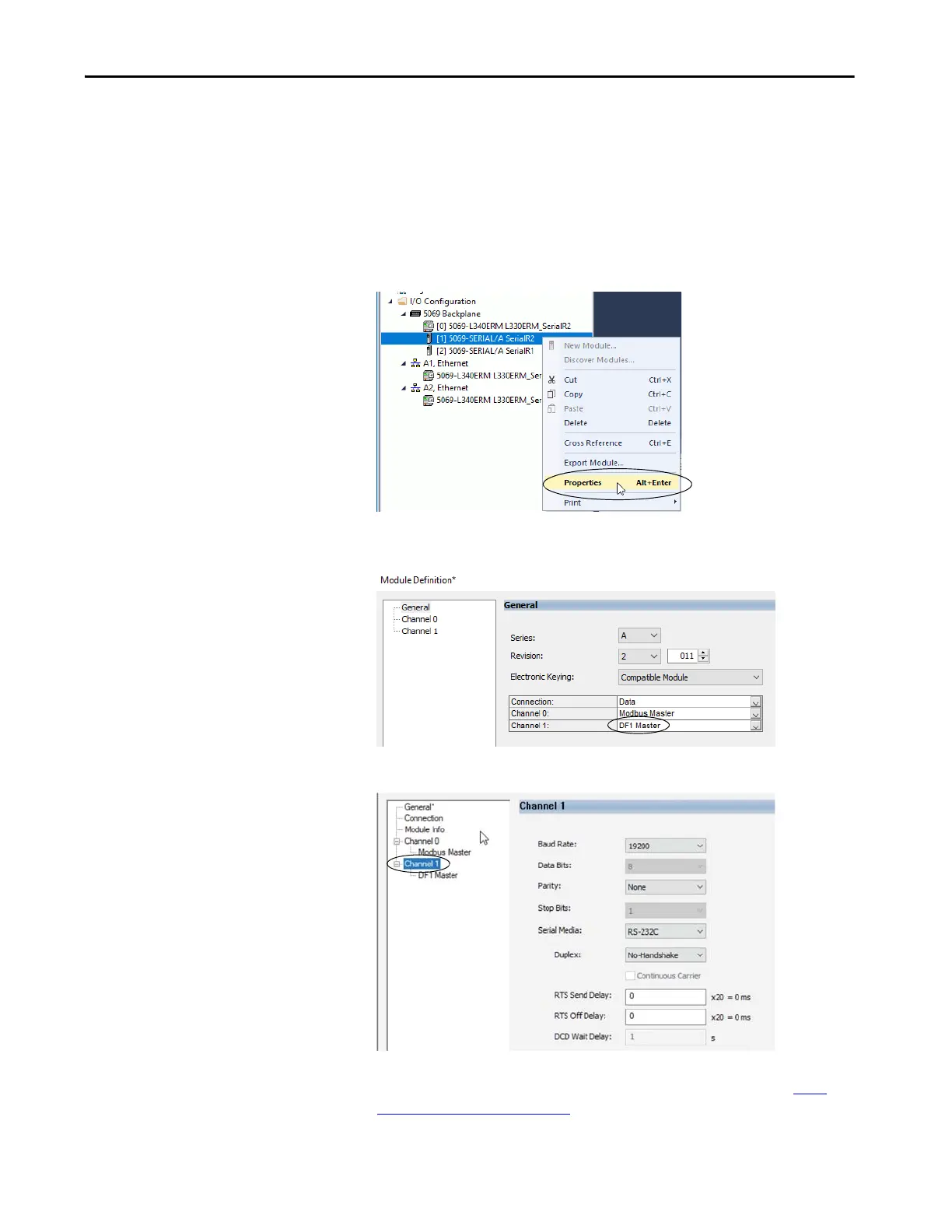Rockwell Automation Publication 5069-UM003B-EN-P - January 2020 55
Compact 5000 I/O Serial Module Features Chapter 3
Configuring a Master Station for Message-based Polling Mode
To configure a serial module as a master station using message-based
communication, complete the following steps.
1. Open the Logix Designer project that includes the serial module.
2. Right-click the module and choose Properties. Configure Channel 1 to
DF1 Master if it is not configured to DF1 Master.
3. Verify that DF1 Master is selected under channel one. Configure Channel
1 to DF1 Master if it is not configured to DF1 Master.
4. Click Channel 1 and configure the parameters as necessary.
5. Click DF1 Master under the Channel 1 category on the Module
Properties dialog box to configure DF1 Master port settings. See DF1
Master Parameters on page 66
