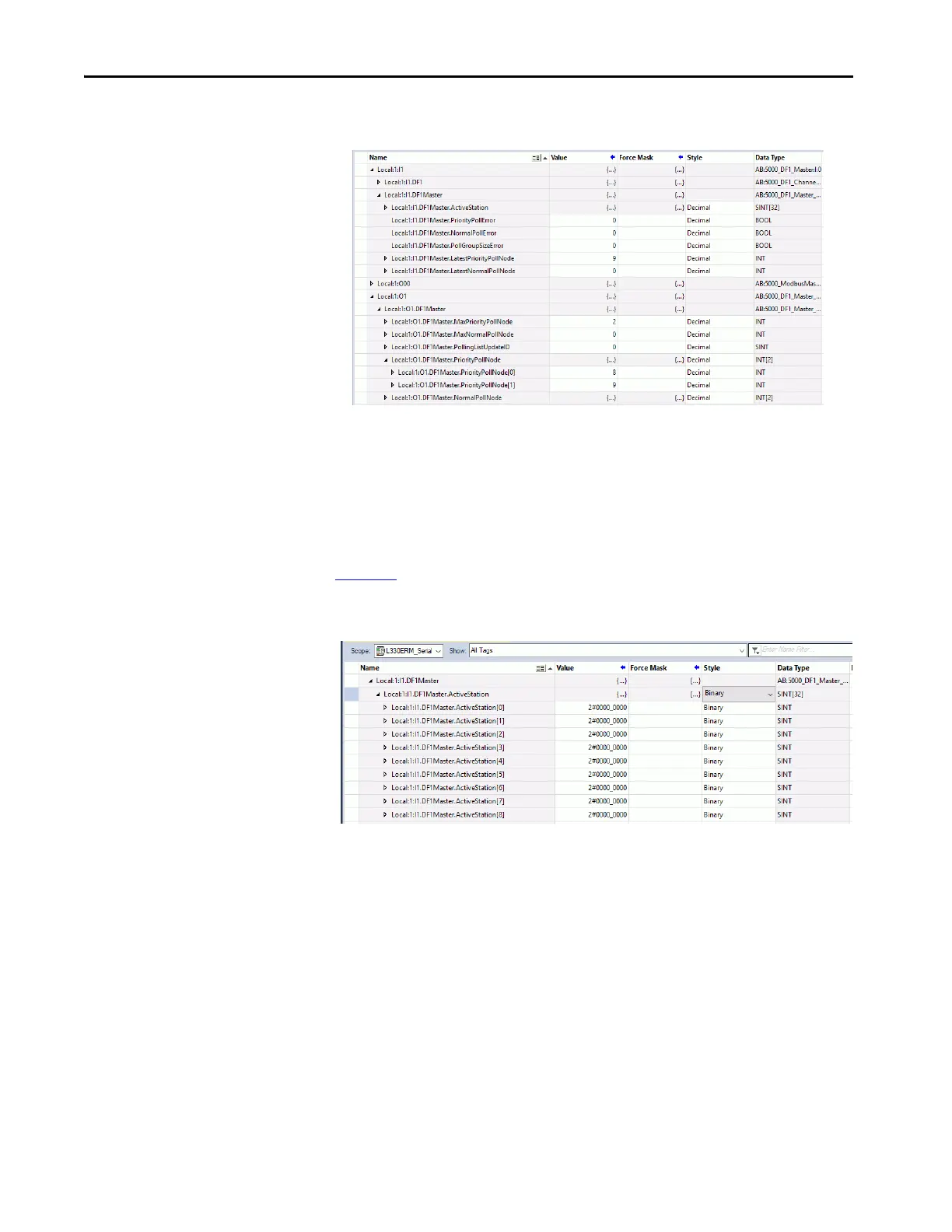54 Rockwell Automation Publication 5069-UM003B-EN-P - January 2020
Chapter 3 Compact 5000 I/O Serial Module Features
Figure 15 - Polling list example—Contains two stations: addresses 8 and 9 in Priority Poll.
Station 9 is being polled.
Monitor Active Stations
To see what stations are active, view the active station tag. Each bit in the tag
represents a station on the link. The stations are numbered in order as a
continuous bit-stream file starting with the first bit in the first word. See
Figure 16
. If the bit is a one, the station is active; if the bit is a zero, the
station is inactive.
Figure 16 - Example Active Station File
Configuring a Message-Based Mode DF1 Half-Duplex Master Station
Choose message-based communication mode if you want to use MSG
instructions in user programming to communicate with one station at a time. If
your application uses satellite transmission or public switched telephone network
transmission, consider choosing message-based. Communication to a slave
station can be initiated on an as-needed basis.
With message-based mode, you do not have an active station file that you can use
to monitor station status. Also, you cannot implement slave station-to-slave
station messaging over the telemetry network.
