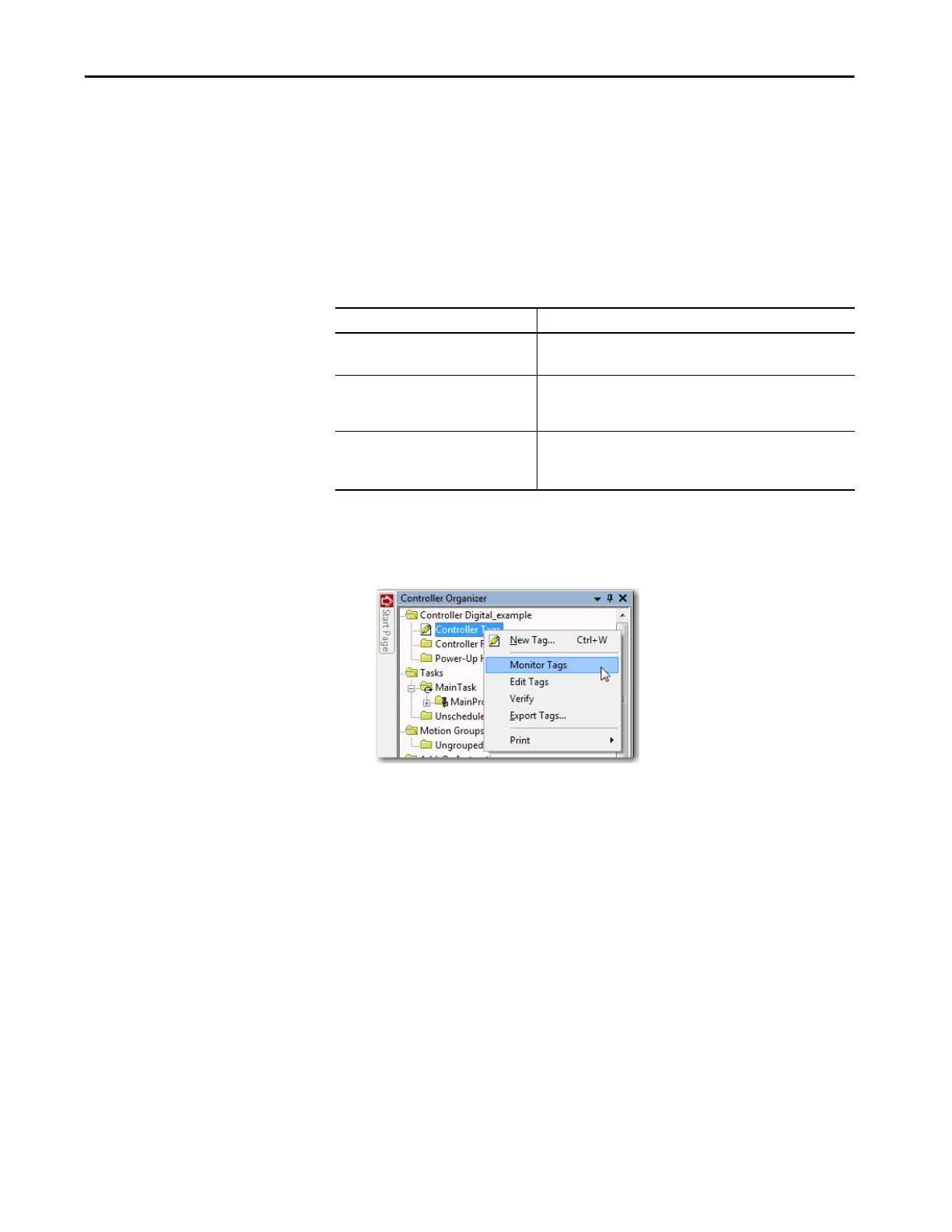Rockwell Automation Publication 5069-UM003B-EN-P - January 2020 53
Compact 5000 I/O Serial Module Features Chapter 3
Create Polling Lists
After defining your polling tags and group size, create polling lists by entering the
station address of each slave station into either the normal poll node tag
(Local:x:O1:DF1Master.NormalPollNode[y]) or priority poll node tag
(Local:x:O1:DF1Master.PriorityPollNode[y]). Place each station address in an
individual word in a poll tag (normal or priority).
The normal and priority poll file layout is as follows:
To place a station address in a poll file:
1. Right-click Controller Tags and choose Monitor Tags.
2. Expand the Local:x:O1:DF1Master.NormalPollNode and/or
Local:x:O1:DF1Master.PriorityPollNode tag.
3. Enter the station addresses of the slave stations you want in the poll list.
Put them in the order you want them polled. Enter the total number of
slave station addresses in the
Local:x:O1:DF1Master.MaxNormalPollNode and/or
Local:x:O1:DF1Master.MaxPriorityPollNode
Poll Tag Contains
Local:x:O1:DF1Master.MaxNormalPollNode
Local:x:O1:DF1Master.MaxPriorityPollNode
Total number of stations to be polled (for a list)
Local:x:I1.DF1Master.LatestNormalPollNode
Local:x:I1.DF1Master.LatestPriorityPollNode
The address of the station currently being polled
This word is automatically updated by the master station as a new slave
station is polled.
Local:x:O1:DF1Master.NormalPollNode[y]
Local:x:O1:DF1Master.PriorityPollNode[y]
Where y is 0 to xx
The slave station address in the order that the stations should be polled
Store one station address in each word.
