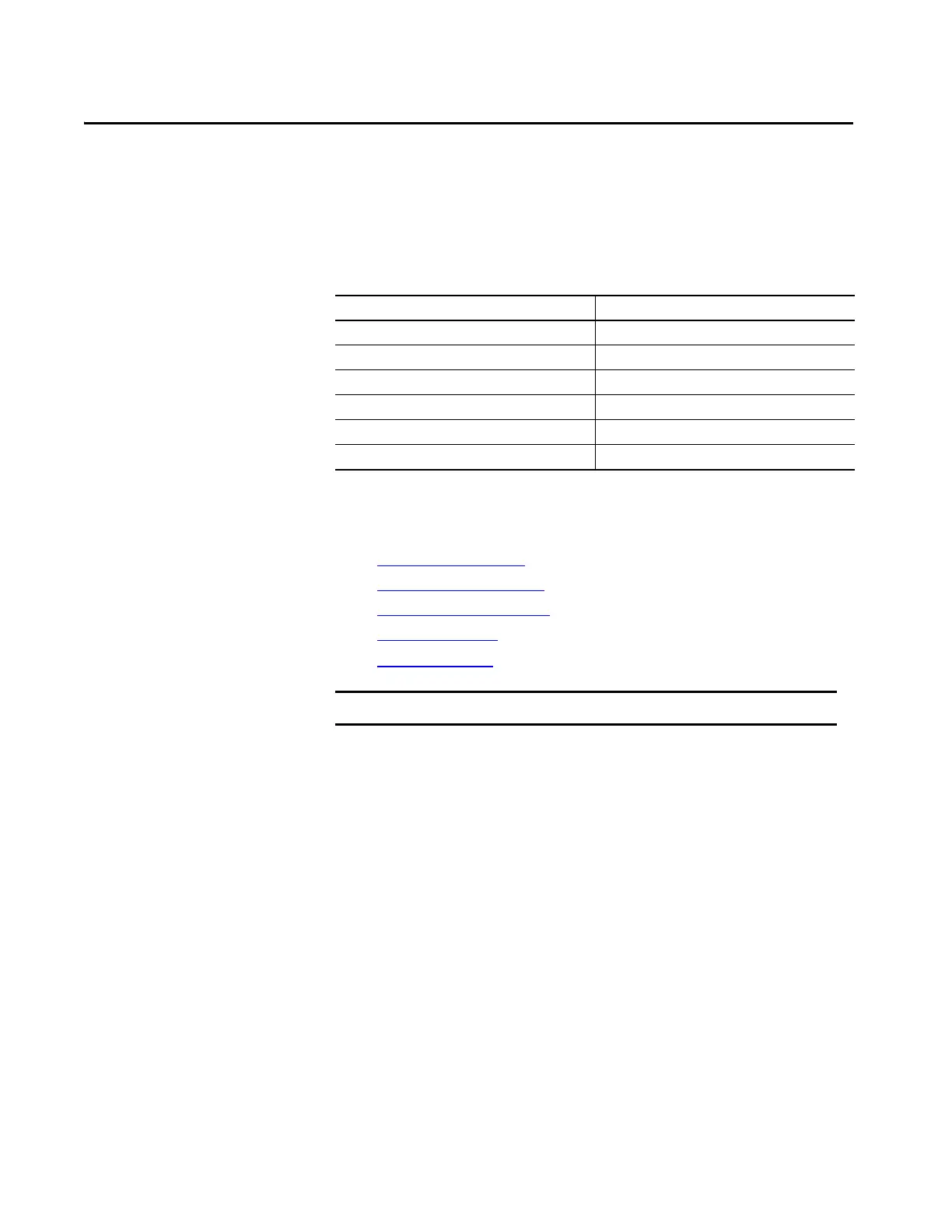Rockwell Automation Publication 5069-UM003B-EN-P - January 2020 25
Chapter 3
Compact 5000 I/O Serial Module Features
General
The Compact 5000 I/O serial module supports these module-wide features:
• Software Configurable
• Requested Packet Interval
• Fault and Status Reporting
• Module Inhibiting
• Electronic Keying
Software Configurable
You use the Logix Designer application to configure the module, monitor system
operation, and troubleshoot issues. You can also use the Logix Designer
application to retrieve the following information from any module in the system:
• Serial number
• Firmware revision information
• Product code
•Vendor
• Error and fault information
• Diagnostic information
By minimizing the need for tasks, such as setting hardware switches and jumpers,
the software makes module configuration easier and more reliable.
Topic Page
General 25
Generic ASCII Data Exchange 31
Modbus Master Data Exchange 36
Modbus Slave Data Exchange 39
DF1 Protocols 41
DH-485 Data Exchange 68
IMPORTANT DF1 and DH-485 protocols use channel 1 only and must be local.
