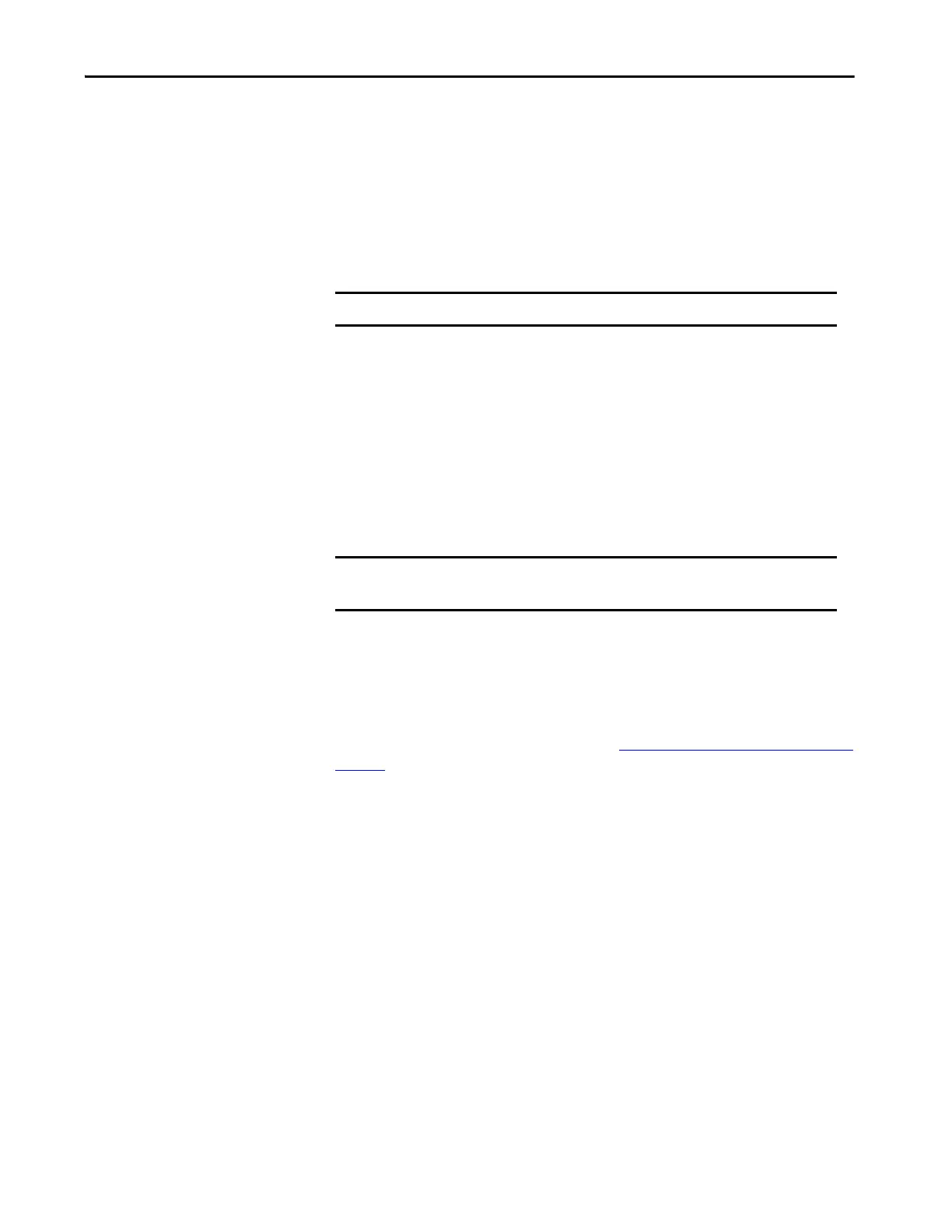Rockwell Automation Publication 5069-UM003B-EN-P - January 2020 41
Compact 5000 I/O Serial Module Features Chapter 3
DF1 Protocols
The serial module with firmware revision 2.011 and later with Add-On profile
version 2.01 supports DF1 protocols DF1 Point to Point, DF1 Master,
DF1 Slave, and DF1 Radio modem. The combination of the revision and Add-
On profile enables the serial module to connect to remote devices such as SLC,
MicroLogix 1400, and 1769-L32E.
The details of these protocols can be found in the DF1 Protocol and Command
Set Reference Manual, publication 1770-RM516.
Using Modems that Support DF1 Communication Protocols
The types of modems that you can use with the serial module include dial-up
phone modems, leased-line modems, radio modems, and line drivers. For point-
to-point full-duplex modem connections, use DF1 full-duplex protocol. For
point-to-multi-point modem connections, use DF1 half-duplex master and slave
protocols. In this case, one (and only one) of the other devices must be
configured for DF1 half-duplex master protocol.
Dial-up Phone Modems
Dial-up phone line modems support point-to-point full-duplex communications.
Normally, a serial module on the initiating or receiving end of the dial-up
connection, will be configured for DF1 full-duplex protocol with the control line
parameter set for ‘Full-Duplex Modem.’ See Modem Control Line Operation on
page 43 for details on the operation of the RS-232 modem control signals
when’Full-Duplex Modem’ is selected.
When the 5069-SERIAL is the initiator of the dial-up connection, use the native
tag similar to the Generic ASCII mode to send out the ‘AT’ dial-up string
(example: ATDT 555-1212). To hang up the connection, use the DTR signal in
the output tag.
IMPORTANT DF1 and DH-485 protocols use channel 1 only and must be local.
IMPORTANT Do not attempt to use DH-485 protocol through modems under
any circumstance.
