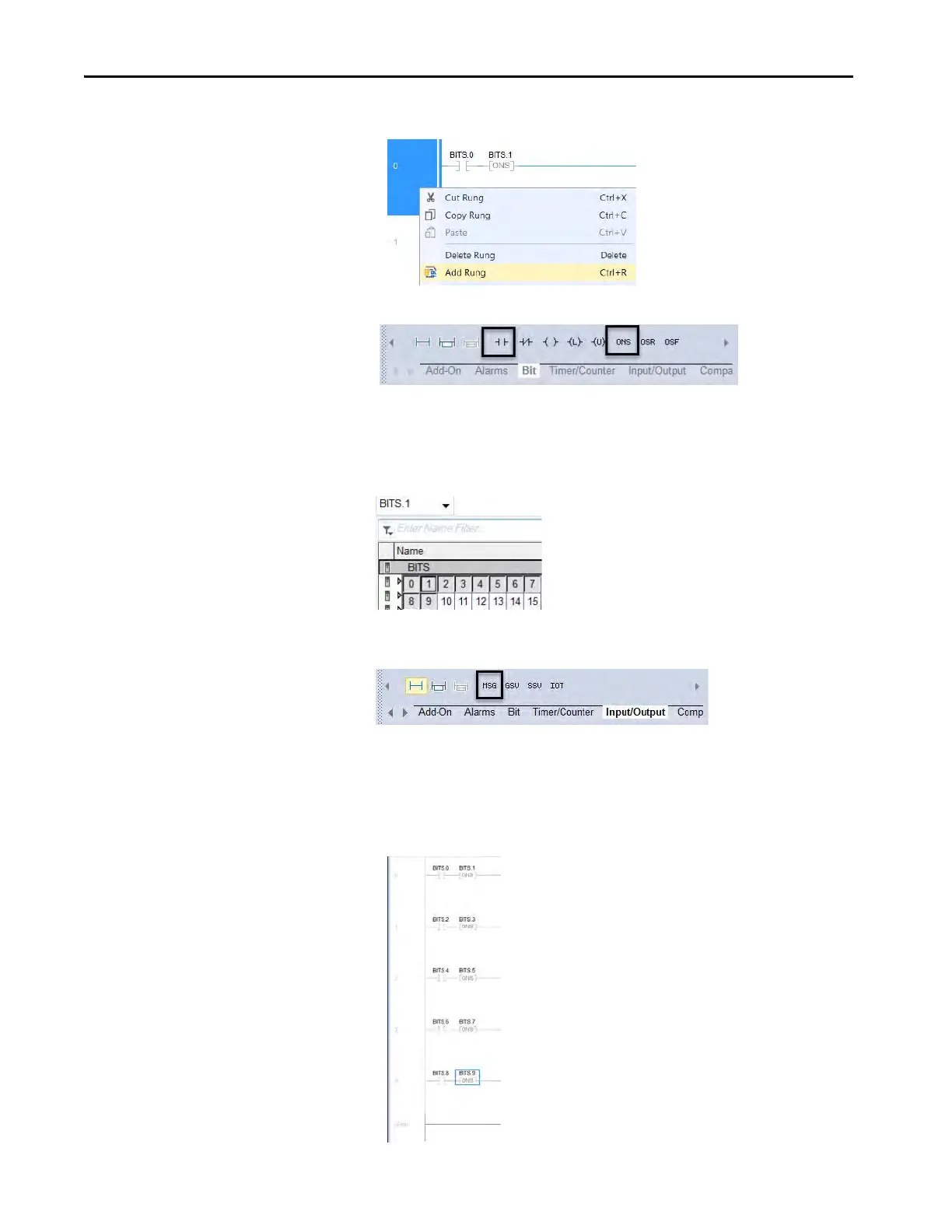122 Rockwell Automation Publication 1426-UM001J-EN-P - August 2019
Chapter 6 Logging
2. To create a routine, right-click and choose Add Rung.
3. In the toolbar, select ‘Bit’ and add ‘examine on’ and ‘one shot’ components.
4. To name the component, double-click the name and select the BIT of the
BITS tag.
• Name the ‘examine on’ component ‘BITS.0’
• Name the ‘one shot’ component ‘BITS.1’
5. In the toolbar, select ‘Input/Output' and add the MSG component to the
same rung.
You create five rungs in total; each with the following components:
• The ‘examine on’ components are named BITS 0, BITS 2, BITS 4,
BITS 6, and BITS 8.
• The ‘one shot’ components are named BITS 1, BITS 3, BITS 5,
BITS 7, and BITS 9.
