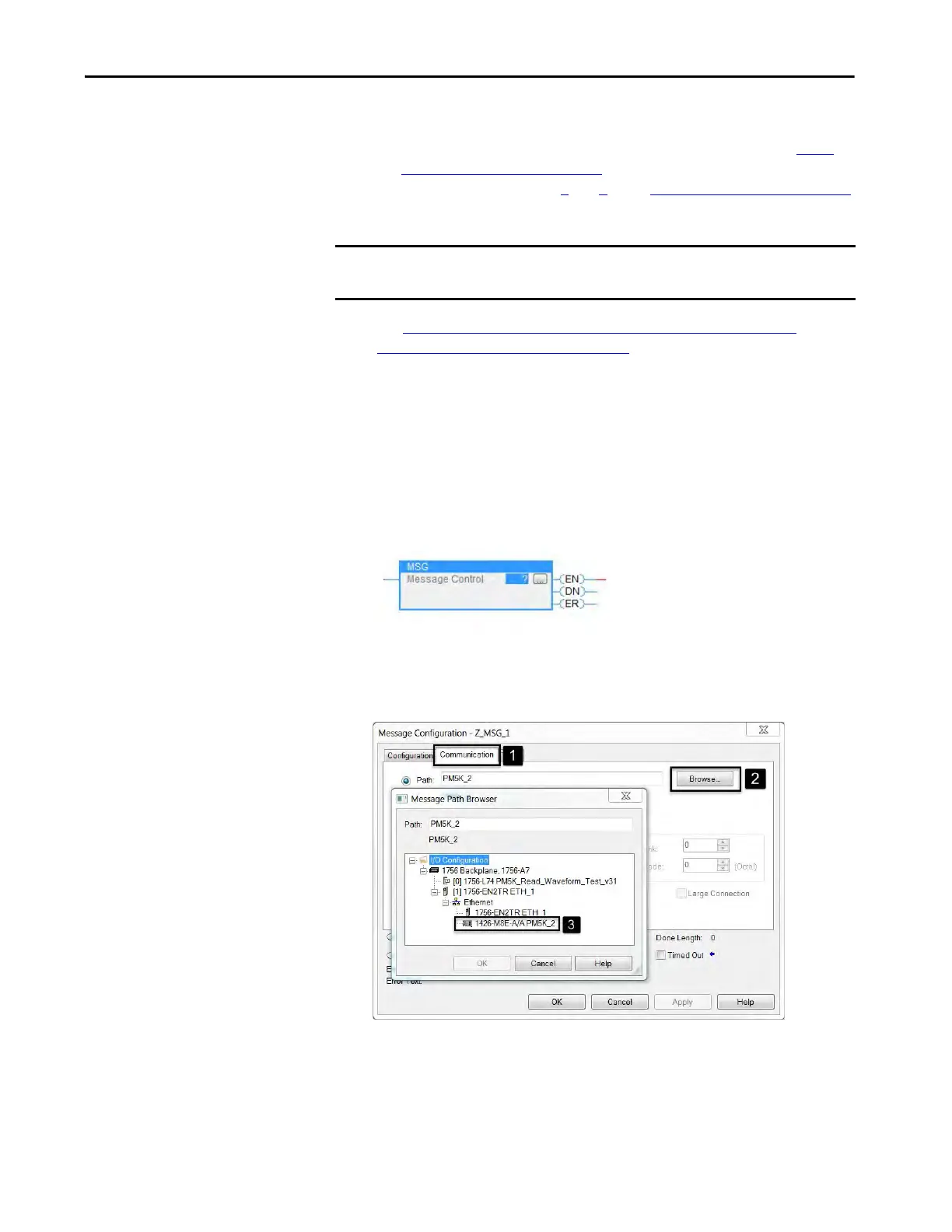Rockwell Automation Publication 1426-UM001J-EN-P - August 2019 123
Logging Chapter 6
6. For each rung, add a Message Instruction.
These instructions match the description names that are found in step 8
of
the Waveform D a t a Ta ble R e t rie v a l
section. Each message makes use of the
Tags that are created in steps 4
and 5 of the Waveform Data Table Retrieval
section.
7. See Common Industrial Protocol Method to Retrieve Waveforms
or
PCCC Method to Retrieve Waveforms
to configure the message
instruction.
Common Industrial Protocol Method to Retrieve Waveforms
These steps are for the CIP™ method. If you choose this method, continue only
with this method until finished.
1. To communicate to the device within the I/O tree, click the ellipses on the
MSG component and select Communication (1).
2. Click Browse (2), select your device module in the I/O tree (3), and click
Apply.
Complete this step for ALL message components.
IMPORTANT Two of the Messages share a tag, therefore there are five messages and only
four tags.
