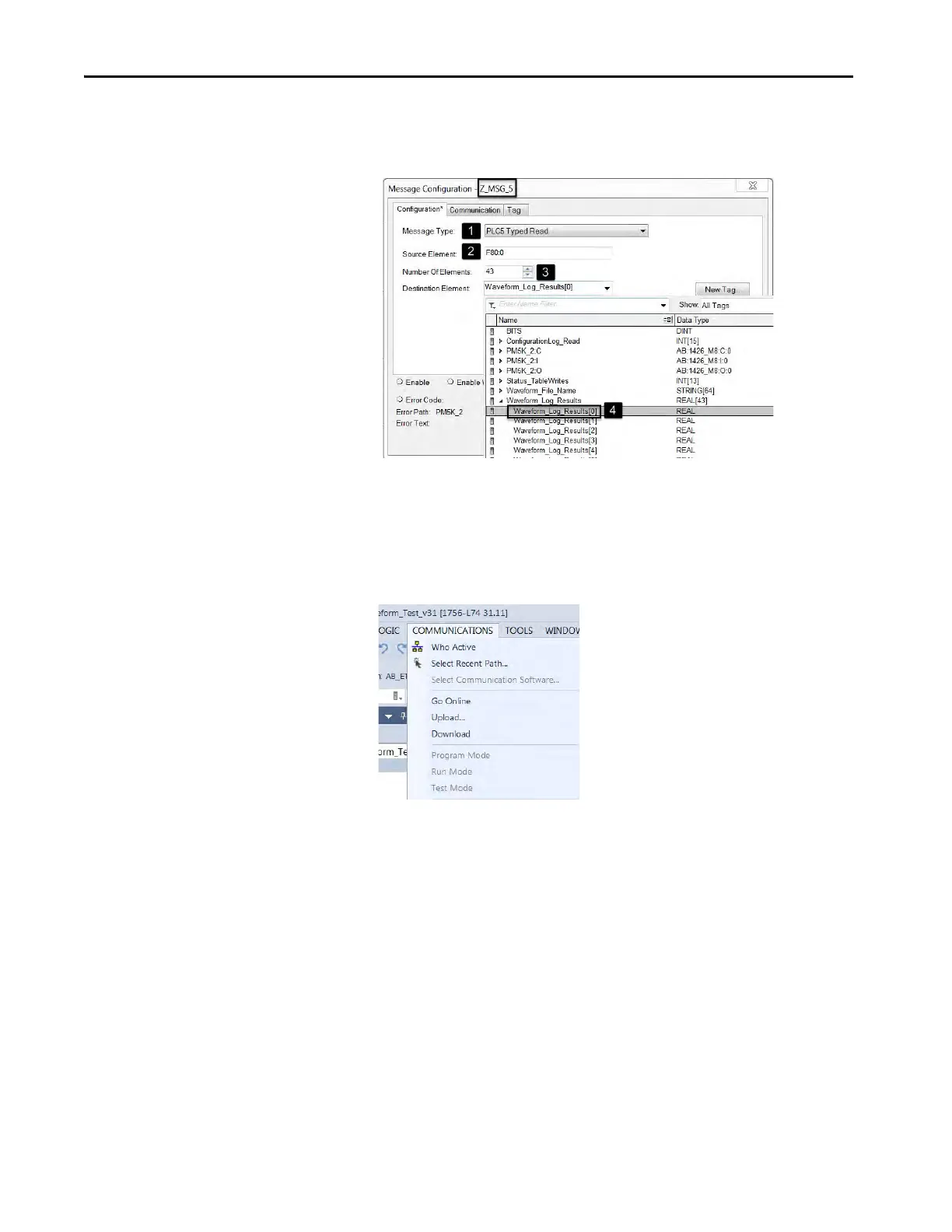130 Rockwell Automation Publication 1426-UM001J-EN-P - August 2019
Chapter 6 Logging
7. For the ‘Read Waveform’ message, select ‘Waveform_Log_Results[0]’ as
the Destination Element and configure the message as shown in the dialog
box.
Driving the Main Program
1. In the toolbar at the top of the Logix Designer application, click
Communications and select Who Active.
