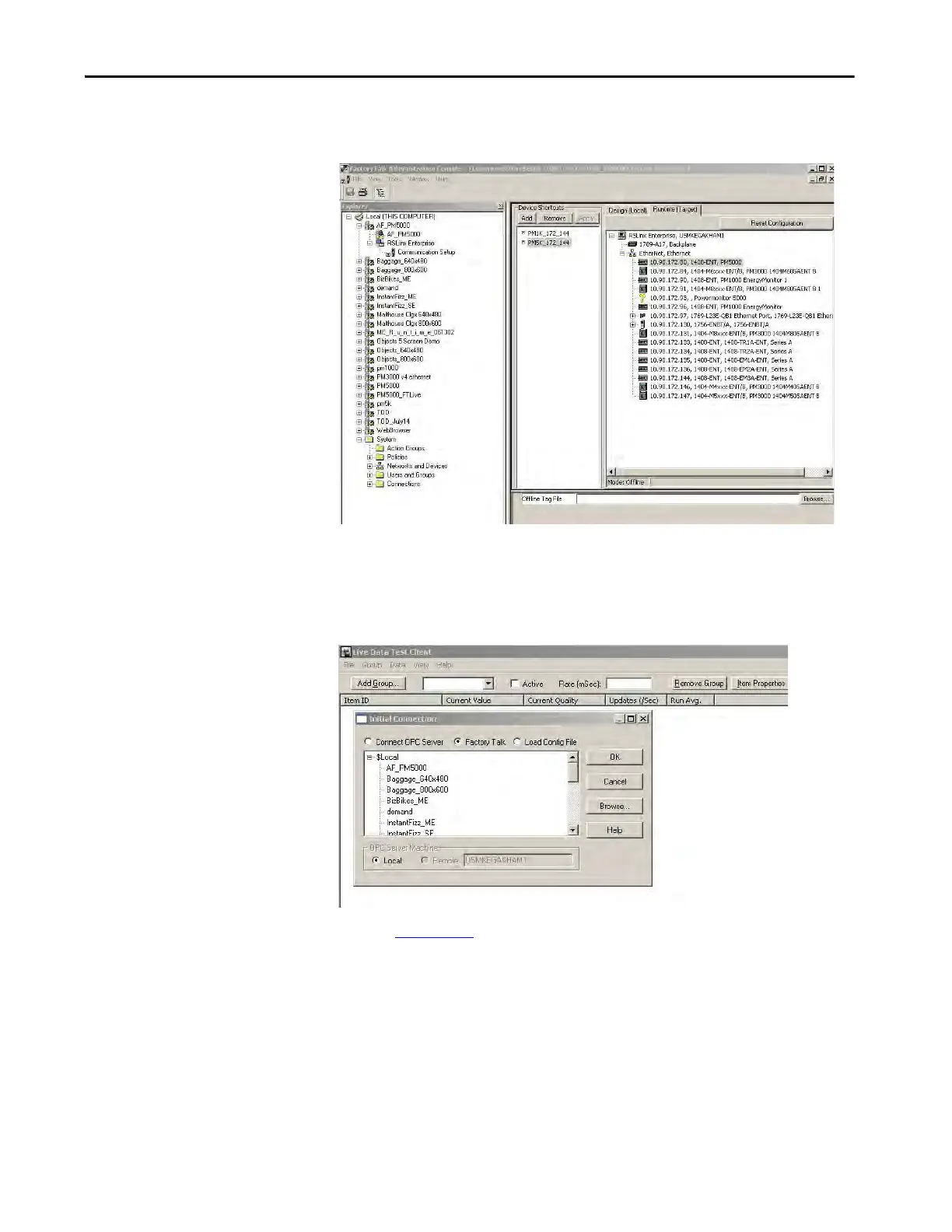Rockwell Automation Publication 1426-UM001J-EN-P - August 2019 241
Communication Chapter 9
4. Create a device shortcut that references the new device in the tree and click
OK when done.
Once the shortcut is created, you can use the Rockwell Live Data Test
Client to view PowerMonitor 5000 data.
5. Select the local server and the application area.
6. Select the shortcut, and browse to the Online link.
7. In Appendix A
, look up the PCCC address of a data point to monitor.
