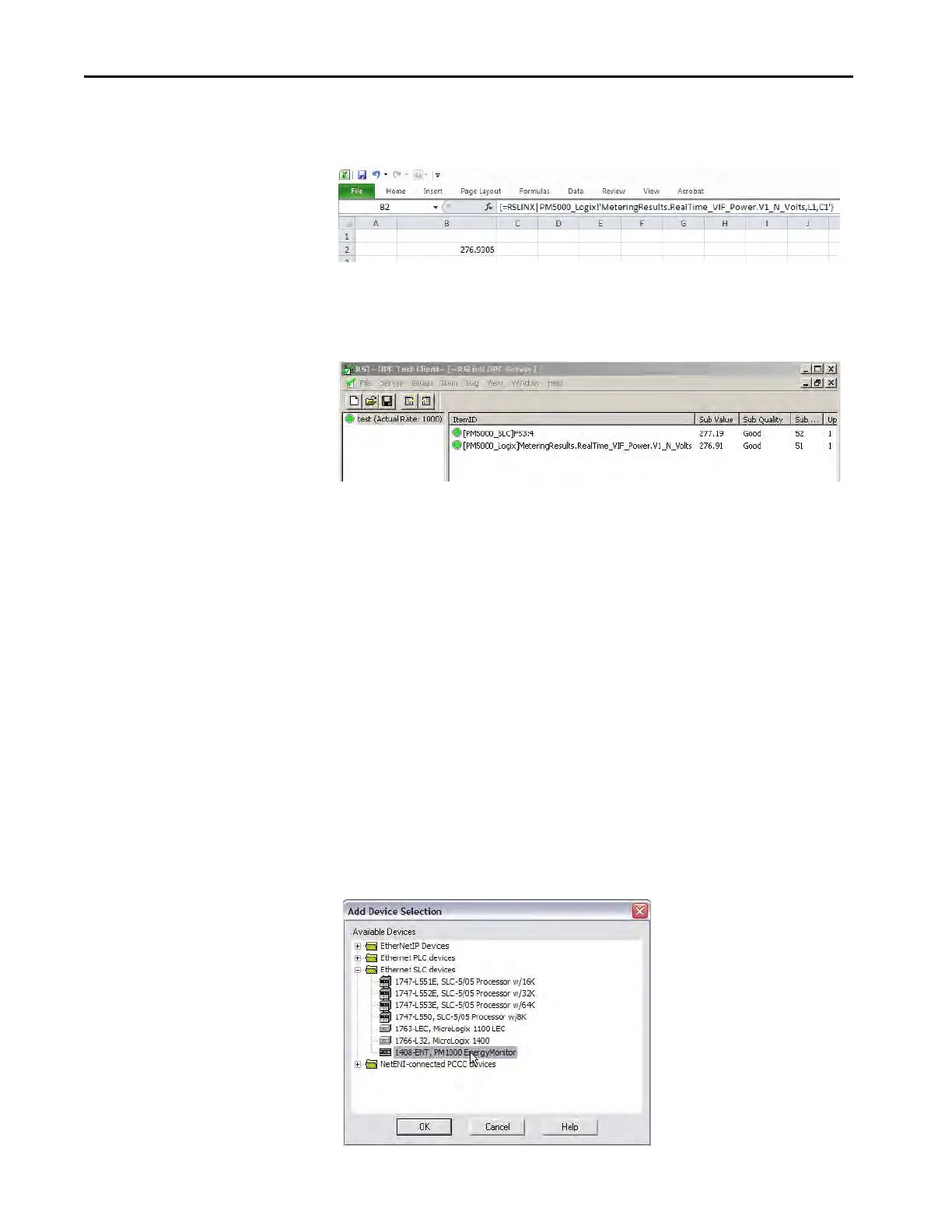240 Rockwell Automation Publication 1426-UM001J-EN-P - August 2019
Chapter 9 Communication
5. Click Paste link, and then click OK.
The value of the selected tag displays in the cell.
You can also check out the OPC topic with the RSLinx OPC Test Client. This
figure shows the difference between symbolic and PCCC addressing. The second
item uses symbolic addressing.
FactoryTalk Live Data
You can also use RSLinx® Enterprise software to serve power monitor data to
other FactoryTalk applications. The PowerMonitor 5000 unit supports PCCC
addressing through RSLinx Enterprise software.
This example illustrates the use of FactoryTalk® Administrator Console. The local
FactoryTalk directory is configured for an OPC topic in RSLinx Enterprise
software. In the communication setup of the application area, the PowerMonitor
5000 unit initially appears with a yellow question mark icon, its IP address, and
its catalog number.
1. Delete this device from the Ethernet driver tree.
2. Create a new device.
3. In the Add Device Selection dialog box, choose Ethernet SLC devices >
1408-ENT PM 1000 EnergyMonitor, and assign the new device its IP
address.
