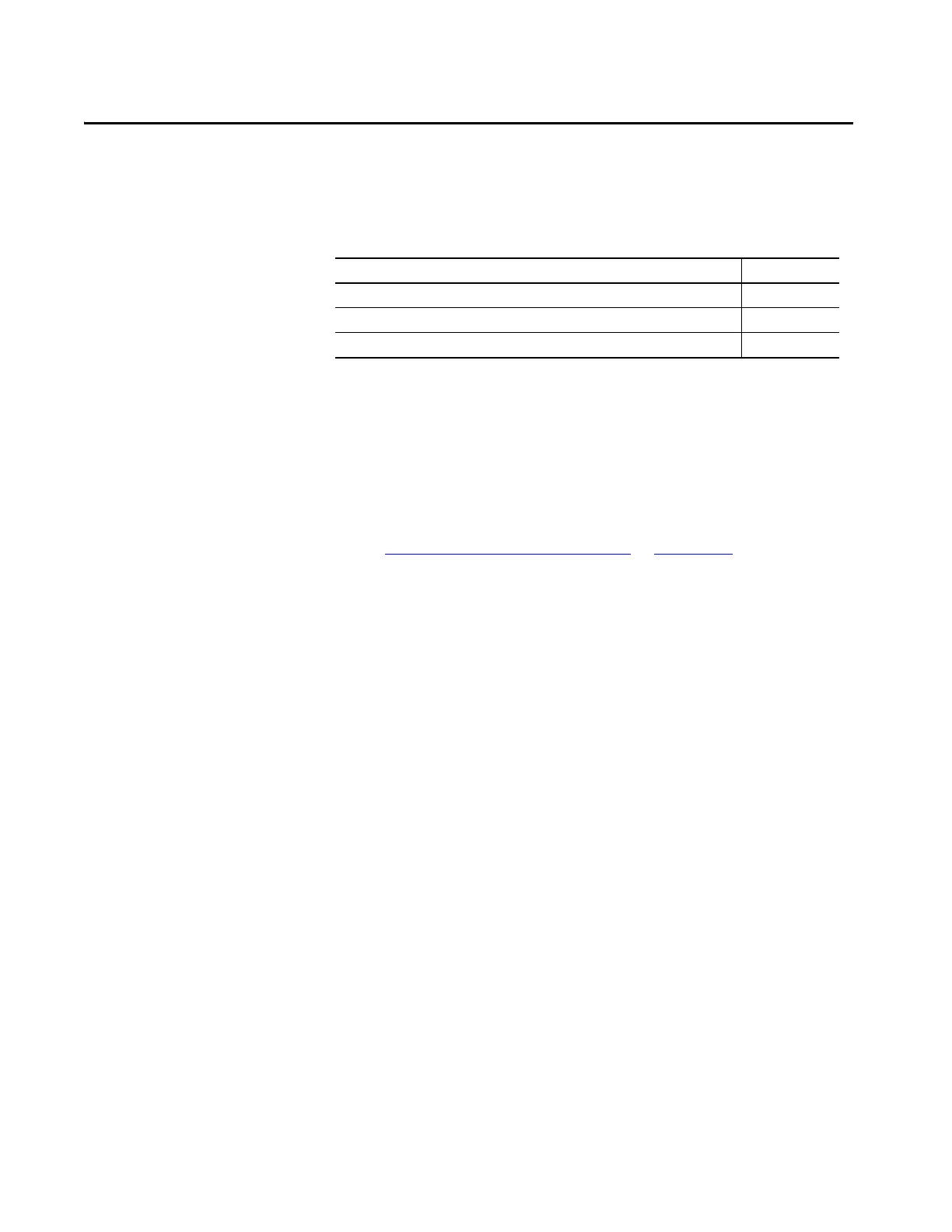Rockwell Automation Publication 1426-UM001J-EN-P - August 2019 93
Chapter 5
Power Quality Monitoring
This section describes the basic Power Quality functions of the
PowerMonitor™ 5000 unit. Most functions require you to configure set-up
parameters to align the unit with your installation and your application
requirements. The set-up parameters are listed by name and described in this
section. You can view set-up parameters by using the PowerMonitor 5000 web
page, and when logged in to an Admin account, make changes to the setup. Set-
up parameters are also accessible by using communication.
See the PowerMonitor 5000 Unit Data Tables
, in Appendix A, for additional
information on setup parameters including the following:
• Range of valid values
• Default values
•Data type
Set-up parameters can be found in data tables with names beginning with
‘Configuration’, for instance Configuration.Metering_Basic.
Topic Page
Harmonic Analysis 96
Sag and Swell Detection 102
Waveform Recording (M6 and M8 model) 104
