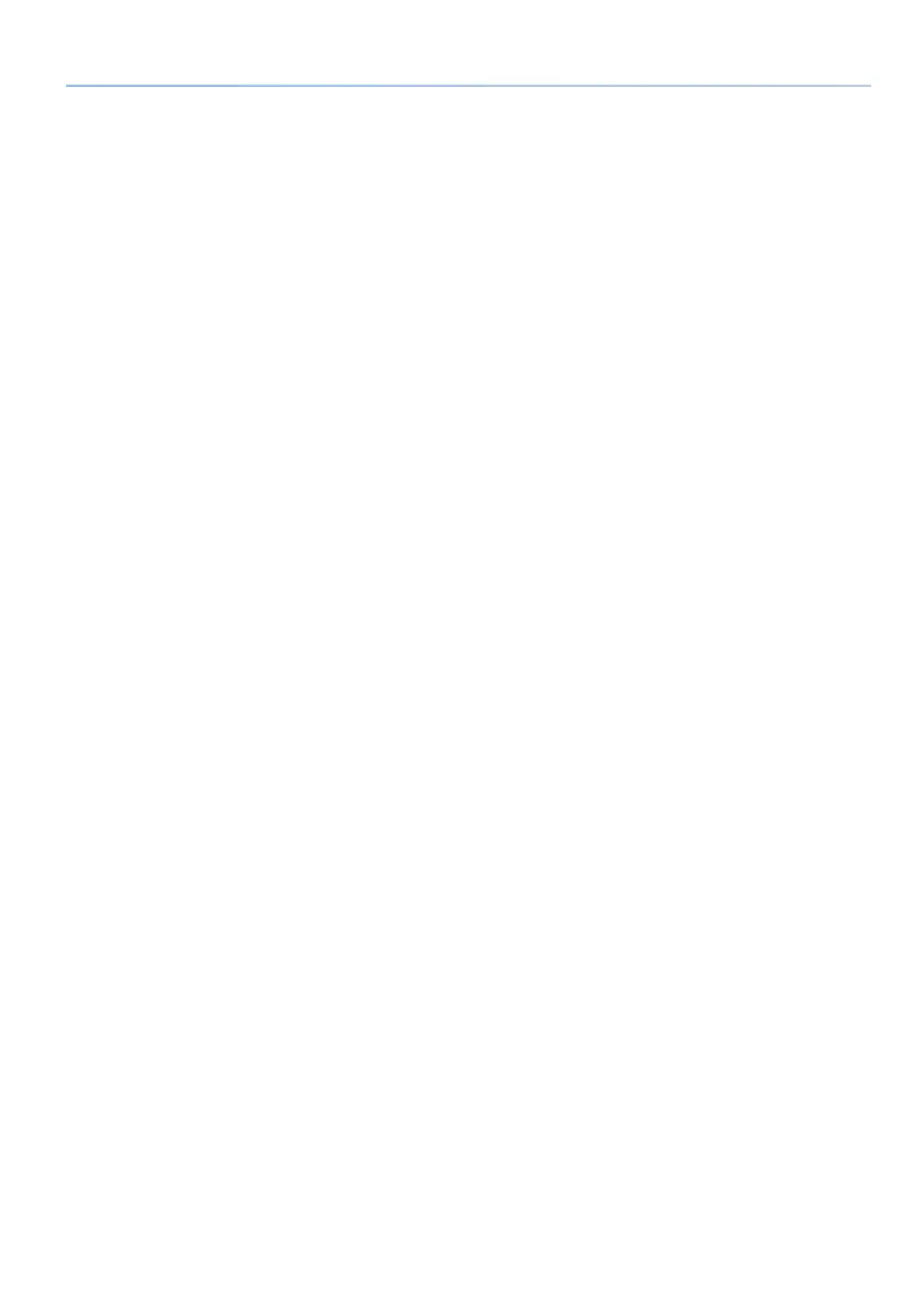57
Reference Manual Ver. 1.5 and later
3. Press the [ENTER] button.
The message “INITIALIZE TONE Are you sure?” appears.
4. Press the [ENTER] button to execute initialization.
You return to the WRITE MENU screen.
5. If you want to initialize all of the sound, proceed to execute
“TONE INITIALIZE.”
