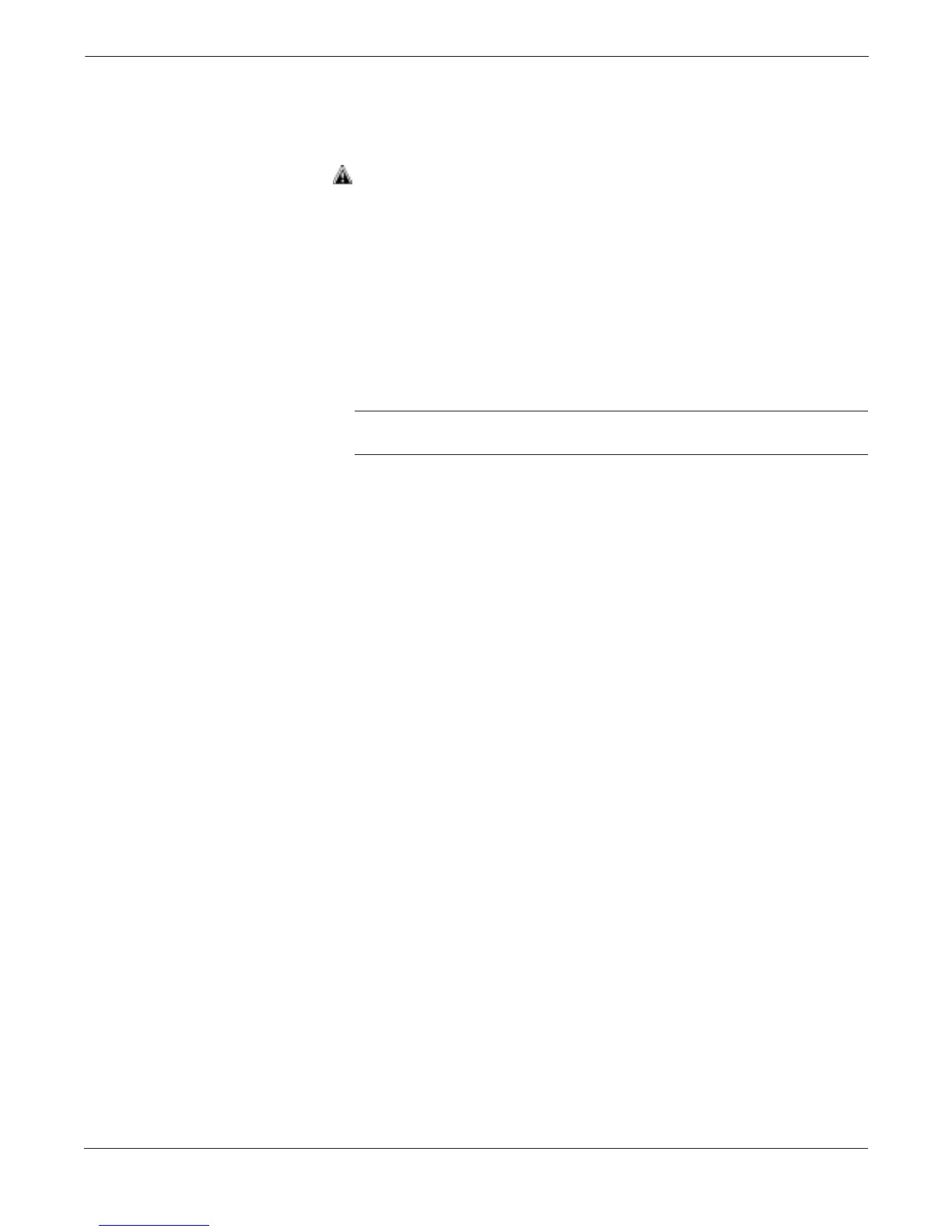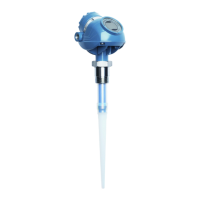3-3
Local Operator Interface
LOI Rotation
Each magnetic flowmeter installation is different from application to
application; therefore, the LOI display can be rotated to accommodate
various setups using the following procedure:
1. Remove power from the transmitter.
2. Unscrew and remove the LOI cover. Do not remove the cover in
explosive atmospheres when the circuit is alive.
3. Unfasten the 2 screws that attach the LOI assembly to the main
circuit assembly.
4. Carefully remove the LOI assembly by pulling it away from
the transmitter.
5. Remove the pin assembly from the back of the LOI.
6. Insert the short end of the pin assembly into the circuit board
connector J201. Ensure that all pins are engaged.
7. Position the LOI in a preferred 90° rotation and carefully press
LOI into the pin assembly.
NOTE
Misalignment may cause permanent pin damage.
8. Fasten the two screws that attach the LOI to the main
circuit assembly.
9. Replace the LOI cover.
Data Entry
The LOI keypad has no numerical keys. Enter numerical data using the
following procedure:
1. Access the appropriate function.
2. Use
→ to highlight the digit you want to enter or change.
3. Use
↑ or ↓ to change the highlighted value.
For numerical data,
↑ or ↓ toggles through the digits 0–9,
decimal point, dash, and blank.
For alphabetical data, they toggle through the letters of the
alphabet A–Z, digits 0–9, and the symbols &, +, –, *, /, $, @, %,
and the blank space.
(
↑ or ↓ is also used to toggle through pre-determined choices that
do not require data entry.)
4. Use
→ to highlight and change other digits you want to change.
5. Press
E← when the desired choice is displayed on the screen.