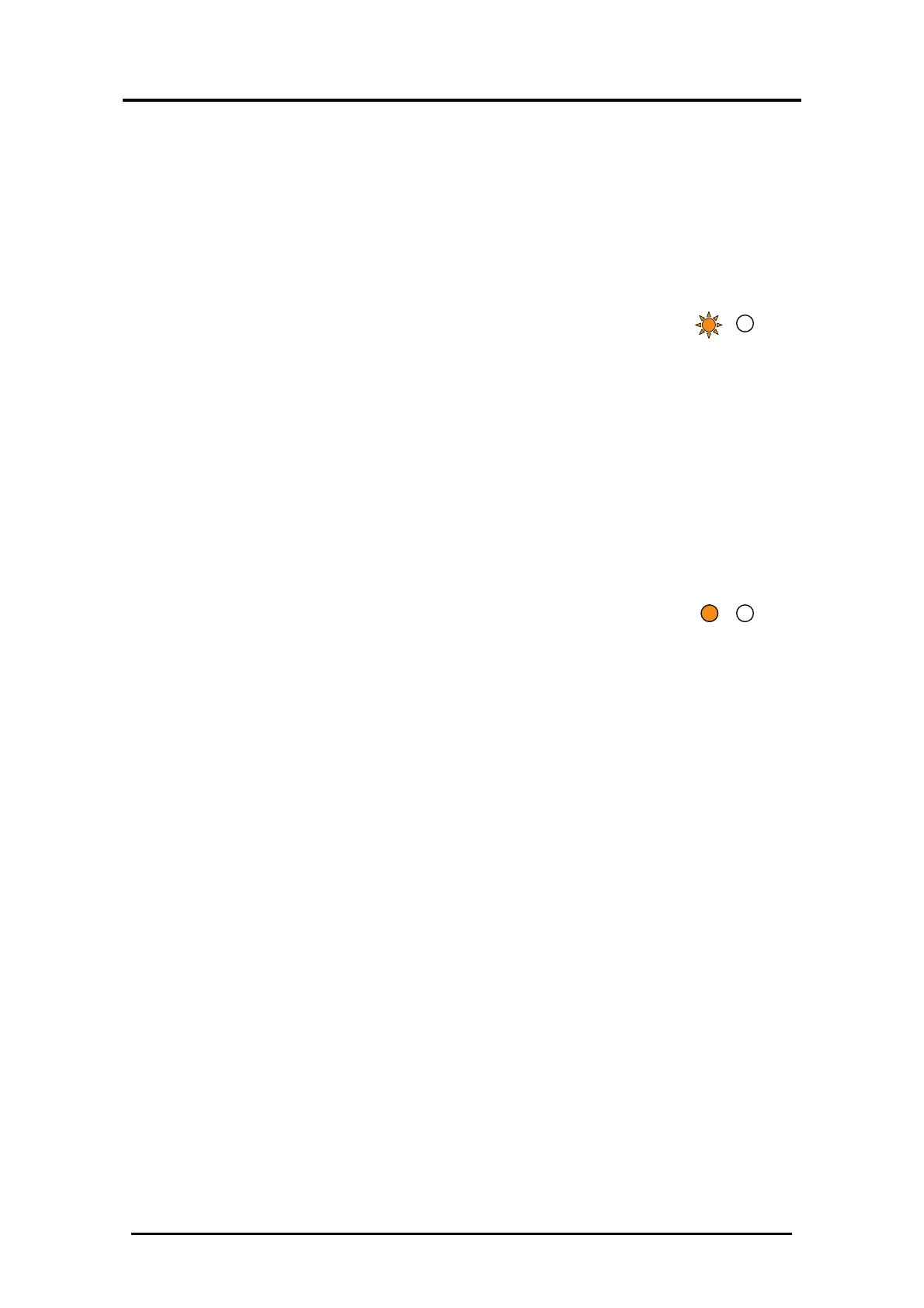Programming Instructions
Page 23 AC-115 Hardware Installation and User's Guide
4.2 Entering Programming Mode
To begin programming the controllers’ settings, the AC-115
must first place into Programming Mode. You may only enter
Programming mode from Normal and Bypass modes, the
controller does not permit entry to Programming Mode if the
controller is in Secure Mode.
1. Press the “#” key for 2 seconds
• Mode LED will flash orange
2. Present the Programming Code to one of the attached
readers or enter a 1 to 6-digit PIN Code. If your
Programming PIN Code is less than 6-digits long,, do not
forget to press the “#” key to confirm your entry after
entering your new Programming Code. The factory default
Programming Code is 1234.
If the Programming Code is valid, the Mode LED will stop
flashing and the controller will be in Programming Mode.
• The Mode LED will stop flashing
If the Programming Code is NOT valid, the controller will
NOT enter Programming Mode.
4.3 Exiting Programming Mode
1. To exit Programming Mode at any time: Press the “#” key
for 2 seconds. You will hear a long beep and the controller
will return to its previous Operating Mode.
2. Wrong entries may reset the controller back to its previous
Operating Mode.
3. While in Programming Mode, if no key is pressed for 15
seconds, the AC-115 will exit programming mode and
return to its previous Operating Mode.
4. A short press on the “#” key may also return the controller
to it previous Operating Mode.
Mode
Door
Orange
Mode Door
Oran
e
