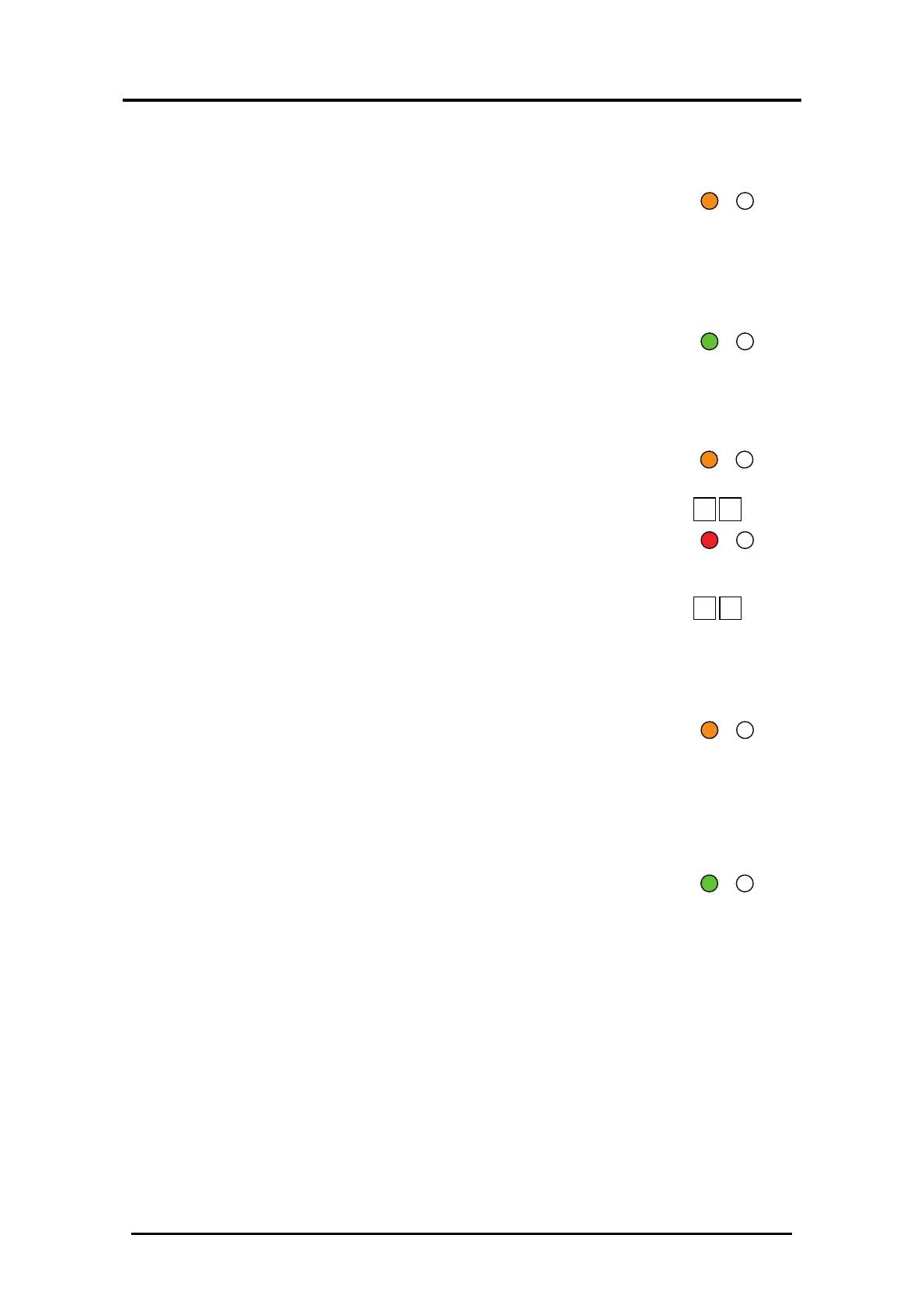Programming Instructions
Page 45 AC-115 Hardware Installation and User's Guide
Mode
Door
Oran
e
Mode Door
Oran
e
Mode
Door
Oran
e
4. If the 4-digit time is entered correctly, the time will be
updated and the controller will return to Programming
Mode.
• The Mode LED will turn orange
If the 4-digit time is entered incorrectly, the time will NOT be
updated. You will hear a long beep and the controller will
exit Programming Mode and return to Normal Mode.
• The Mode LED will turn green
4.32 Changing the Door Number
1. Enter Programming Mode
• Mode LED will turn orange
2. Press ”61” to enter Menu 61
• The Mode LED will turn red
3. Enter the 2-digit Door Number between 01
and 08, this will be the new door number.
4. If the Door Number is entered correctly, the Door Number
will be updated and the controller will return to
Programming Mode..
• The Mode LED will turn orange
If the Door Number is entered incorrectly, the Door Number
will NOT be updated. You will hear a long beep and the
controller will exit Programming Mode and return to Normal
Mode.
• The Mode LED will turn green
4.33 Replacing a lost Programming Code
In the event that your Programming Code is lost, complete the
following procedure to enter Programming Mode so that you
may create a new Programming Code.
The AC-115 must be in Normal Mode otherwise this will not
work.
Make sure that the Mode LED is green before proceeding.
Mode
Door
Green
6 1
Mode Door
Red
Mode
Door
Green
N N
