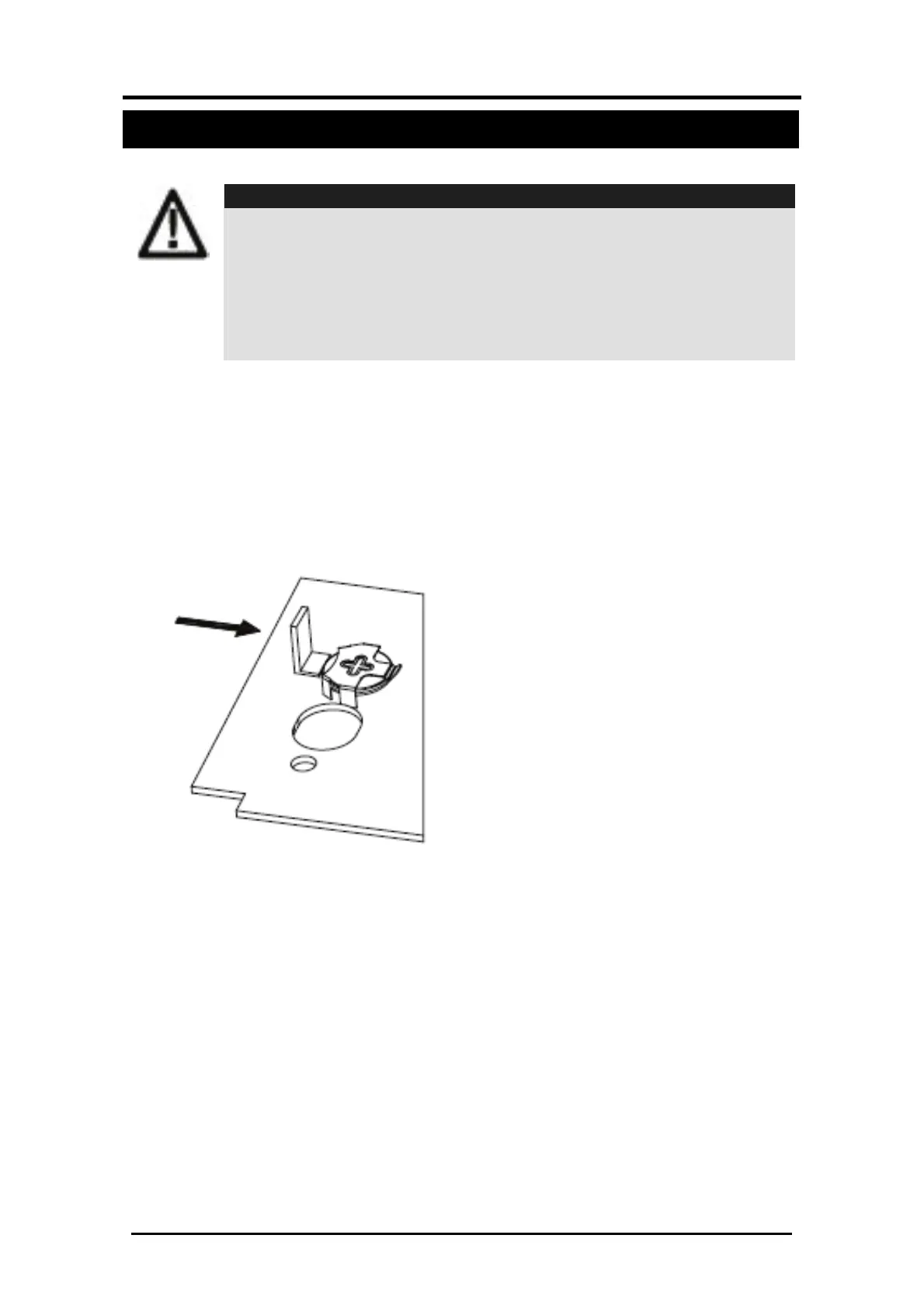Replacing the Battery
Page 47 AC-115 Hardware Installation and User's Guide
Appendix A. Replacing the Battery
You can replace the battery in the controller.
Caution:
Danger of explosion if battery is incorrectly replaced.
Replace only with the same or equivalent type
recommended by the manufacturer. Dispose of
used batteries according to the manufacturer's
instructions.
To replace the battery:
1. At the back of the controller, unscrew the four screws to
open the battery case.
2. Use any insulator to slide the old battery out.
Figure 6: Remove Old Battery
3. Use your fingers to insert the new battery at an angle as
shown in the diagram below.
