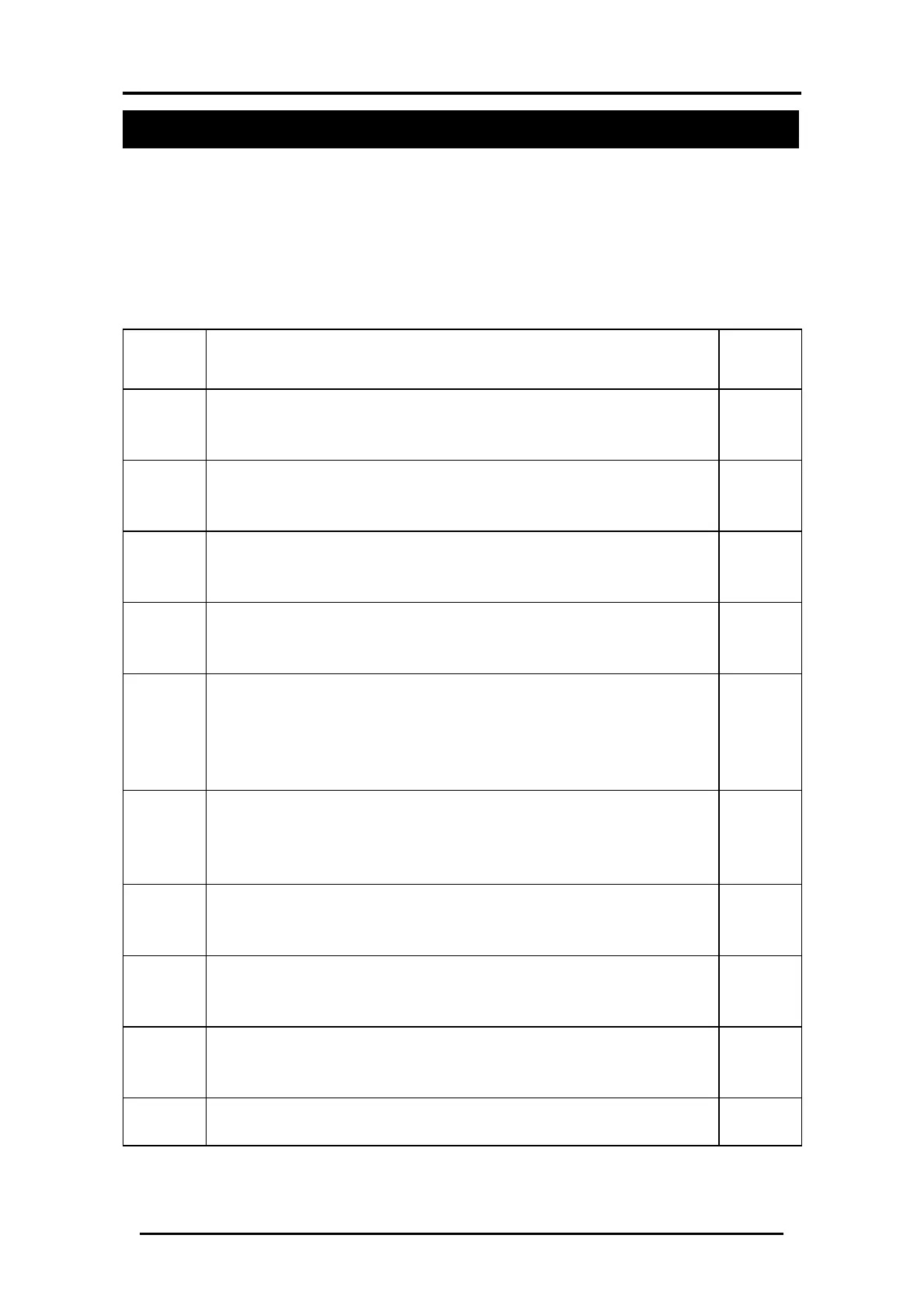Programming Instructions
AC-115 Hardware Installation and User's Guide
Page 22
4. Programming Instructions
After reading Chapter 3 - Features and Concepts, you should
already have an understanding of the AC-115’s features.
Most of these features can be programmed via the AC-115’s
programming keypad. The following pages describe how to
program the AC-115 using the programming keypad.
4.1 Programming Menu Quick Reference Guide
Menu
Number
Menu Description Page
Number
0 0 Return to Factory Default Settings 24
1 0 Deleting all Employee Codes 25
1 1 Adding an Employee Code 25
1 2 Lock Strike Relay and Auxiliary Relay Code Assignment 26
1 9 Deleting an Employee Code 27
2 0 Resetting all Special Codes to Factory Default Settings 28
2 1 Changing the Programming Code 28
2 2 Changing the Normal / Secure Code 29
2 3 Changing the Duress Code 30
2 4 Changing the Lock Strike Code 31
2 5 Changing the Auxiliary Code 32
2 6 Changing the Normal / Bypass Code 32
3 0 Resetting all Timed Events and Output Settings to
Factory Default Settings
33
3 1 Setting up the Lock Strike Release Time and Output
Settings
34
3 2 Setting up the Door Ajar Time 35
3 3 Setting up the Forced Door Time 35
3 4 Setting up the Siren Time 36
3 5 Setting up the Auxiliary Release Time and Output
Settings
37
4 0 Resetting all Event Actions to Factory Default Settings 38
4 1 Setting up the Door Ajar Event Actions 39
4 2 Setting up the Forced Door Event Actions 39
4 3 Setting up the Tamper Event Actions 40
4 4 Setting up the Duress Event Actions 41
4 5 Setting up the Release to Exit (REX) Event Actions 41
4 6 Setting up the Chime Alert Event Action 42
5 1 Setting up the Real Time Clock (RTC) - Year 43
5 2 Setting up the Real Time Clock (RTC) – Date 44
5 3 Setting up the Real Time Clock (RTC) - Time 44
6 1 Changing the Door Number 45
