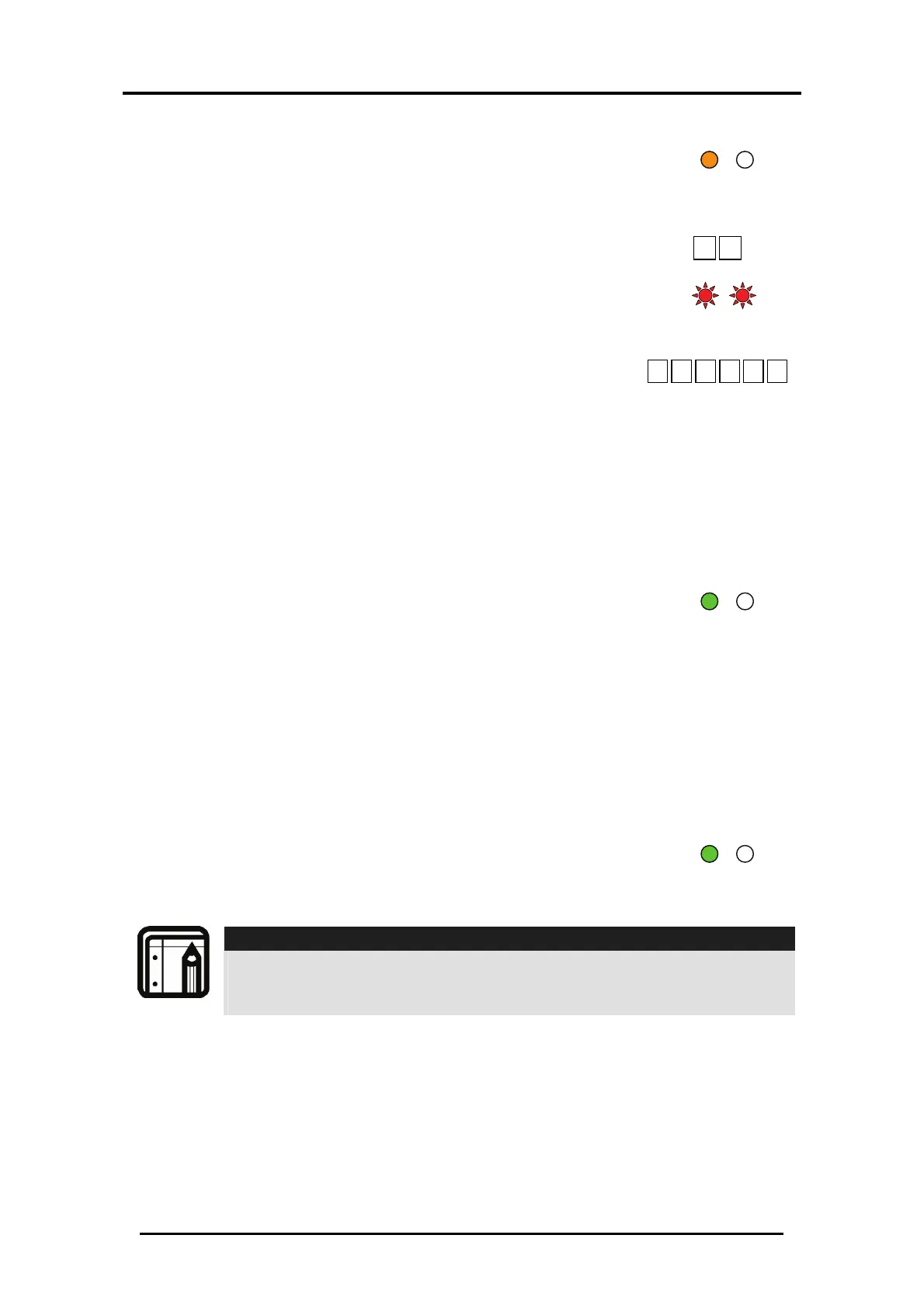Programming Instructions
AC-115 Hardware Installation and User's Guide
Page 24
? ? ? ? ? ?
4.4 Return to Factory Default Settings
1. Enter Programming Mode
• Mode LED will turn orange
2. Press ”00” to enter Menu 00
• The Mode LED will flash red
The Door LED will flash red
3. Enter the Programming Code for
confirmation.
If your Programming Code is less than 6-
digits long, do not forget to press the “#” key to confirm
your entry after entering your Programming Code.
4. If the Programming Code is entered correctly, the
controller will be reset back to its factory default setting.
The controller will exit Programming Mode and return to
Normal Mode.
• You will hear a short beep
• The Mode LED will turn green
• The Door LED will stop flashing
If the Programming Code is entered incorrectly, the
controller will NOT be reset back to its factory default
setting. The controller will exit Programming Mode and
return to Normal Mode.
• You will hear a long beep
• The Mode LED will turn green
• The Door LED will stop flashing
Note:
Using this command does not reset the AC-115's Door Number.
The Door Number will remain unchanged after the controller is
reset.
Mode
Door
Oran
e
0 0
Mode
Door
Red
Red
Mode
Door
Green
Mode Door
Green
