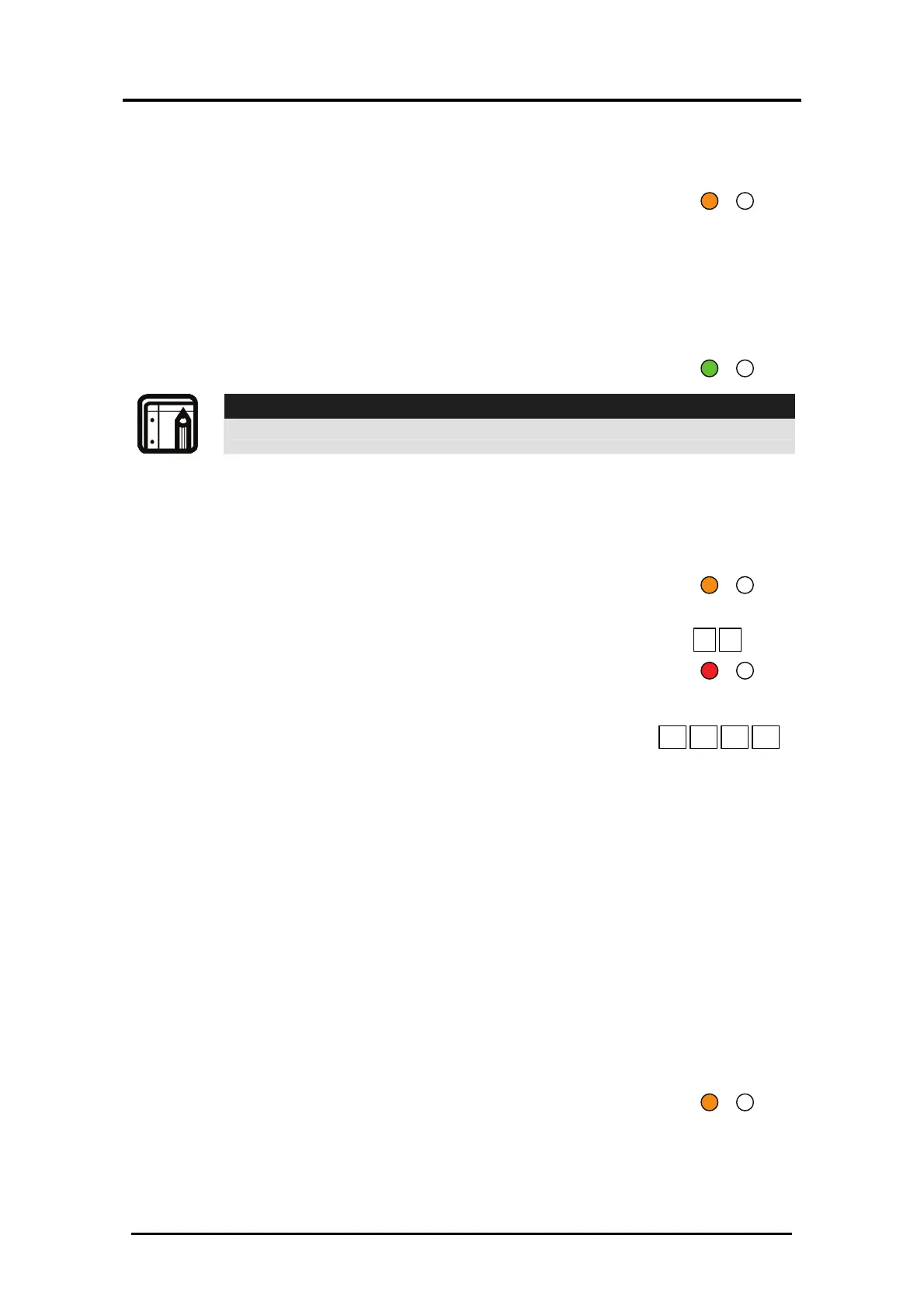Programming Instructions
Page 37 AC-115 Hardware Installation and User's Guide
Mode
Door
Oran
e
N1 N2 N3 N4
Mode
Door
Oran
e
4. If the 4-digit settings code is entered correctly, the settings
will be updated and the controller will return to
Programming Mode.
• The Mode LED will turn orange
If the 4-digit settings code is entered incorrectly, the
settings will NOT be updated. You will hear a long beep
and the controller will exit Programming Mode and return
to Normal Mode.
• The Mode LED will turn green
Note:
A Siren time of 0:00 will disable the Forced Door Event.
4.21 Setting up the Auxiliary Release Time and
Output Settings
1. Enter Programming Mode
• Mode LED will turn orange
2. Press ”35” to enter Menu 35
• The Mode LED will turn red
3. Create and enter the 4-digit settings
code.
• N1 - First digit determines if the Auxiliary
Relay is Normally Open or Normally Closed
Enter “1” to for Normally Open
Enter “0” to for Normally Closed
• N2 -Auxiliary Release time must be between 0 to 9
minutes.
• N3 and N4 - Auxiliary Release time must be between 00
to 59 seconds.
4. If the 4-digit settings code is entered correctly, the settings
will be updated and the controller will return to
Programming Mode.
• The Mode LED will turn orange
If the 4-digit settings code is entered incorrectly, the
settings will NOT be updated. You will hear a long beep
Mode
Door
Green
Mode Door
Oran
e
3 5
Mode
Door
