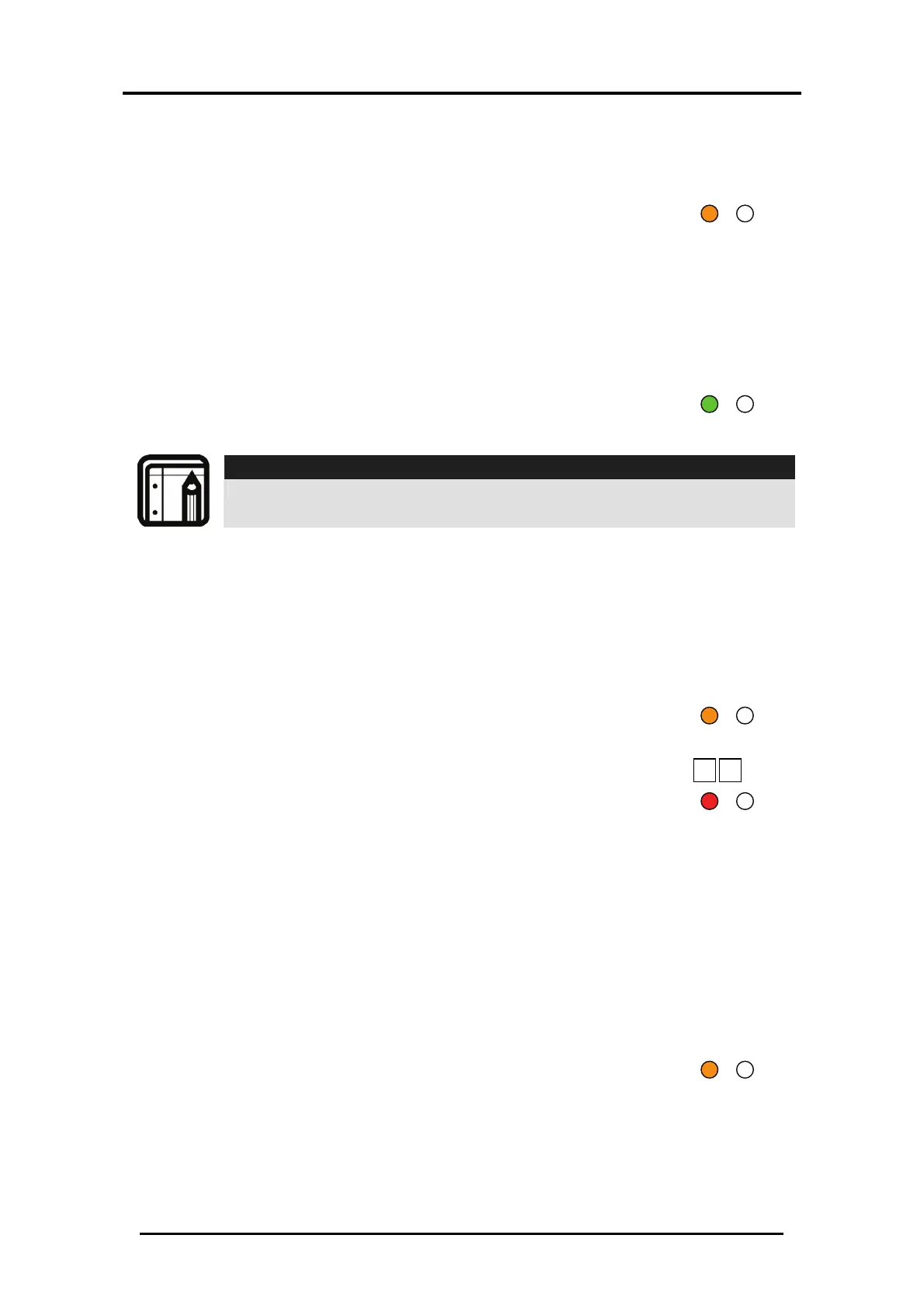Programming Instructions
AC-115 Hardware Installation and User's Guide
Page 30
4. If the new Normal / Secure Code is unique, the Normal /
Secure Code will be updated and the controller will return
to Programming Mode.
• You will hear a short beep
• The Mode LED will turn orange
If the Normal / Secure Code entered is not unique, the
Normal / Secure Code will NOT be updated and the
controller will exit Programming Mode and return to Normal
Mode.
• You will hear a long beep
• The Mode LED will turn green
Note:
The factory default Normal / Secure Code is 3838.
Normal / Secure Codes made of all zero’s such as “0”,
“00”, ... , “000000” will disable switching between Normal
and Secure Mode and vice versa.
4.12 Changing the Duress Code
1. Enter Programming Mode
• Mode LED will turn orange
2. Press ”23” to enter Menu 23
• The Mode LED will turn red
3. Present a Proximity Card to one of the attached readers or
enter a 1 to 6-digit PIN Code. If your Duress PIN Code is less
than 6-digits long, do not forget to press the “#” key to
confirm your entry after entering your new Programming
Code.
4. If the new Duress Code is unique, the Duress Code will be
updated and the controller will return to Programming
Mode.
• You will hear a short beep
• The Mode LED will turn orange
Mode
Door
Oran
e
Mode
Door
Green
Mode
Door
Oran
e
2 3
Mode Door
Red
Mode
Door
Oran
e
