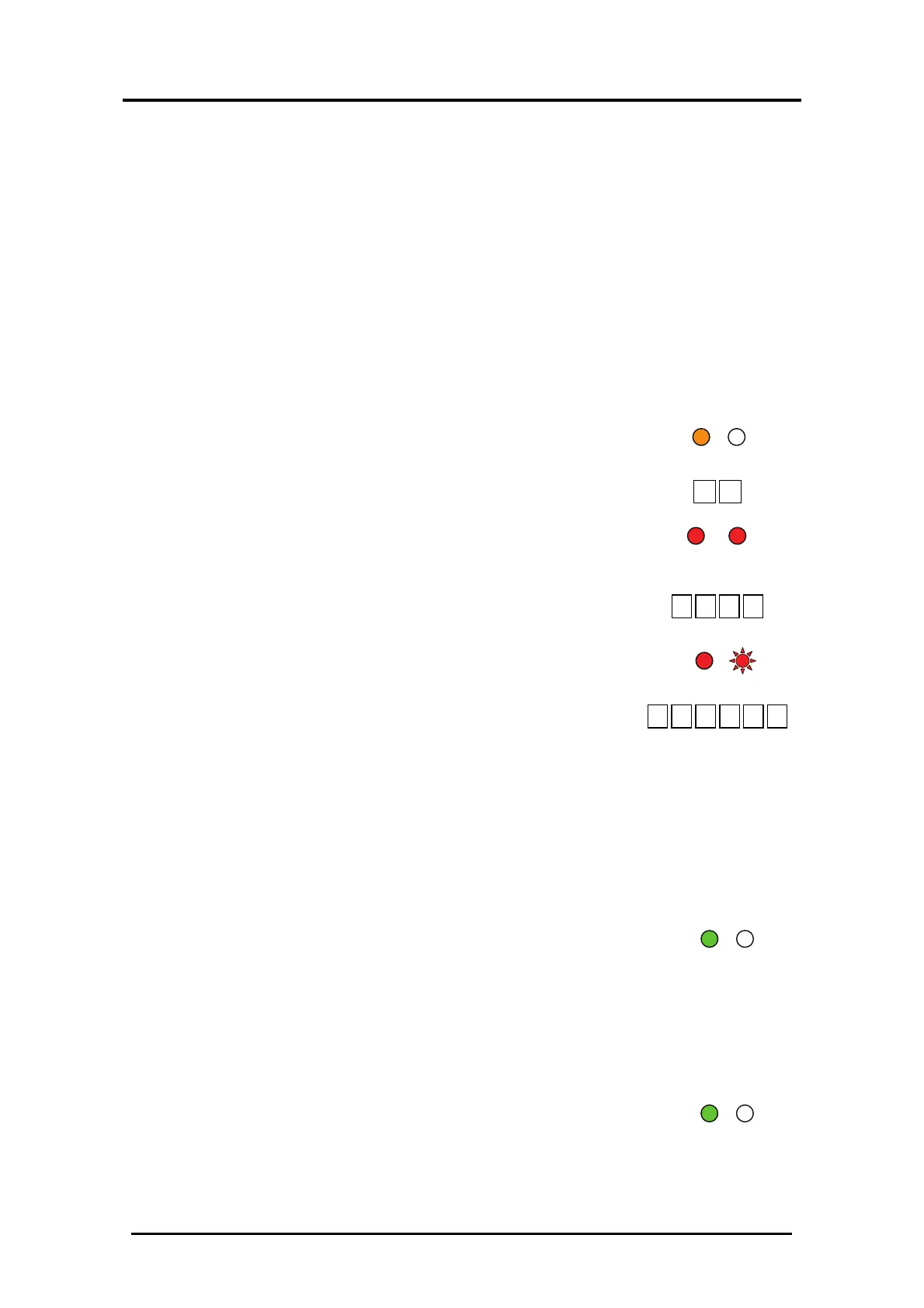Programming Instructions
Page 27 AC-115 Hardware Installation and User's Guide
Mode
Door
Red
Red
? ? ? ?
? ? ? ? ? ?
If the 2-digit assignment code is correct, the controller will
wait for a new employee number that you wish to assign a
code to.
To continue enrolling new Employees, press the “#” key to
increment to the next Employee Slot Code or enter a new
Slot number. If you do not wish to continue enrolling codes,
press the “#” key for 2 seconds and the controller will exit
Programming Mode and return to Normal Mode.
4.8 Deleting an Employee Code
1. Enter Programming Mode
• Mode LED will turn orange
2. Press ”19” to enter Menu 19
• The Mode LED will turn red
• The Door LED will turn red
3. Enter the 4-Digit Employee Slot Code you
wish to delete.
• The Door LED will flash red
4. Enter your Programming Code to confirm
the deletion.
If your Programming Code is less than 6-digits long, do not
forget to press the “#” key to confirm your entry after
entering your new Programming Code.
5. If the Programming Code is correct, the Employee Code
will be deleted and the controller will return to Normal
Mode.
• You will hear a short beep
• The Mode LED will turn green
If the Programming Code is not correct, the Employee
Code will NOT be deleted and the controller will exit
Programming Mode and return to Normal Mode.
• You will hear a long beep
• The Mode LED will turn green
Mode
Door
Oran
e
1 9
Mode
Door
Red
Red
Mode Door
Green
Mode
Door
Green
