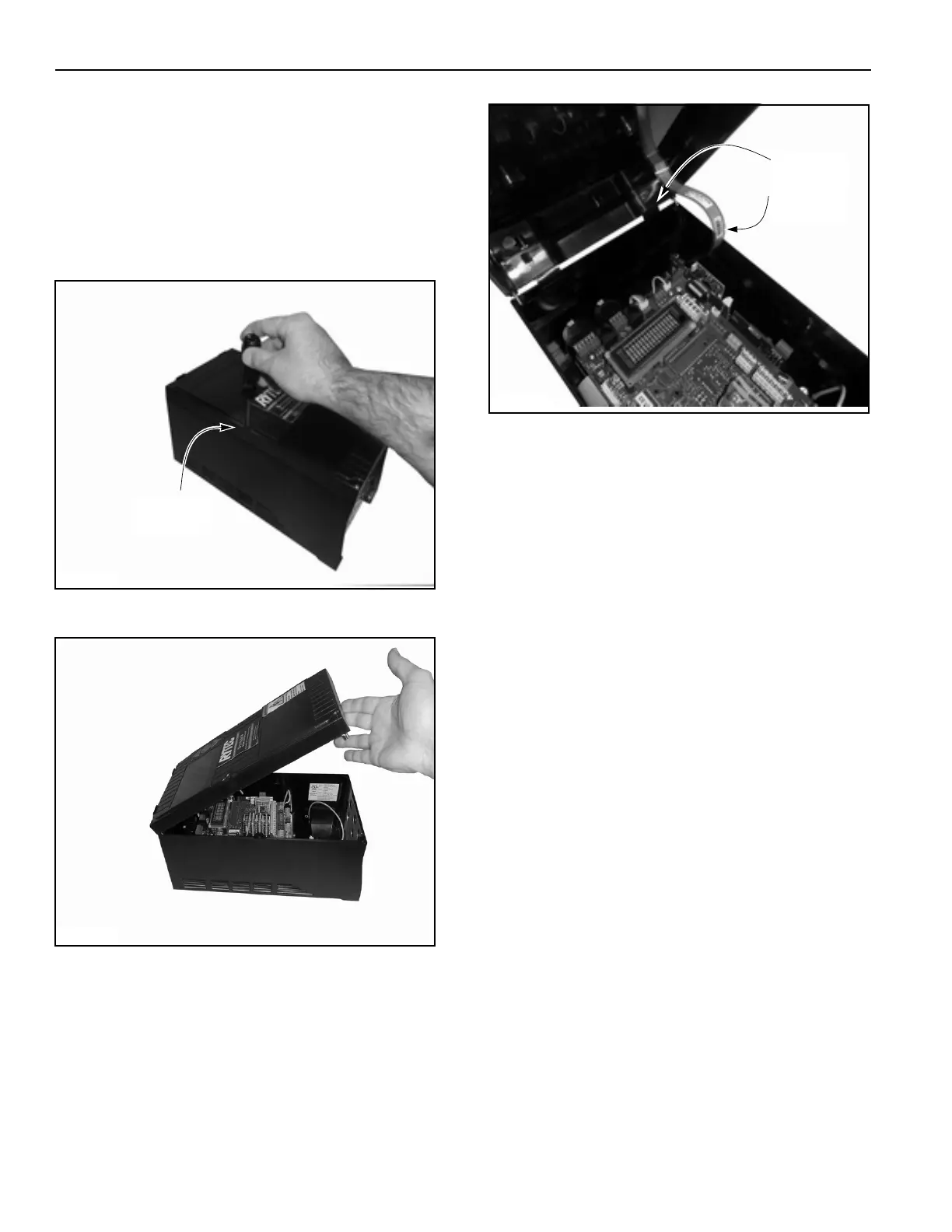INSTALLATION—CONTROL PANEL INSTALLATION
6
The System 4 panel door is hinged at the top for easy
access to the terminal blocks. To open the door, loosen
the six screws along the door face as shown in Figure 6
and lift the door slightly out to release screws. Then lift
the door up as shown in Figure 7. The door can be
removed from the controller by disconnecting the door
electrical harness and depressing the tabs at the top of
the controller to release the hinges from the controller
body as shown in Figure 8.
Figure 6
Figure 7
Figure 8
A5400033
Mounting Screw
A5400035
A5400037
Door Hinge
Electrical
Harness
