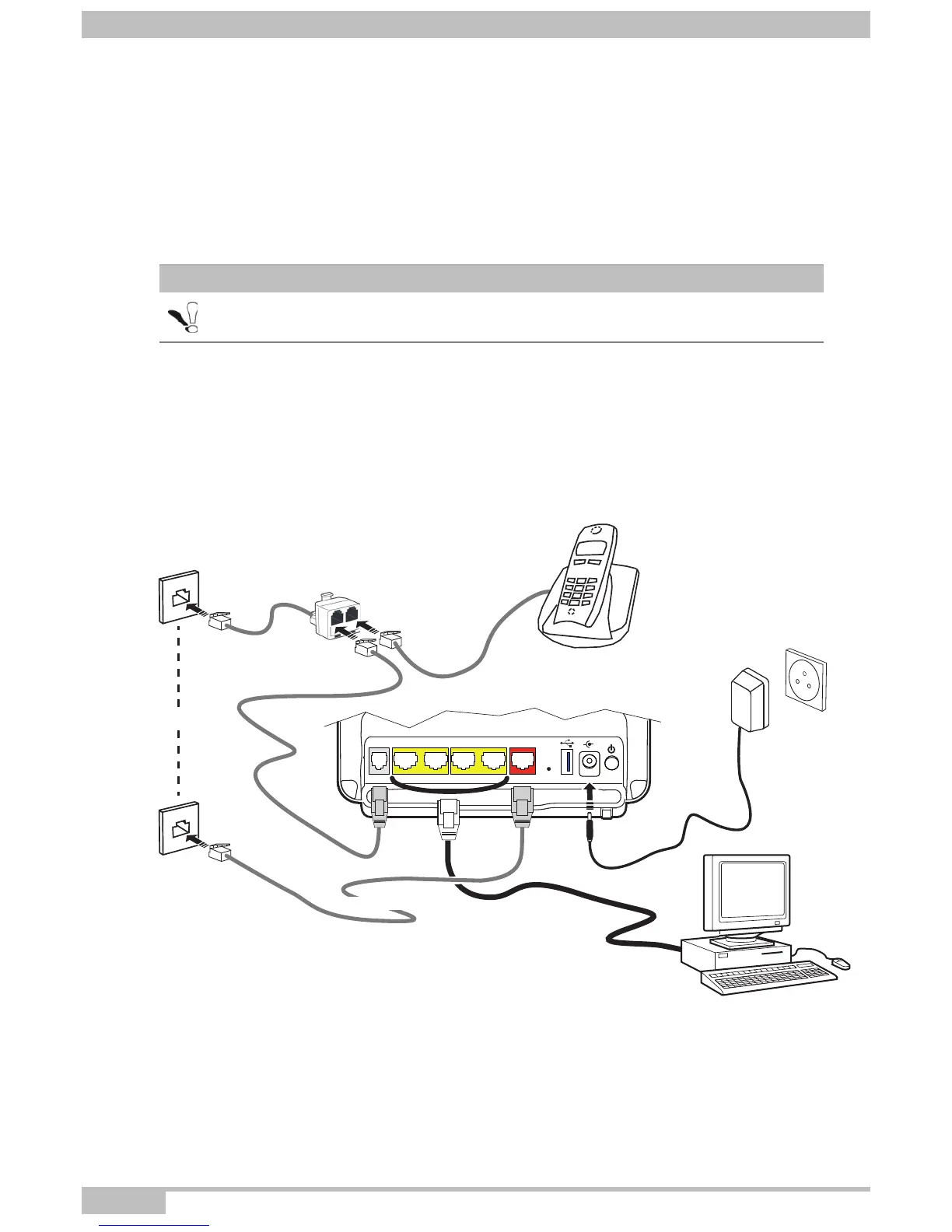1- Introduction
Page 1-2 F@ST 4310 Reference Manual
Sagemcom Broadband SAS document. Reproduction and disclosure prohibited
1.1 Presentation
This reference manual is dedicated to the F@ST 4310 equipment. This equipment is a router which gives
users broadband Internet access from their computer or their game console by various Ethernet (10 or 100
BASE-T) or Wi-Fi (IEEE 802.11n) interfaces via an ADSL/ADSL2/ ADSL2+ network.
Using these interfaces, this router enables you both to surf the Internet and to watch television. It also allows
give phone calls over the Internet from an IP SIP telephone linked by Wi-Fi to your router.
1.1.1 Connection
Connecting your router
Make the connections as shown in the diagram below.
Important
F@ST 4310 products adapt the ADSL function respectively for POTS (UIT
G.992.1/3/5 - Annex A) and for ISDN (UIT G.992.1/3/5 - Annex B).