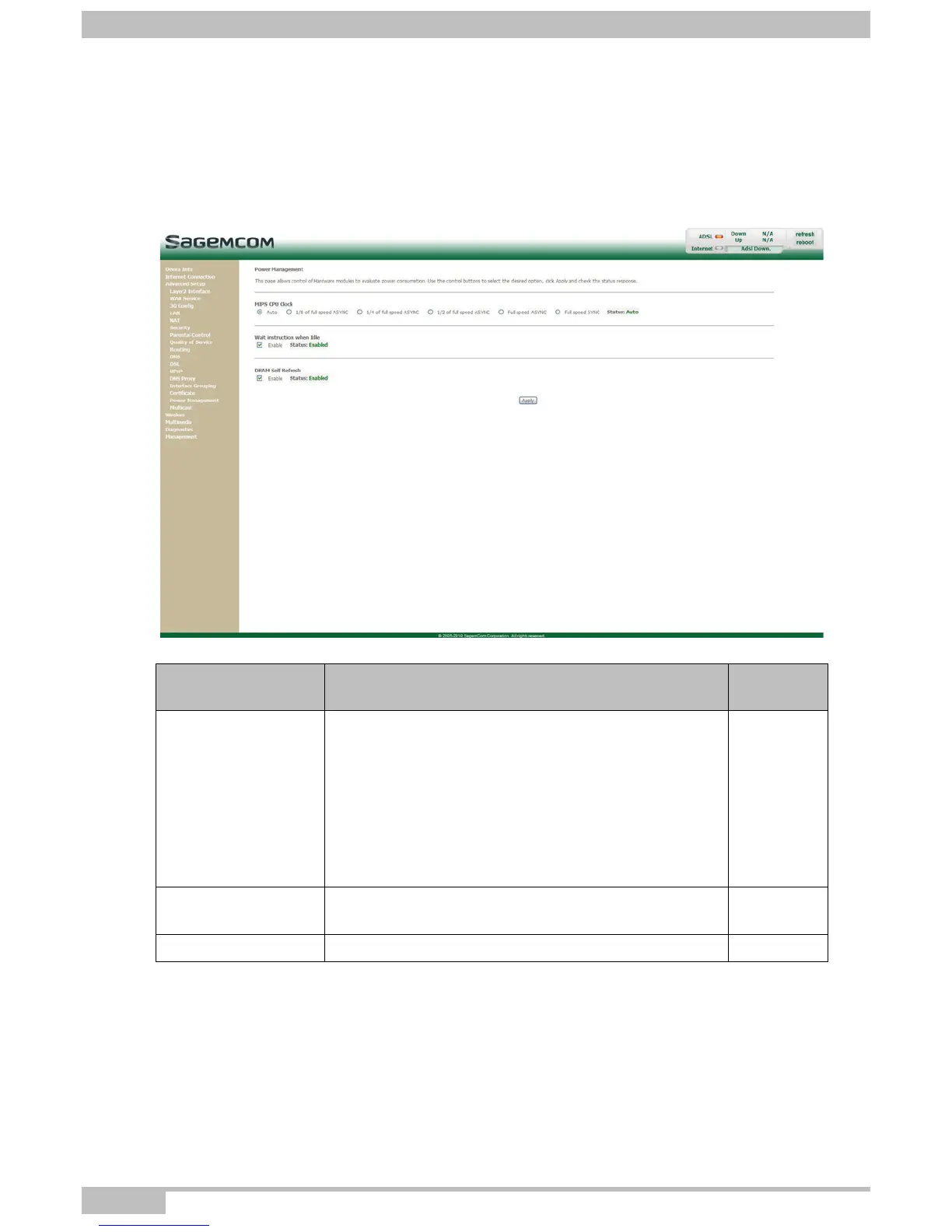5- Information / Configuration
Page 5-90 F@ST 4310 Reference Manual
Sagemcom Broadband SAS document. Reproduction and disclosure prohibited
5.7.16 Power Management
Object: This menu lets you control power consumption selecting the different options.
• In the Advanced Setup menu, select Power Management.
The following screen opens:
Field Action
Default
value
MIPS CPU Clock
Check the box to enable the corresponding option:
• Auto
• 1/8 of full speed ASYNC
• 1/4 of full speed ASYNC
• 1/2 of full speed ASYNC
• Full speed ASYNC
• Full speed SYNC
Auto
Wait instruction
when Idle
Check the box to enable the power management. Enabled
DRAM Self Refresh Check the box to enable the DRAM Self Refresh. Enabled