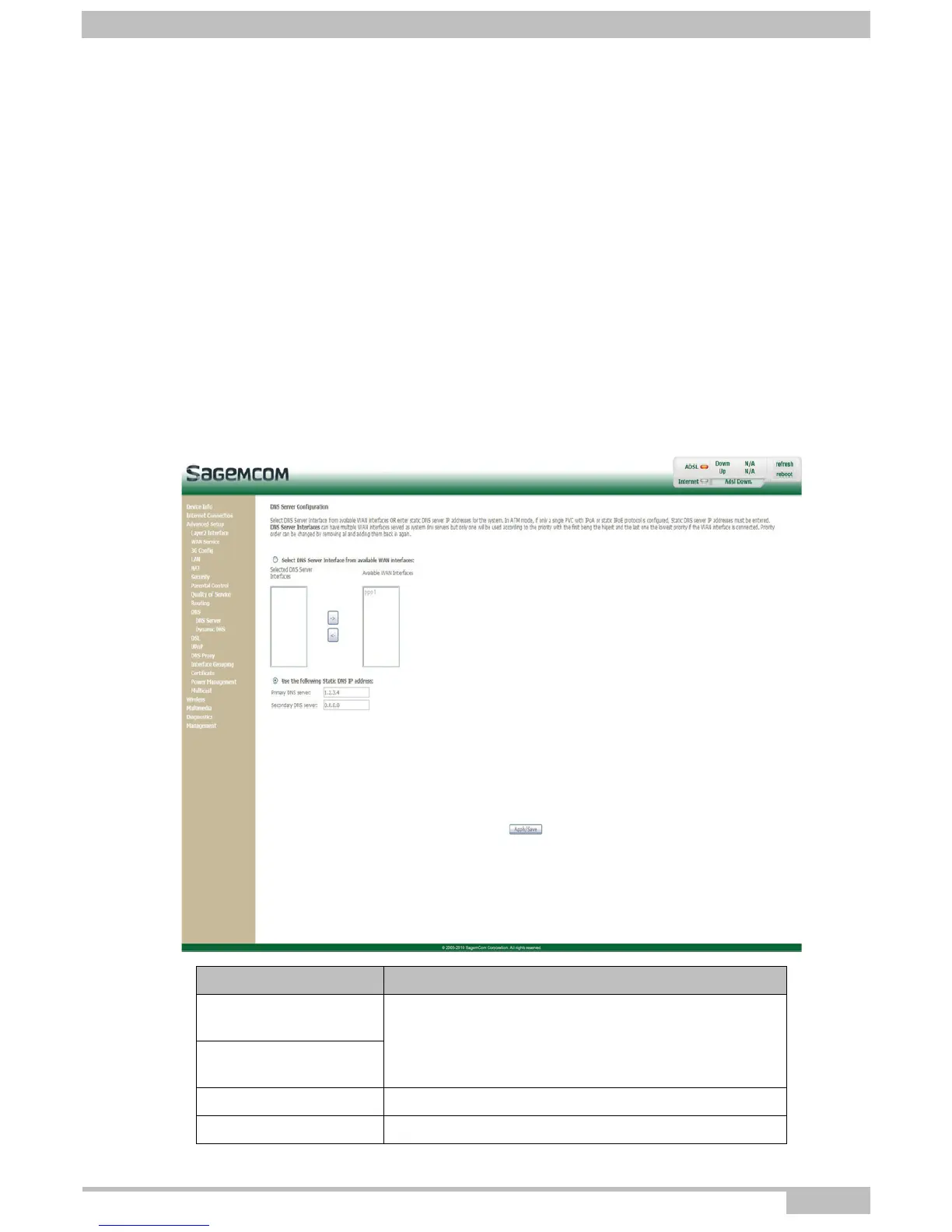5- Information / Configuration
F@ST 4310 Reference Manual Page 5-75
Sagemcom Broadband SAS document. Reproduction and disclosure prohibited
5.7.10 DNS
Object: This menu lets you select DNS Server Interface from available WAN interfaces or enter static DNS
server IP addresses for the system.
This section contains the following subtitles:
• DNS Server (see subsection 5.7.10.1)
• Dynamic DNS (see subsection 5.7.10.2)
5.7.10.1 DNS Server
Object: This menu enables the automatic resolution of domain names by polling remote servers.
• In the Advanced Setup menu, select DNS then select DNS Server.
The following screen opens:
Field Action
Selected DNS Server
Interfaces
For more details, a summary table is presented below
for each column.
Available WAN
Interfaces
Primary DNS server Enter the primary DNS server
Secondary DNS server Enter the primary DNS server