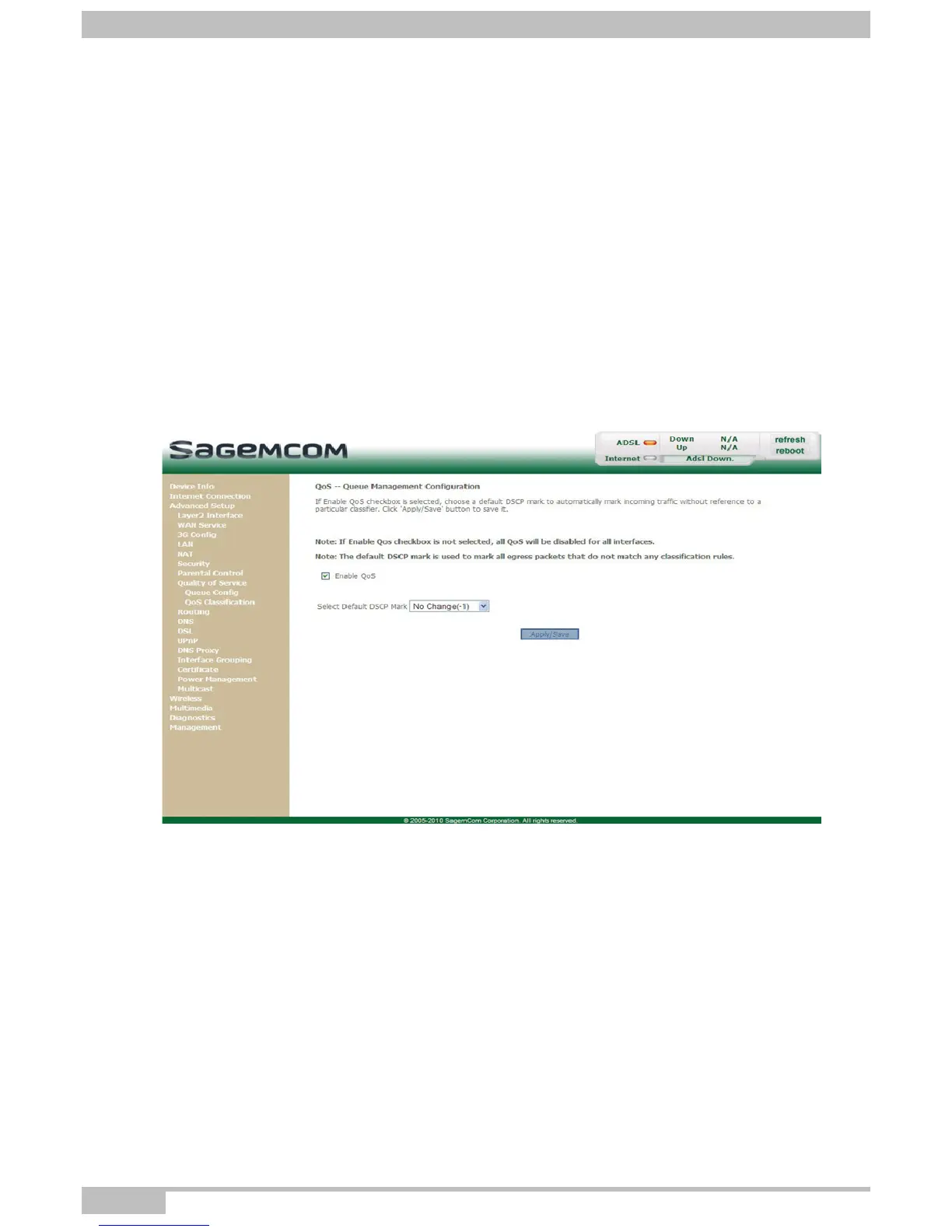5- Information / Configuration
Page 5-64 F@ST 4310 Reference Manual
Sagemcom Broadband SAS document. Reproduction and disclosure prohibited
5.7.8 Quality of Service
This menu contains the following sub-menus:
• Queue Config (see subsection 5.7.8.1)
• QoS Classification (see subsection 5.7.8.2)
Object: This menu is used to allocate different types of traffic queues with different priorities in order to
improve the traffic flow. To do this, the quality of service (QoS) provides the following three
services: Classification (set-1, set-2), Marking (TOS, DSCP) and queues (Queuing).
The quality of service is only significant if all the traffic (data, video) is greater than the up rate of
the ADSL line.
• In the Advanced Setup menu, select Quality of Service.
The following screen opens: