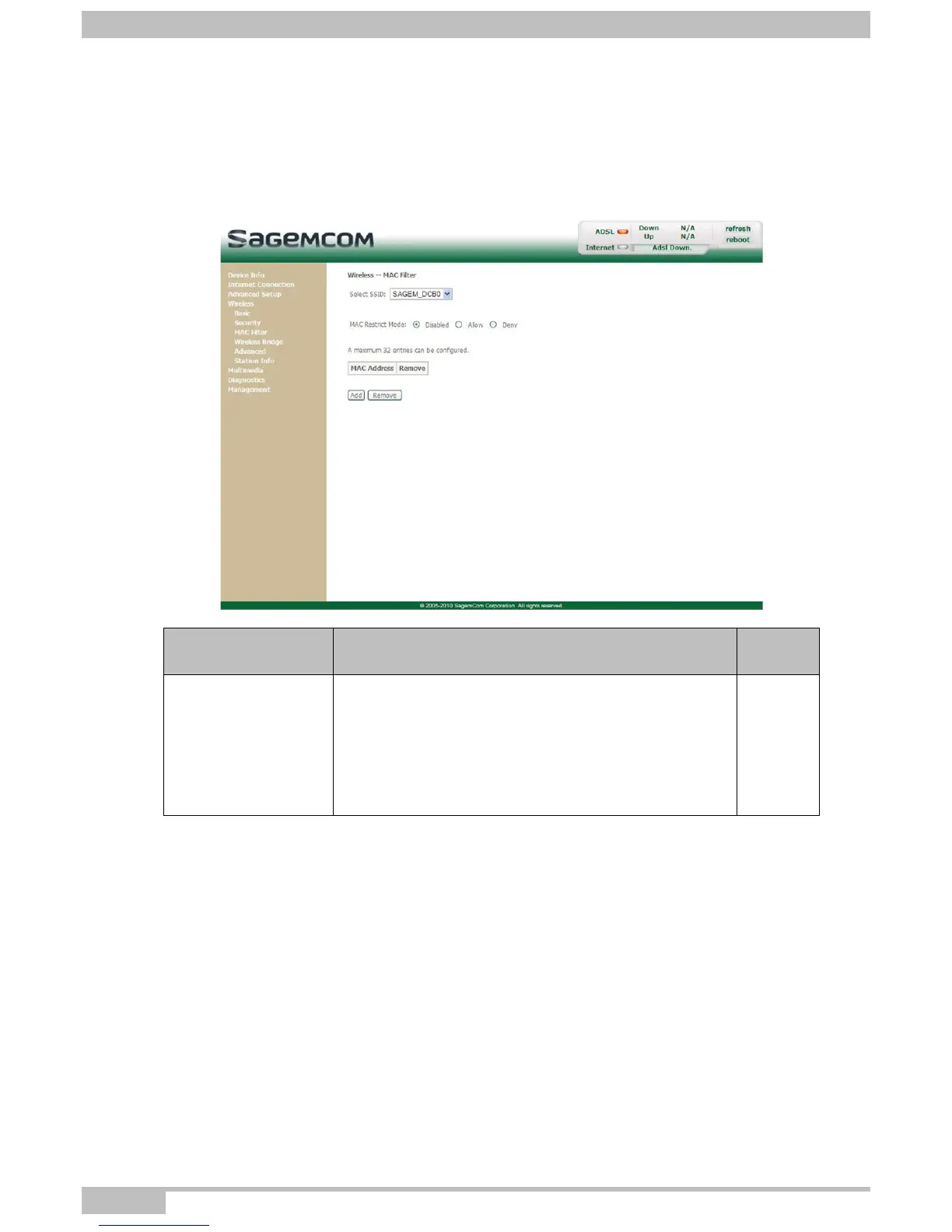5- Information / Configuration
Page 5-108 F@ST 4310 Reference Manual
Sagemcom Broadband SAS document. Reproduction and disclosure prohibited
5.8.3 MAC Filter
Object: The "MAC Filter" function is used to restrict the access to the wireless network.
• In the Wireless menu, select MAC Filter.
The following screen opens:
Field Action/Meaning
Default
value
MAC Restrict Mode
Select the command by checking the appropriate box:
• Disabled: Deactivates the MAC filtering
• Allow: Enables only computers whose MAC
address is in the list to use your wireless network
• Deny: Refuses computers whose MAC address is in
the list to use your wireless network.
Disabled
