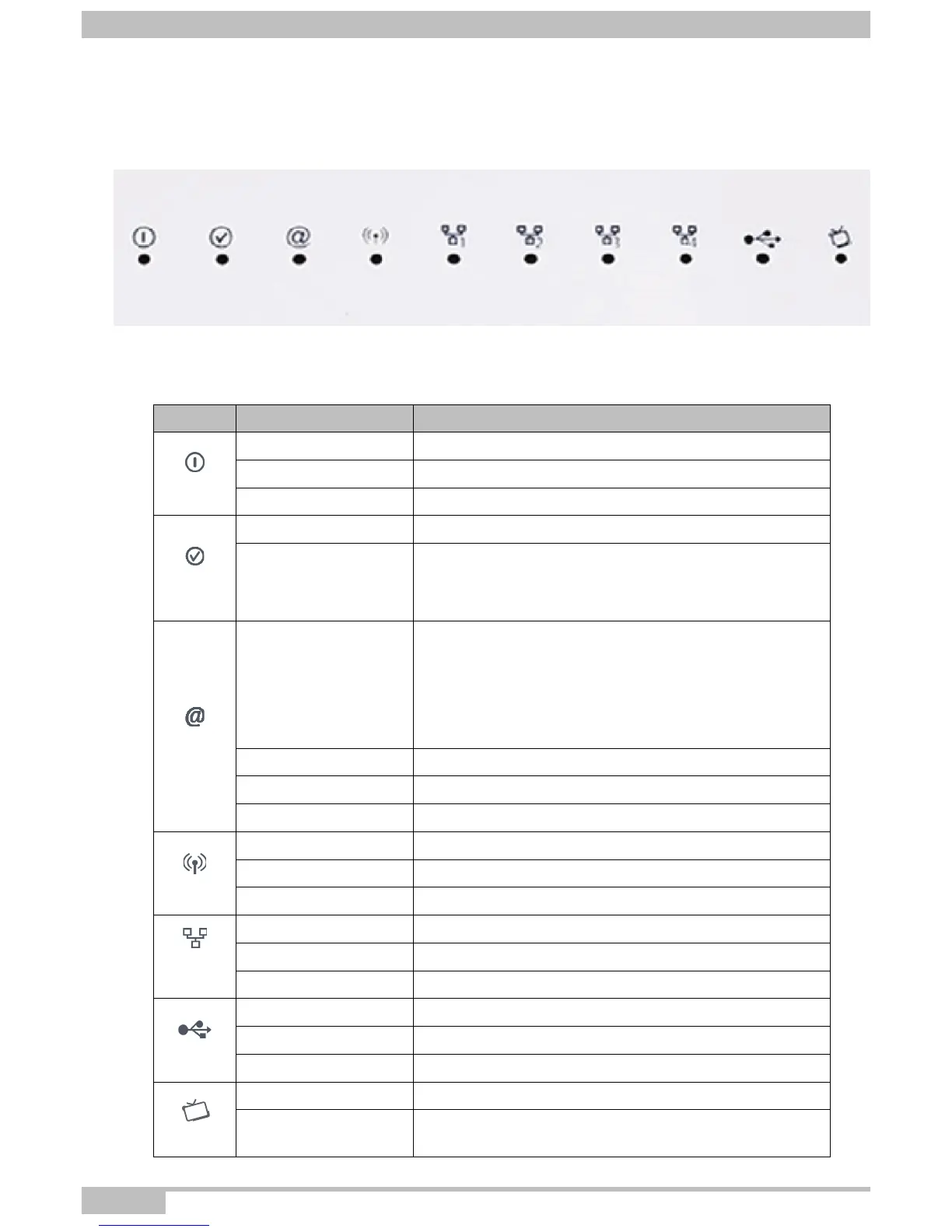2- Description and connection of router
Page 2-4 F@ST 4310 Reference Manual
Sagemcom Broadband SAS document. Reproduction and disclosure prohibited
2.1.2 LEDs and buttons
2.1.2.1 On the front panel
The following table describes the meaning of the LEDs on the front panel of the router:
LED Status Meaning
Power
Off Power Off
Green Power On
Red Router in rescue mode
ADSL
Green steady ADSL Up
Green blinking
• ADSL Synchronisation in progress
or
• down
Internet
Off
• Power Off
or
• The Internet account must be configured
or
• Bridge mode
Green steady The Internet account is configured
Green blinking Tx/Rx traffic
Red Invalid or unauthorised Internet account
WLAN
Off Wi-Fi deactivated
Green steady Wi-Fi activated
Green blinking Wi-Fi Tx/Rx
LAN x
(1 to 4)
Off No link detected on the Ethernet port
Green steady Ethernet port has detected a link with 100 Mbps device
Green blinking Tx/Rx traffic at 100 Mbps
USB
Off No USB connection
Green steady USB connection available
Green blinking USB connection reading in progress
TV
Green steady activated
Green blinking Playing IPTV