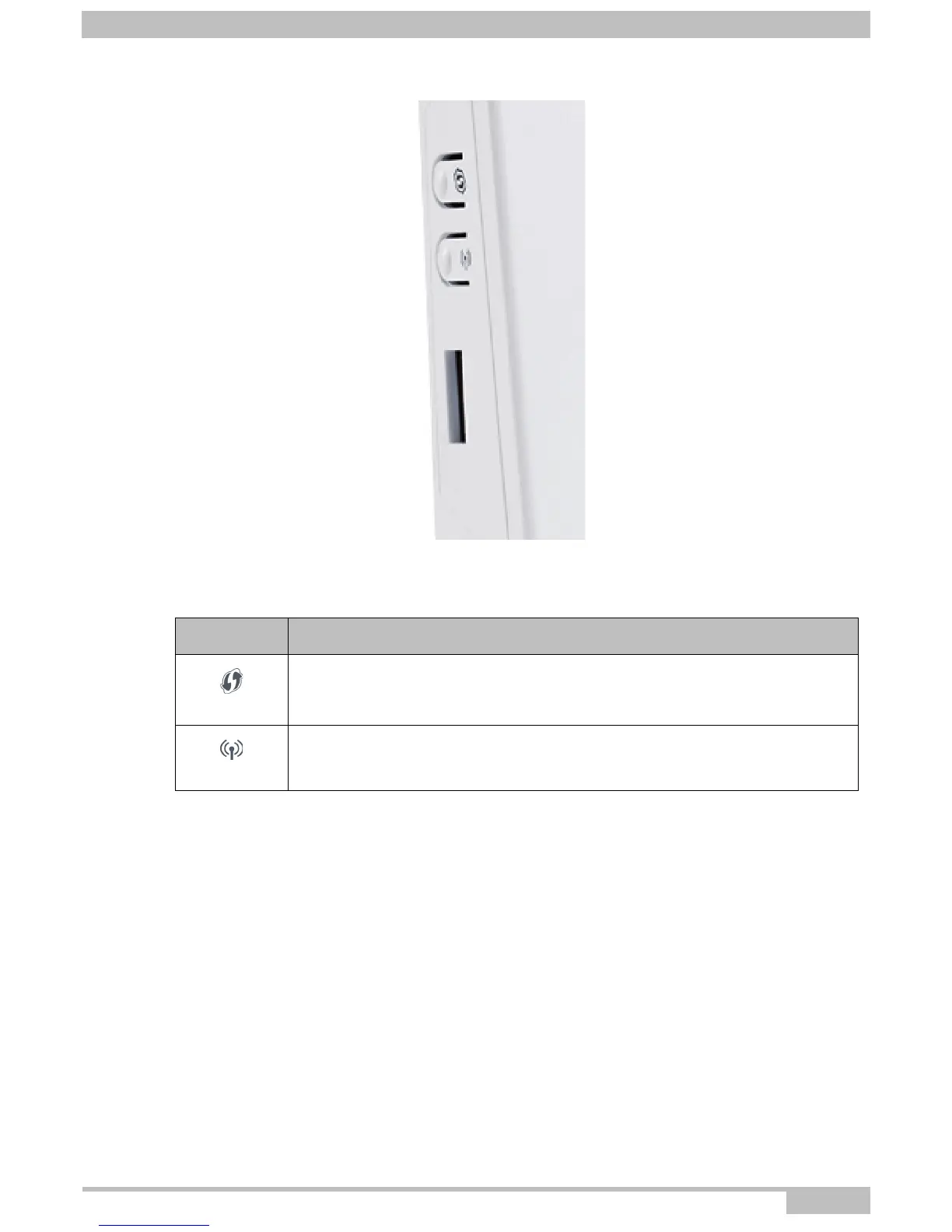2- Description and connection of router
F@ST 4310 Reference Manual Page 2-5
Sagemcom Broadband SAS document. Reproduction and disclosure prohibited
2.1.2.2 On the right panel
The following table describes the meaning of the buttons on the right panel of the router:
Button Action
WPS
This button allows the router to switch to easy-pairing mode.
WLAN
This button allows to activate or deactivate the WiFi connection.