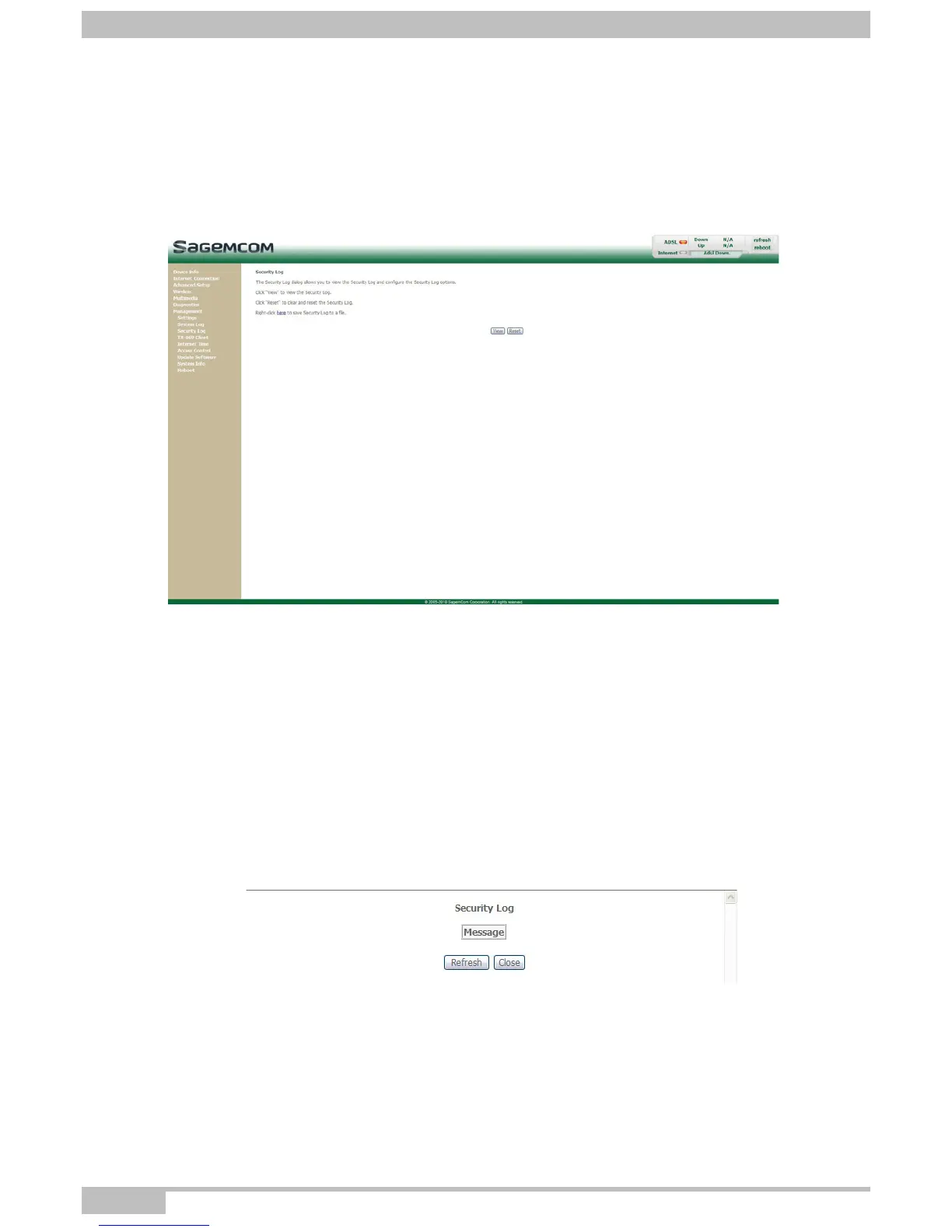5- Information / Configuration
Page 5-128 F@ST 4310 Reference Manual
Sagemcom Broadband SAS document. Reproduction and disclosure prohibited
5.11.3 Security Log
Object: This menu allows you to view the Security Log and configure the Security Log options. This log
deals with all the events (connections, failure, and so on) relative to the firewall rules.
• In the Management menu, select Security Log.
The following screen opens:
5.11.3.1 Save the security log
Make a right click on the link to save the security log to a text file.
5.11.3.2 View the security log
• Click on the View button to view the security log.
The following screen opens: