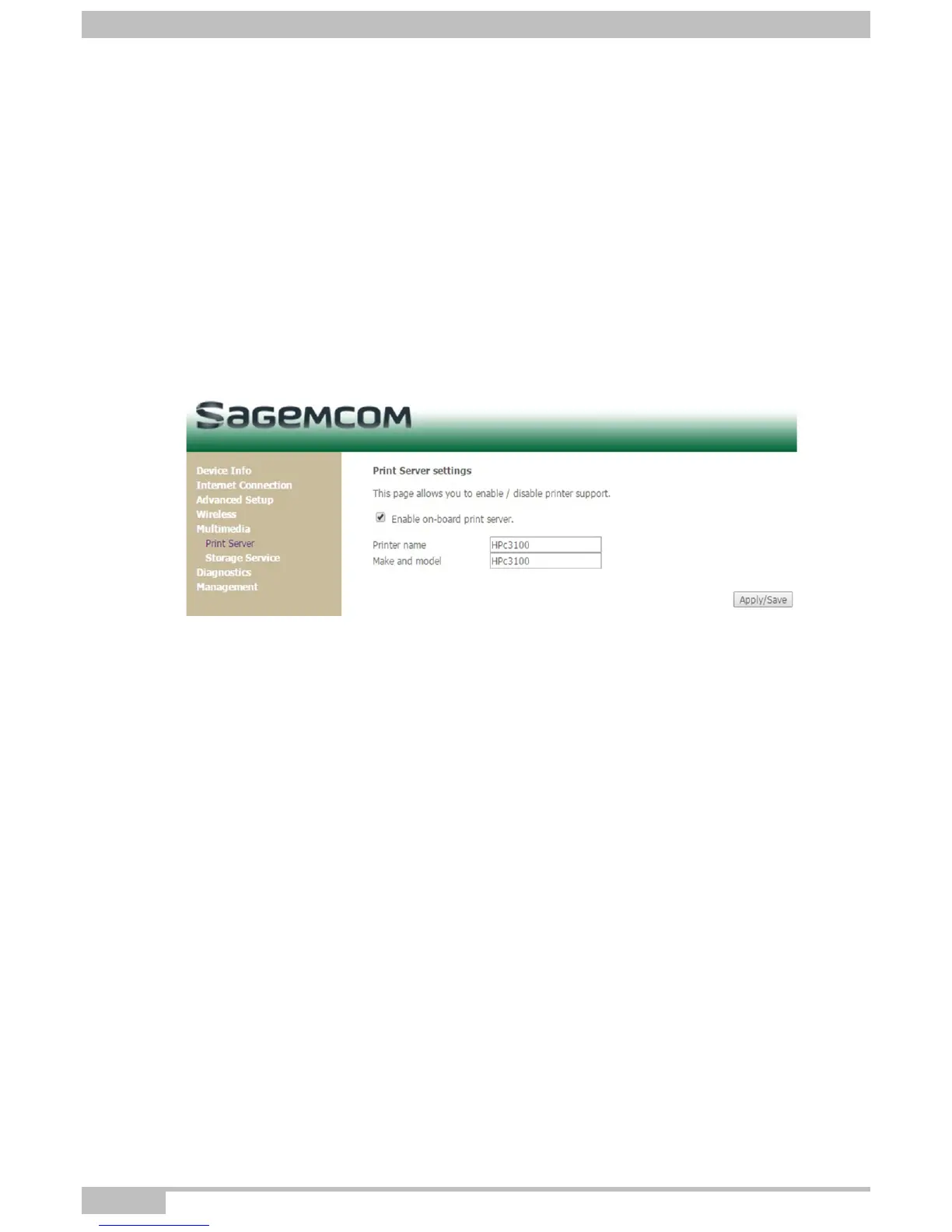5- Information / Configuration
Page 5-116 F@ST 4310 Reference Manual
Sagemcom Broadband SAS document. Reproduction and disclosure prohibited
5.9 Multimedia
Object: This menu is used to activate or deactivate the options of the multimedia interface of the router.
This section contains the following subtitles:
• Print Server (see subsection 5.9.1)
• Storage Service (see subsection 5.9.2)
5.9.1 Print Server
Object: This menu allows you to enable/disable printer support of the router.
• Select the Multimedia menu, then select Print Server.
• Check the box to enable the print server of the router.
• Set a printer name and a printer model. ( You can set to any name and model )
• Click on the Apply/Save button to save the parameters.
5.9.2 Storage Service
Object: This menu allows you to plug a USB hard drive on the modem and share its content with all clients
connected to the network. You can also create user accounts to control access to shared
contents.
• Select the Multimedia menu, then select Storage Service.