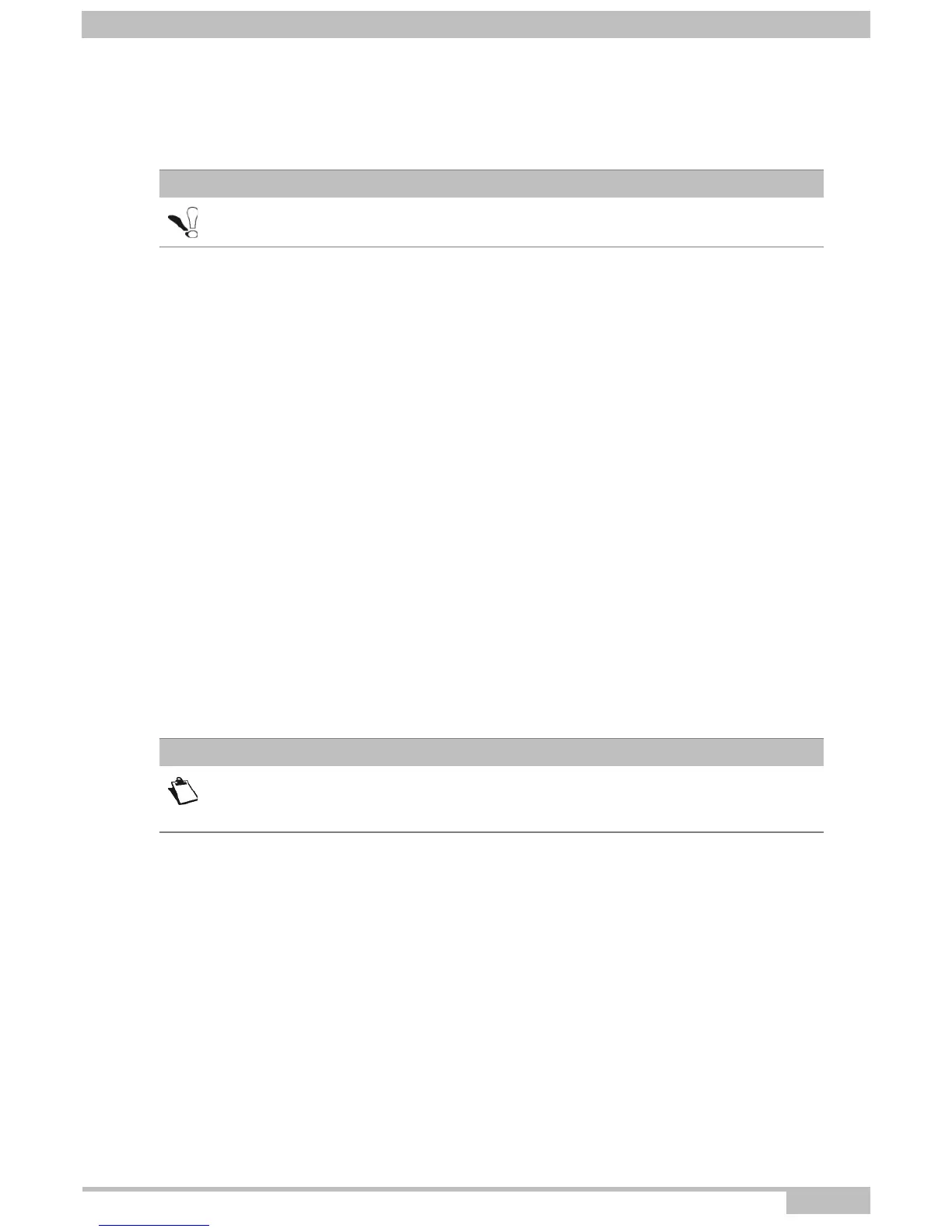5- Information / Configuration
F@ST 4310 Reference Manual Page 5-17
Sagemcom Broadband SAS document. Reproduction and disclosure prohibited
5.7 Advanced Setup
Object: This menu is used to configure the specific parameters for your router.
This section contains the following menus:
• Layer2 Interface (see subsection 5.7.1)
• WAN Service (see subsection 5.7.2)
• 3G Config (see subsection 5.7.3)
• LAN (see subsection 5.7.4)
• NAT (see subsection 5.7.5)
• Security (see subsection 5.7.6)
• Parental Control (see subsection 5.7.7)
• Quality of Service (see subsection 5.7.8)
• Routing (see subsection 5.7.9)
• DNS (see subsection 5.7.10)
• DSL (see subsection 5.7.11)
• Upnp (see subsection 5.7.12)
• DNS Proxy (see subsection 5.7.13)
• Interface Grouping (see subsection 5.7.14)
• Certificate (see subsection 5.7.15)
• Power Management (see subsection 5.7.16)
• Multicast (see subsection 5.7.17)
Important
This menu must only be used by experienced users.
Note
The menu Quality of Service only appears if you checked the "Enable Quality Of
Service" box in the WAN interface configuration screen (see Advanced
Setup>WAN Service - subsection 5.7.2>Add).
